Extron Electronics FOX T USW 203 User Guide User Manual
Page 25
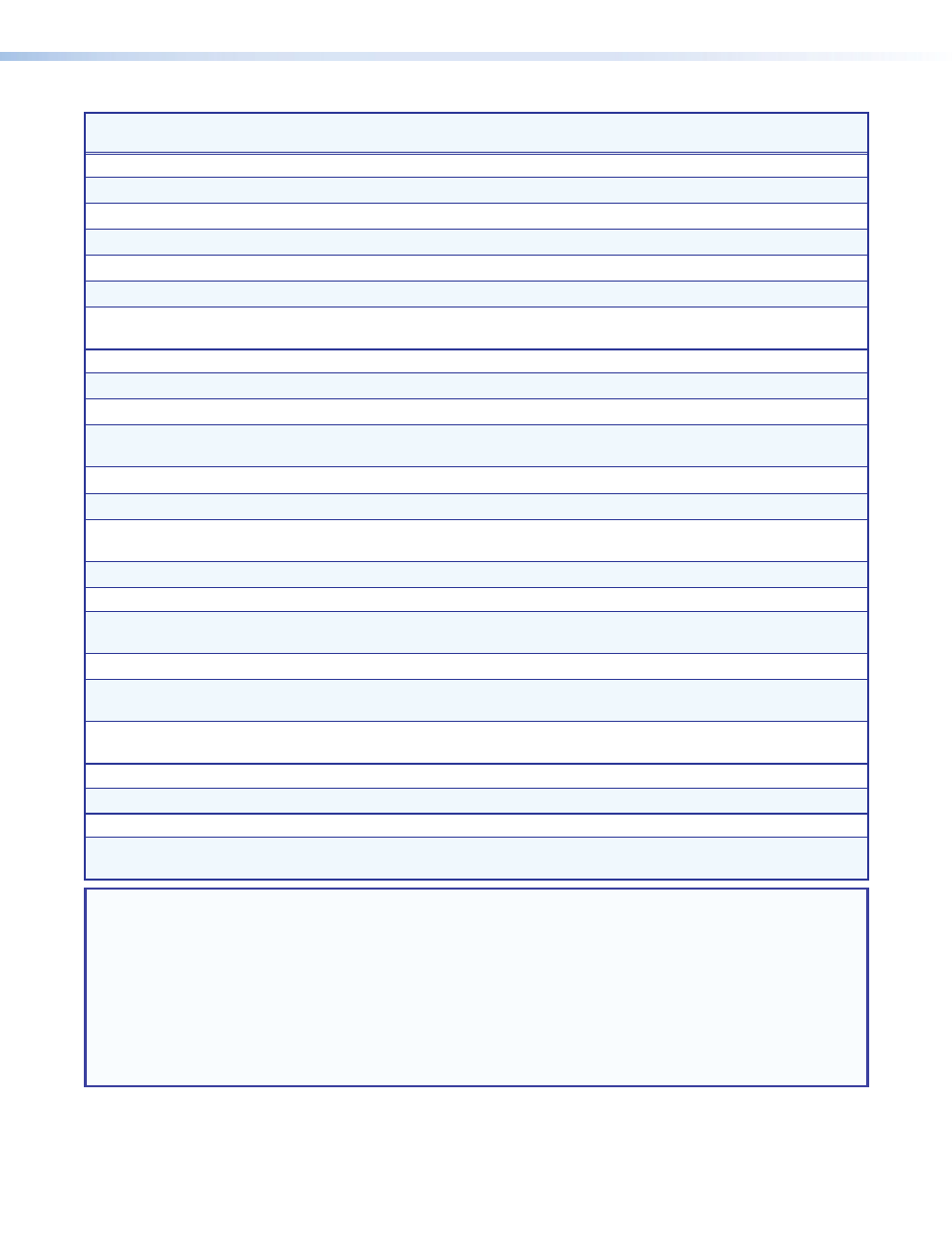
Command
ASCII Command
(Host to Device)
Response
(Device to Host)
Additional Description
Information requests
Query general information
I
1Lnk
X%•
2Lnk
X%•
Vid
X%•
Aud
X%•X1)•
TX
]
Query part number
N
60-1230-nn
]
Query firmware version
Q
x.xx
]
Query firmware build
*Q
x.xx.xxxx
]
Query all firmware version
0Q
x.xx.xxxx-x.xx
]
Query updated FPGA
version
35Q
x.xx
]
Status request
View fiber link 1 status
1S
X%]
View fiber link 2 status
2S
X%]
View input video status
3S
X%X%X%]
View the on or off status of input 1,
2, and 3.
View input audio status
4S
X%]
Request all signal status
5S
SigI
X%X%X%•
SigO
X%•
2HdcpI
X%•
3HdcpI
X%•
HdcpO
X%]
Request HDMI signal
status
6S
SigI
X%X%•
SigO
X%]
Request HDCP status
7S
2HdcpI
X%•
3HdcpI
X%•
HdcpO
X%]
View internal temperature
View internal temperature
20S
X!]
Internal temperature in degrees
Fahrenheit and Celsius.
Factory reset
System Reset (factory
default)
E
ZXXX
}
Zpx
]
Resets unit to factory default.
Reset audio gain and
attenuation
E
ZA
}
Zpa
]
Reset audio gain and attenuation
to default levels.
Upload firmware
Upload firmware
E
Upload
}
SendHeader
]
SFP module
View SFP module
information
40S
X1(•X2)•X2!•X2@]
NOTE:
X!
= Internal temperature
In degrees Fahrenheit and Celsius
X%
= On or off
0
= off or not detected
1
= on or detected
X1)
= SFP module type
SM
= singlemode
MM
= multimode
X1(
= Vendor or manufacturer name
X2)
= Transmit (Tx) output power
in dBm
X2!
= Receive (Rx) optical power
in dBm
X2@
= Operation temperature
in ˚C
FOX T USW 203 Universal Switcher • SIS Configuration and Control
19
