Reference information, cont’d – Extron Electronics DVS 150 User Manual
Page 40
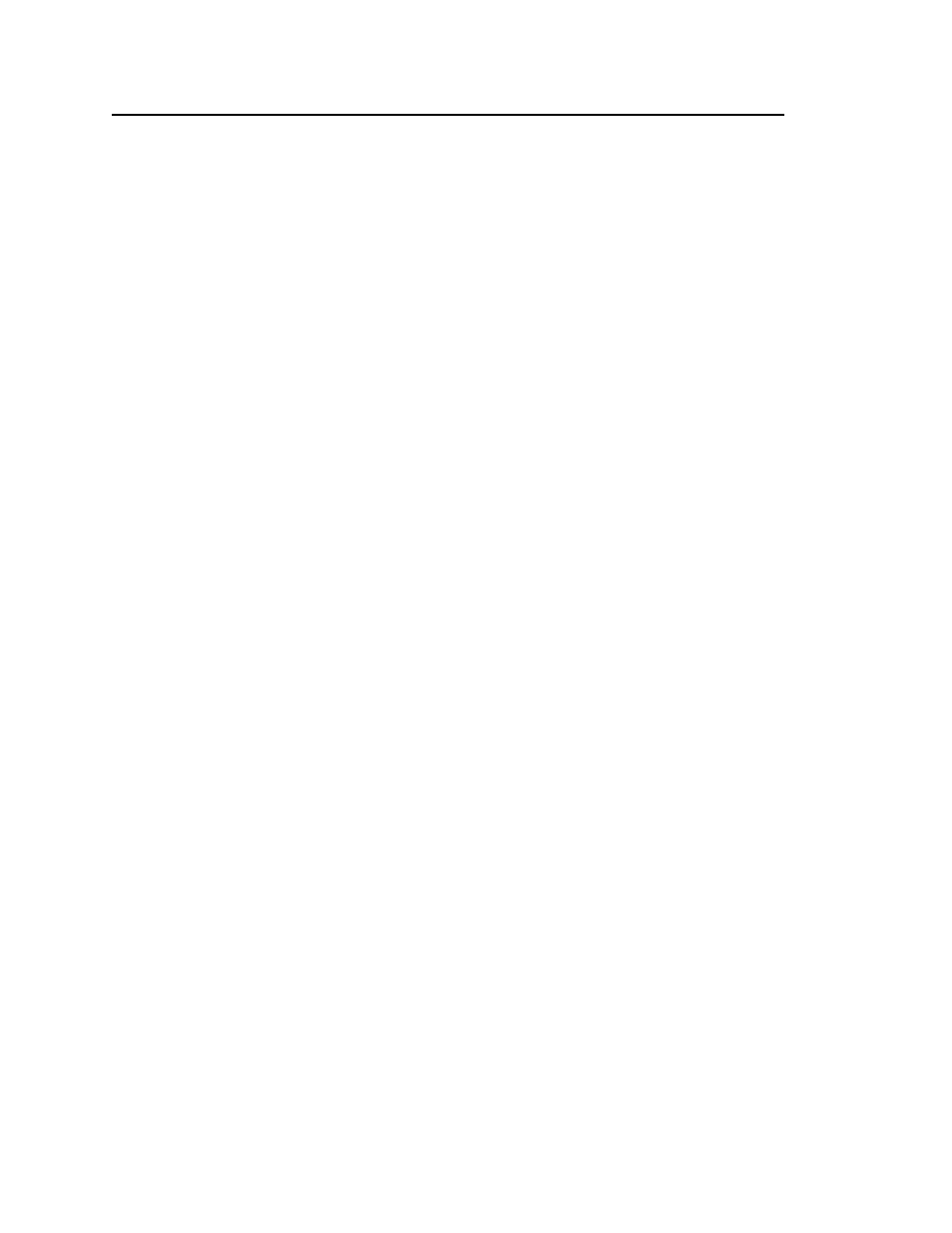
Reference Information, cont’d
DVS 100 and DVS 150 Reference Information
B-4
Scaling —
Changes the size of an image without changing its shape.
Scaling can be used when the image size does not fit the display
device. A digital video scaler converts an NTSC, PAL, or SECAM
image to a size that can be displayed on a device with a fixed
resolution and aspect ratio, such as an LCD (liquid crystal display)
projectors, DLP (digital light processing) projectors, or plasma
projector .
Sync polarity —
A circuit can be designed to operate on the positive-
going or negative-going part of the sync pulse. The DVS 100 and
DVS 150 have menu options that allow you to select which edge
(positive or negative) to trigger on.
System reset —
Reconfigures all DVS 100 settings to the original factory
settings.
Three-line adaptive comb filter —
A filter circuit that passes a series of
frequencies and rejects the frequencies in between, producing a
frequency response that resembles the teeth of a comb. Its precise
separation of the chroma and luma signals reduces both cross
chroma and cross luma artifacts (chroma crawl or “zipper”
artifacts). It preserves more detail in the black-and-white,
resulting in a better quality picture. Although comb filters are
successful in reducing artifacts, they may also cause a certain
amount of loss of resolution in the picture. Each DVS 100 and
DVS 150 uses a three-line adaptive comb filter, which examines
three scan lines instead of one, producing a picture of higher
quality than one produced by a standard comb filter.
