Receiver front panel, Receiver rear panel – Extron Electronics DTP HDMI 230 D User Guide User Manual
Page 15
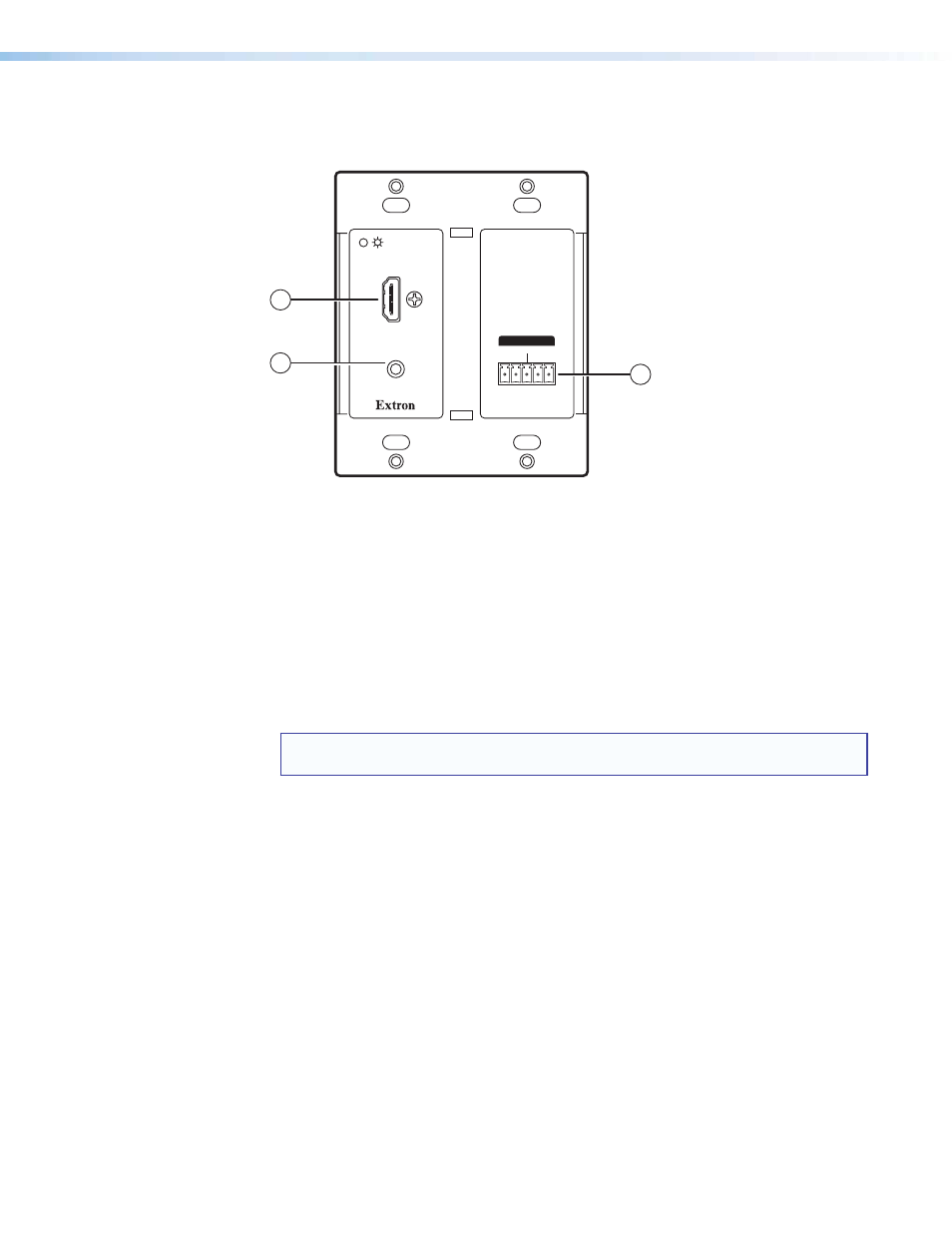
DTP HDMI 230 D Transmitter and Receiver • Installation and Operation
9
Receiver Front Panel
Figure 8 shows the front panel of the DTP HDMI 230 D receiver.
OUTPUTS
AUDIO
Tx Rx G Tx Rx
RS-232
IR
OVER DTP
1
2
3
Figure 8.
DTP HDMI 230 D Receiver Front Panel Connectors
a
HDMI output connector — Connect an HDMI display for the transmitted direct digital
image.
b
Audio output connector — Connect a stereo audio device to this 3.5 mm mini stereo
jack to receive the unbalanced audio output (see
on page 7 for wiring details).
c
RS-232 and IR (control) pass-through connector — Connect a serial
communications port to this 3.5 mm, 5-pole captive screw connector for bidirectional
RS-232 communication (see
RS-232 and IR Connector Wiring
the connector).
NOTE: The RS-232 connector can also transmit one-way modulated infrared (IR)
signals.
- FOX Matrix 3200 (132 pages)
- ADA 2-4-6 Series (3 pages)
- ADA 6 Component (2 pages)
- AVT 100 (37 pages)
- AVT 200HD Setup Guide (4 pages)
- AVT 200HD User Guide (118 pages)
- AVTrac (482) User Guide (28 pages)
- CAT 5 Receivers (15 pages)
- CAT 5 Transmitters (15 pages)
- CD 400 (3 pages)
- CD 800 (15 pages)
- CD 900 (19 pages)
- CD 100 (18 pages)
- CSVEQ 100 D (2 pages)
- CSVEQ 100 D (38 pages)
- DA RGB_YUV Series (17 pages)
- CVEQ1, CVEQ1 WM, CVEQ1 AAP (17 pages)
- CVEQ_SVEQ 100 Series Setup Guide (2 pages)
- CVDA 6 EQ MX (3 pages)
- CVDA 6 EQ MX (2 pages)
- CVC 300 (8 pages)
- CVC 200 (4 pages)
- CVC 100 (2 pages)
- DDS 402 (54 pages)
- DDS 100 (54 pages)
- DA AV EQ Series (2 pages)
- DVC 501 SD User Guide (38 pages)
- DVC 501 SD Setup Guide (2 pages)
- DTP T USW 333 User Guide (26 pages)
- DTP T USW 333 Setup Guide (4 pages)
- DTP T USW 233 User Guide (26 pages)
- DTP T USW 233 Setup Guide (4 pages)
- DTP HDMI 330 User Guide (19 pages)
- DTP HDMI 330 Setup Guide (2 pages)
- DTP HDMI 301 User Guide (23 pages)
- DTP HDMI 301 Setup Guide (2 pages)
- DTP HDMI 230 User Guide (19 pages)
- DTP HDMI 230 Setup Guide (2 pages)
- DTP DVI 330 User Guide (19 pages)
- DTP DVI 330 Setup Guide (2 pages)
- DTP DVI 301 User Guide (23 pages)
- DTP DVI 301 Setup Guide (2 pages)
- DTP DVI 230 User Guide (19 pages)
- DTP DVI 230 Setup Guide (2 pages)
