Mounting the cable cubby in the table – Extron Electronics Cable Cubby Setup Guide User Manual
Page 3
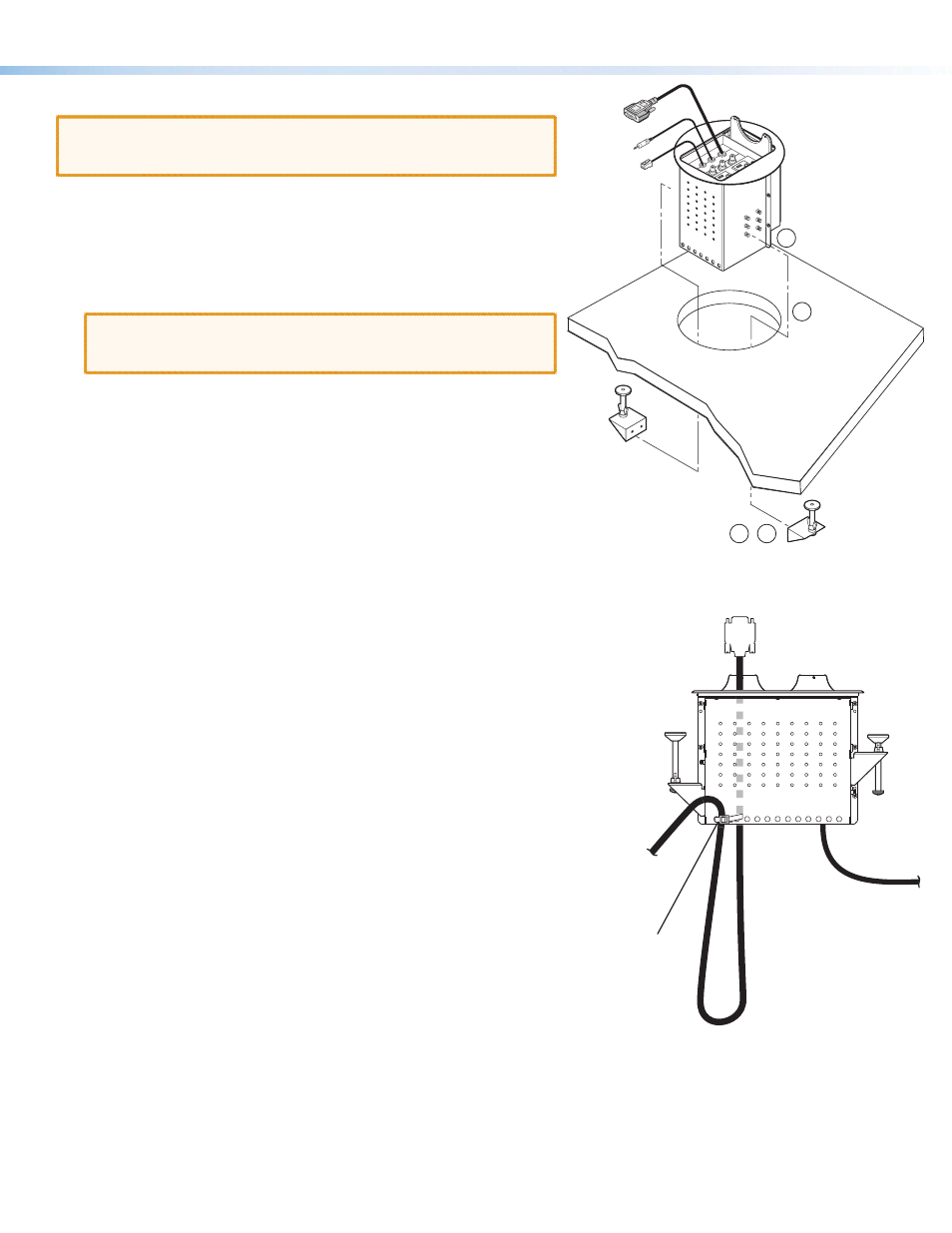
3
, 5
2
3
4
Cable Cubby 300C
Secure cables with zip ties
to holes on the bottom
of Cable Cubby.
Power Cord
Connect to AV
device or system.
Cable Cubby 800
Mounting the Cable Cubby in the Table
ATTENTION:
Be careful when handling and mounting the enclosure.
Mishandling can damage the appearance of the
enclosure.
1.
Remove the plastic strips that protect the corners of the enclosure and
the plastic film on the finished surfaces.
2.
Carefully lower the Cable Cubby into the hole to test the fit. If
necessary, carefully enlarge the opening.
3.
Under the table, install the screw clamps on the enclosure at a height at
which the clamp will reach the underside of the tabletop.
ATTENTION:
Do not overtighten the Phillips head screws on the
screw clamps. Overtightening can bend the screw
clamp.
4.
Snugly tighten the Phillips head screws on the screw clamps to secure
the enclosure to the surface.
5.
Tighten the locking thumbscrews on the screw clamps to lock the clamp
in position.
6.
Under the table, route the cables to prevent snags or tangles. Allow
at least 36 inches (0.9 m) of cable loop for each cable and secure the
cables to the underside of the unit.
7.
Connect video, audio, and network cables to the AV system and
connect the AC power cord.
