4 operating principles, 1 operating and display elements, Operating principles – Xylem ProLab 4000 MULTIPARAMETER BENCHTOP METER User Manual
Page 33: Operating and display elements, 4operating principles
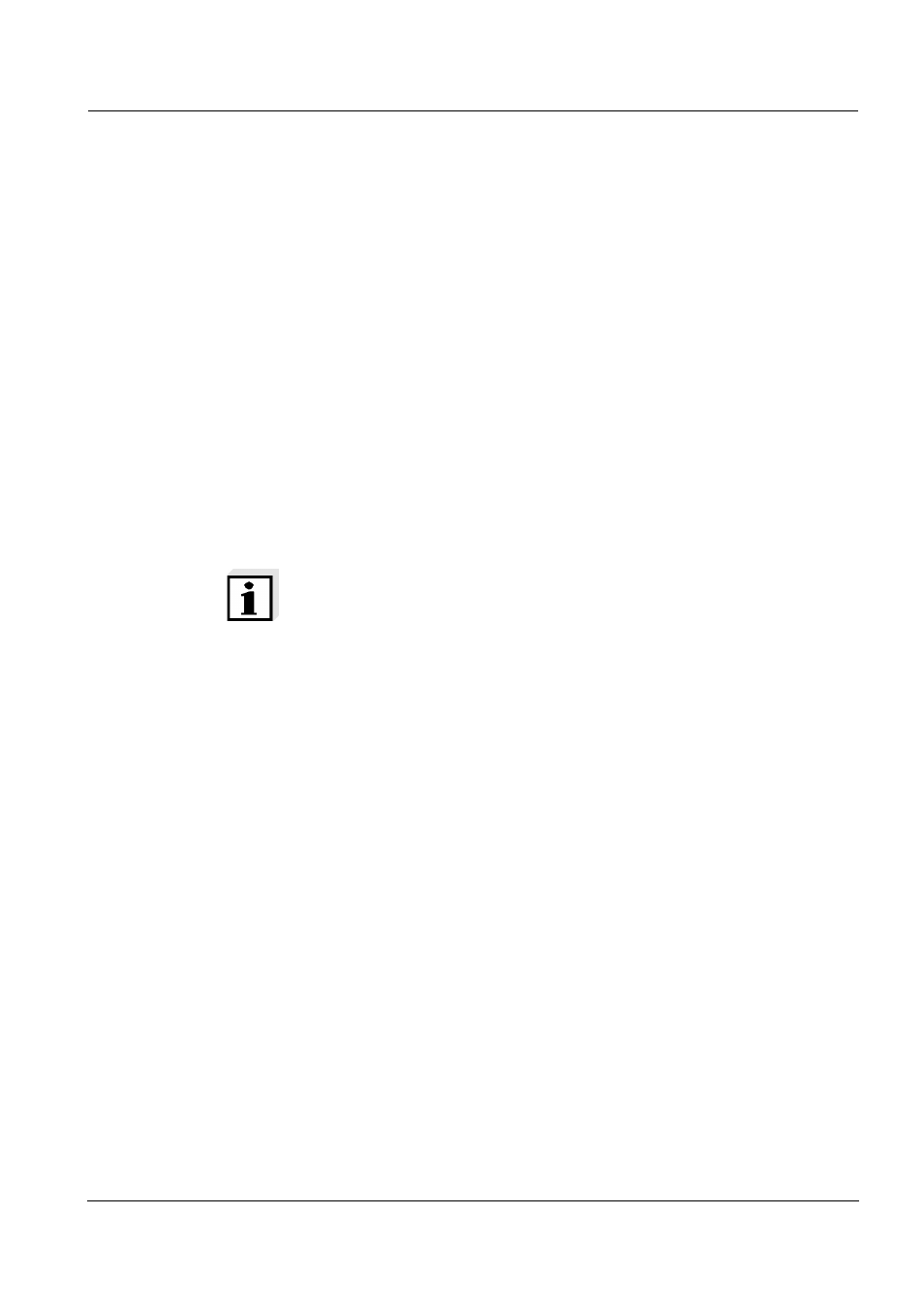
ProLab 4000
Operating principles
33
ba75646e02
01/2010
4
Operating principles
This section contains basic information on the operation of the
ProLab 4000.
4.1
Operating and display elements
Mouse
The ProLab 4000 is designed for mouse operation. With a mouse click
you can carry out all functions except for the entry of characters and
numerals. This means the ProLab 4000 can be operated as easily as a
software on the PC.
Keys
Frequently required functions such as Store (
(
operating manual, keys with dedicated functions are identified by the
key labeling, bold letters and angle brackets, e.g.
Window
The screen shows display windows and dialog boxes like a PC soft-
ware. Only one window is active at a time. The active window has a col-
ored title bar. Windows that are not active have a grayed out title bar.
In the measured value display, for each channel there is a window with
special menus for the displayed measured parameter.
Windows contain further operating elements such as buttons, register
cards, selection lists, option fields and input fields.
When operating the meter without the mouse, use the [Tab] softkey to
activate the open window while scrolling, e.g. individual channels or the
main menu.
Buttons
Functions in dialog boxes are executed using buttons. In this operating
manual, buttons are identified by angle brackets. Example: [Continue]
or [OK].
When operating without the mouse the buttons have to be selected
first. Then the respective function can be executed with
[Cancel] button can always be operated with the
Note
When the meter is operated with the mouse, all key functions are
available in a context menu (right mouse button).
