2 recording the curve of the measured, Temperature value – Xylem ProLab 4000 MULTIPARAMETER BENCHTOP METER User Manual
Page 165
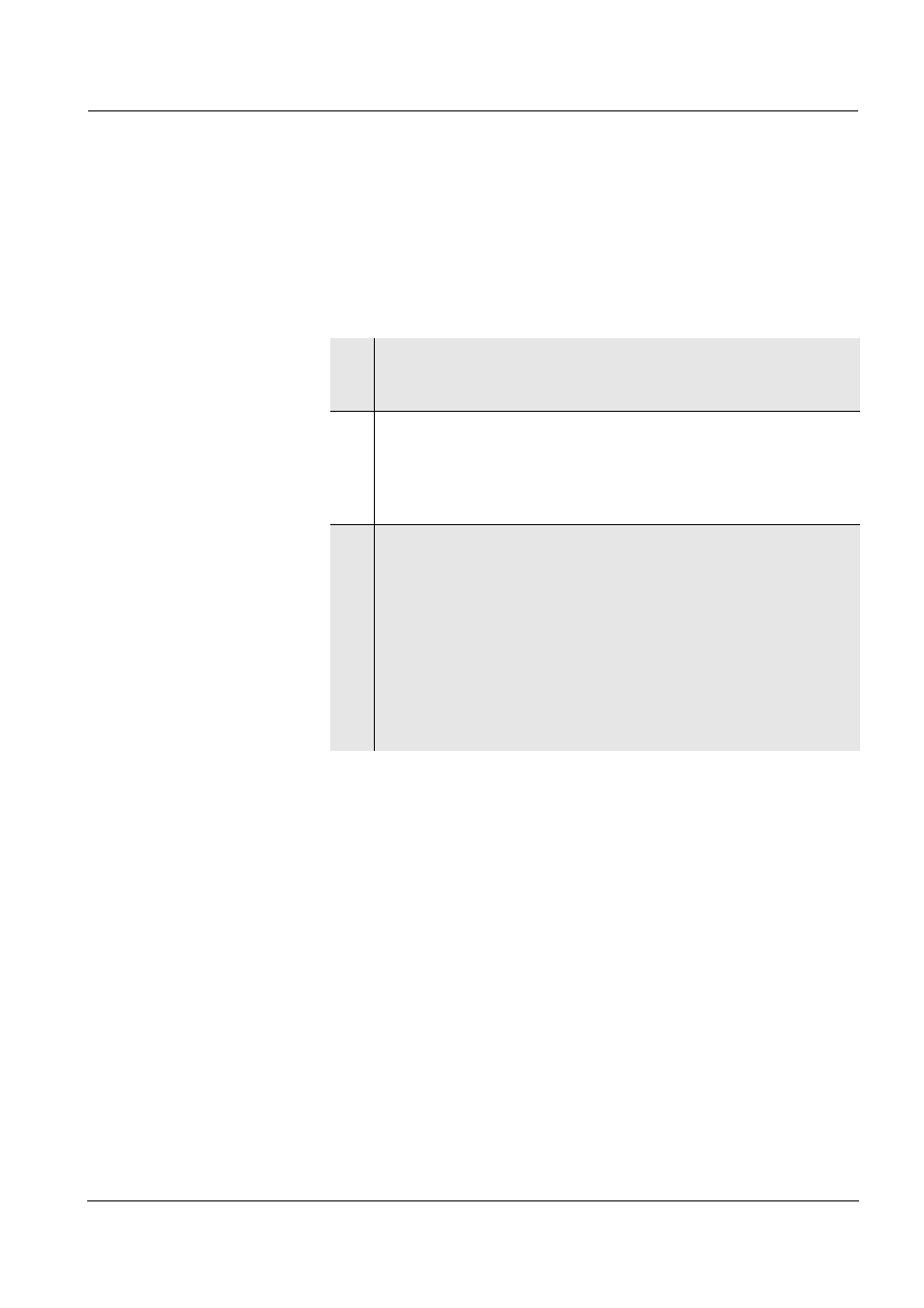
ProLab 4000
Recorder
165
ba75646e02
01/2010
12.2
Recording the curve of the measured
temperature value
If the recorder was started without recording the temperature value,
you can switch on the recording of the temperature value.
The current setting for the recording of the temperature value is
retained until the next start of the recorder.
1
Open the recorder menu, Settings....
The recording of the temperature value is switched off or on
( ).
2
Select the menu item, Temperature recording.
To change the setting for the temperature recording, it is
required to restart the online recorder.
A dialog box pops up prior to restarting where you can store the
previous recorder data.
3
Discard the previous recorder data with [Cancel].
The recording is restarted with the current setting for the
temperature value recording.
or
– Confirm the storing of the previous recorder data with [OK].
The Save file window opens.
– Enter a new file name and confirm with [OK].
The previous recorder data is stored.
The recording is restarted with the current setting for the
temperature value recording.
