7 calibrating, Calibrating – Xylem ProLab 1000 BENCH TOP pH METER User Manual
Page 47
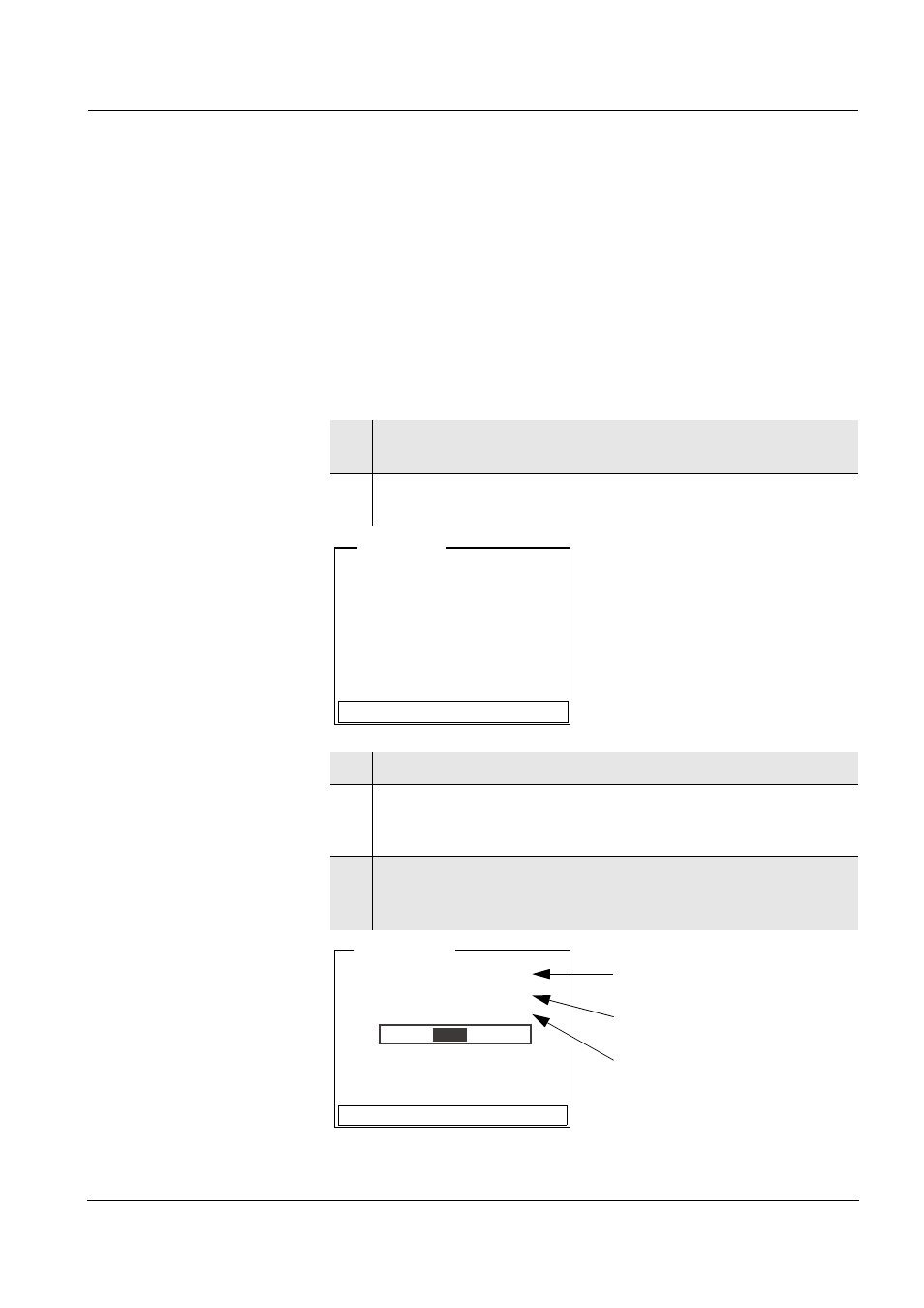
ProLab 1000
Operation
47
ba75576e04
01/2011
4.5.7
Calibrating
Make sure the Buffer setting is correctly set in the sensor menu (see
page 38).
Use any one to five buffer solutions of the selected buffer set in
ascending or descending order.
The NIST/DIN calibration is described below. With other buffer sets,
other nominal buffer values are displayed. Apart from that, the
procedure is identical.
1
Press
the measured value display.
2
Start the calibration with
The calibration display appears.
3
Immerse the electrode in buffer solution 1.
4
If the Set temperature menu item appears, measure and enter
the temperature of the buffer manually (measurement without
temperature sensor).
5
Select Continue with <
▲><▼> and press . The
buffer is measured.
The measured value is checked for stability (Stability control).
[
i] Buffer series NIST/DIN
[
i] Immerse sensor in buffer 1
Continue
pH
[
i] Buffer value = 6.865
[
i] U = 3.0 mV
[
i] Temperature =
24.8 °C
Terminate stability control
Recognized nominal buffer
value (referring to 25 °C)
Current electrode voltage
Current temperature value
pH
