Xylem SDI-12 RADAR User Manual
Page 33
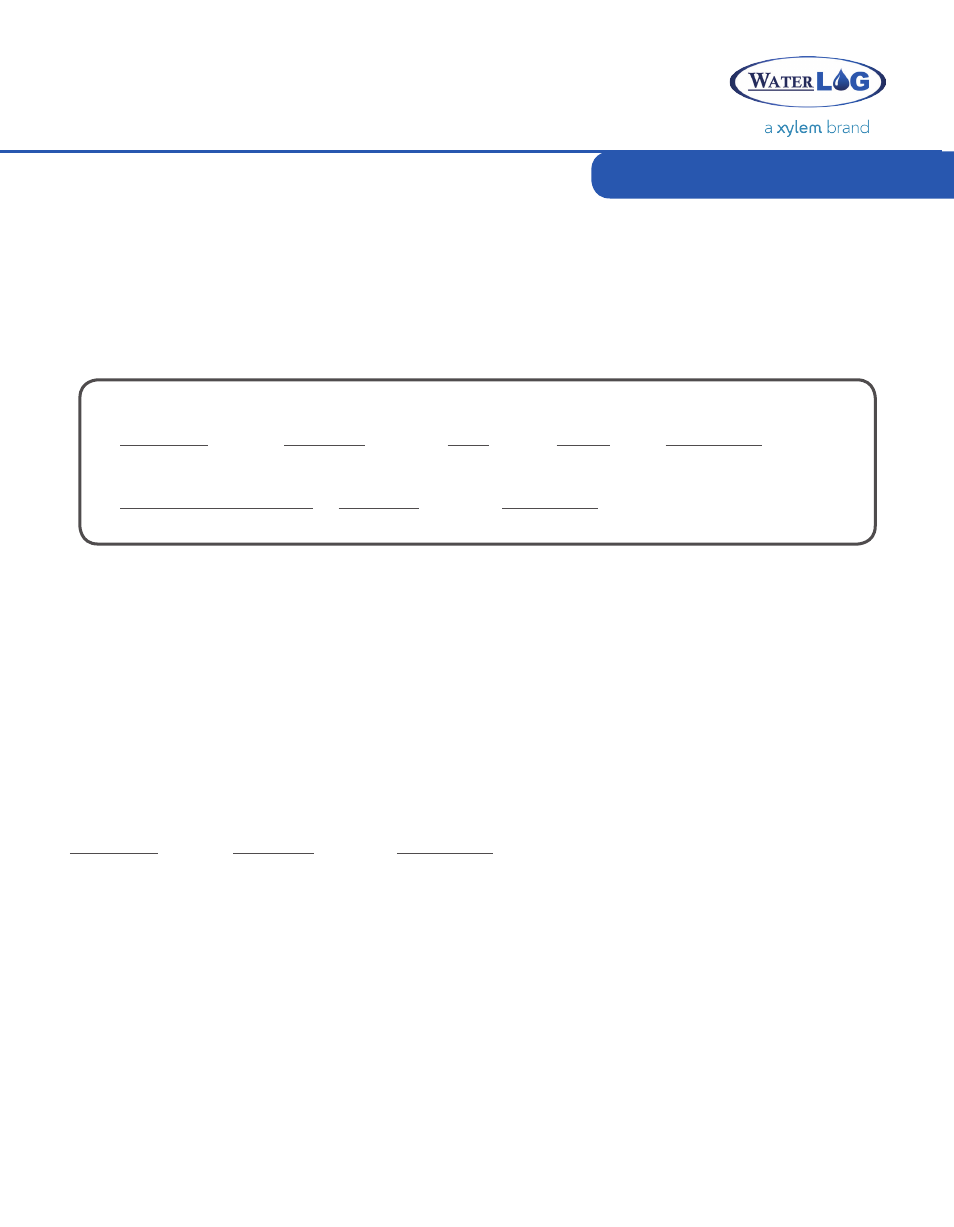
SDI-12 Command & Response
31
The radar processes Distance data and computes Stage = m * Distance + b. During installation it is
convenient to quickly set the radar’s Stage reading to match the current stage or elevation of the
water as determined by a staff gauge or other datum. This command causes the radar to make a
fresh measurement and automatically update the offset (b) term as needed to produce the desired
Stage.
extended Set_Current_Stage Command
example of an extended “set Current stage” command:
Command
response
Time
Values
Description
“aXSCS2.3!”
“a0041
1
Set the Stage to 2.3
Subsequent Command response
Description
“aD0”
a+12.80
The radar processes the Distance data and computes Stage = m * Distance + b. The Slope (m) and
offset (b) terms are programmable, allowing the user to scale the reading into other engineering
units. These commands allow the user to read or write (change) the Slope and offset terms. The
Slope is set to -1.0 and the offset to 0.00 at the factory. with the factory default (-1.0) the Stage will be
in units of water depth (in feet). The reason for a negative slope is that the radar measures Distance,
as the water rises Distance decreases. These values are stored in non-volatile FLaSH memory within
the sensor. once the new Slope or offset value is written to the FLaSH memory, a copy is sent to the
sensor data buffer for verification. This data can be viewed by using a subsequent “D” command. To
verify these settings any other time, use the “XrS” or “Xro” commands. This command takes 001
seconds to complete and places 1 value in the data buffer. Use the “aD0” command to collect and
view the new slope or offset.
Command
response
Description
“aXrS!”
“a0011
“aXro!”
“a0011
“aXwSddd!”
“a0011
“aXwoddd!”
“a0011
where:
a
is the sensor address (“0-9”, “a-Z”, “a-z”, “*”, “?”)
XrS
are upper case characters
Xro
are upper case characters
XwS
are upper case characters
Xwo
are upper case characters
ddd
is the new slope or offset value (For example: 20.0, 195)
extended read/write Stage_offset and read/write Stage_Slope
