Sdi-12 command & response – Xylem SDI-12 RADAR User Manual
Page 30
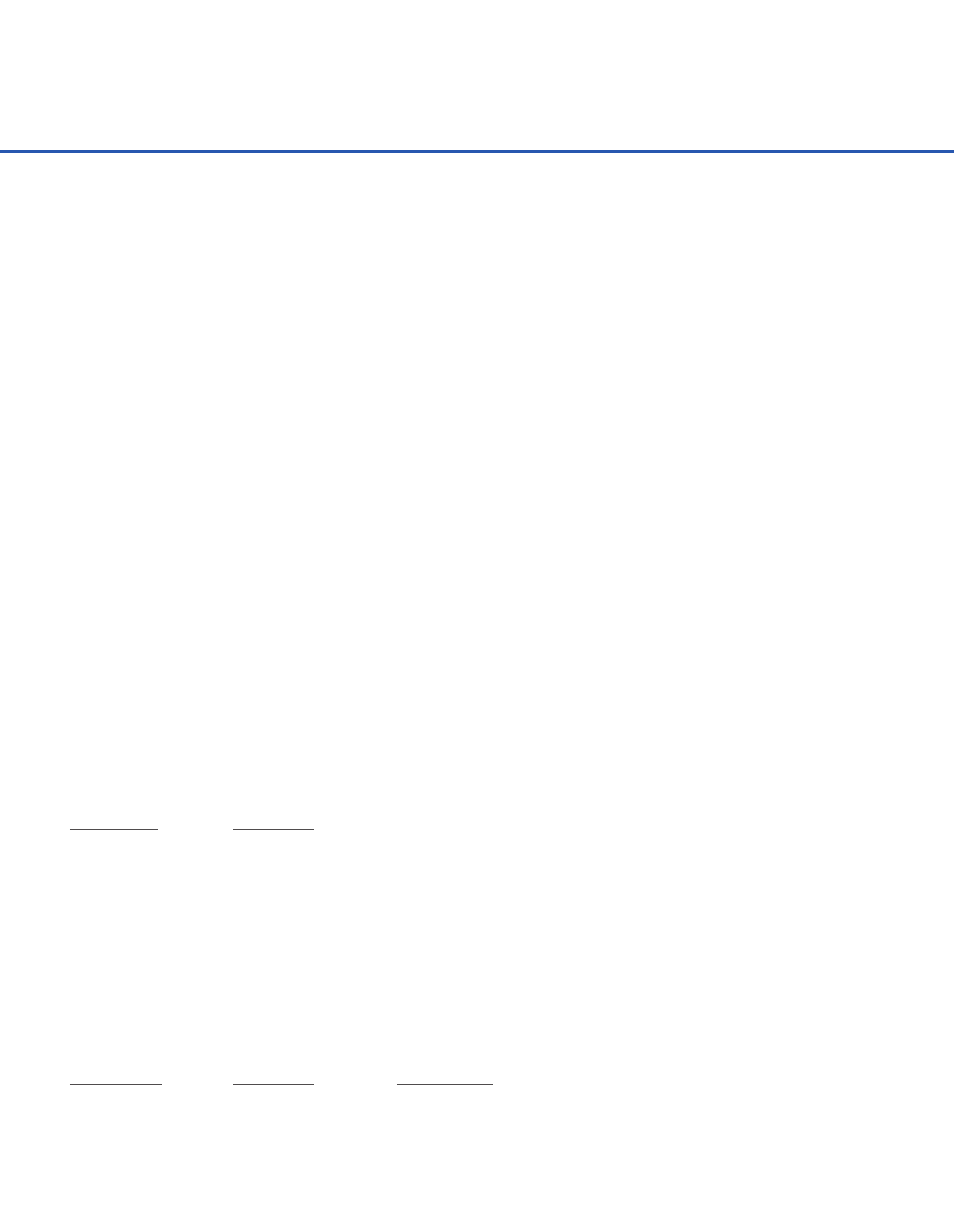
SDi-12 CommaND & reSPoNSe
28
To enhance the error detection capability in SDi-12 data collection systems, a variation of the Start
measurement Commands (m!, m1! ... m9!), Start Concurrent measurement Commands (C!, C1! ...
C9!), and Continuous measurement Commands (ar0! ... ar9!) request that the data be returned
with a 16 bit Cyclic redundancy Check (CrC) appended to it. These commands use the existing
command letters with a C appended, namely: amC!, amC1! ... amC9!, aCC!, aCC1! ... aCC9!, and
arC0! ... arC9!. when these commands are used, the data returned in response to the D commands,
or r commands, have a CrC code appended to it.
all measure and Concurrent measure Commands support the CrC functionality. in order to have
the CrC appended to the data of, for example, the “am!” command the command would change
to “amC!” The Concurrent measurements also support the CrC, so for a CrC to be appended onto
the “aC1!” command, the variant would be “aCC1!”
measurements with CrC
This is a command for the Version 1.2 SDi-12 Specification. Sensors that are able to continuously
monitor the phenomena to be measured, such as a cable position, do not require a start measurement
command. They can be read directly with the r commands (r0!...r9!). The r commands work exactly
like the D (D0!...D9!) commands. The only difference is that the r commands do not need to be
preceded with an m command.
The radar does not support the ar0! continuous measurement commands because the measurement
and math operations require more than 10mS to complete.
Continuous measurements
The Send acknowledge Command returns a simple status response which includes the address of
the sensor. any measurement data in the sensor’s buffer is not disturbed.
Command
response
“a!”
“a
where:
a
is the sensor address (“0-9”, “a-Z”, “a-z”, “*”, “?”).
Send acknowledge Command
The Verify Command causes a verify sequence to be performed. The result of this command is
similar to the “am!” command except that the values generated are fixed test data and the results of
diagnostic checksum tests. The data generated in response to this command is placed in the sensor’s
buffer for subsequent collection using “D” commands. The data will be retained in the sensor until
another “m”, “C”, or “V” command is executed.
Command
response
Description
“aV!”
“atttn
initiate verify sequence
initiate Verify Command
