Xylem SDI-12 RADAR User Manual
Page 15
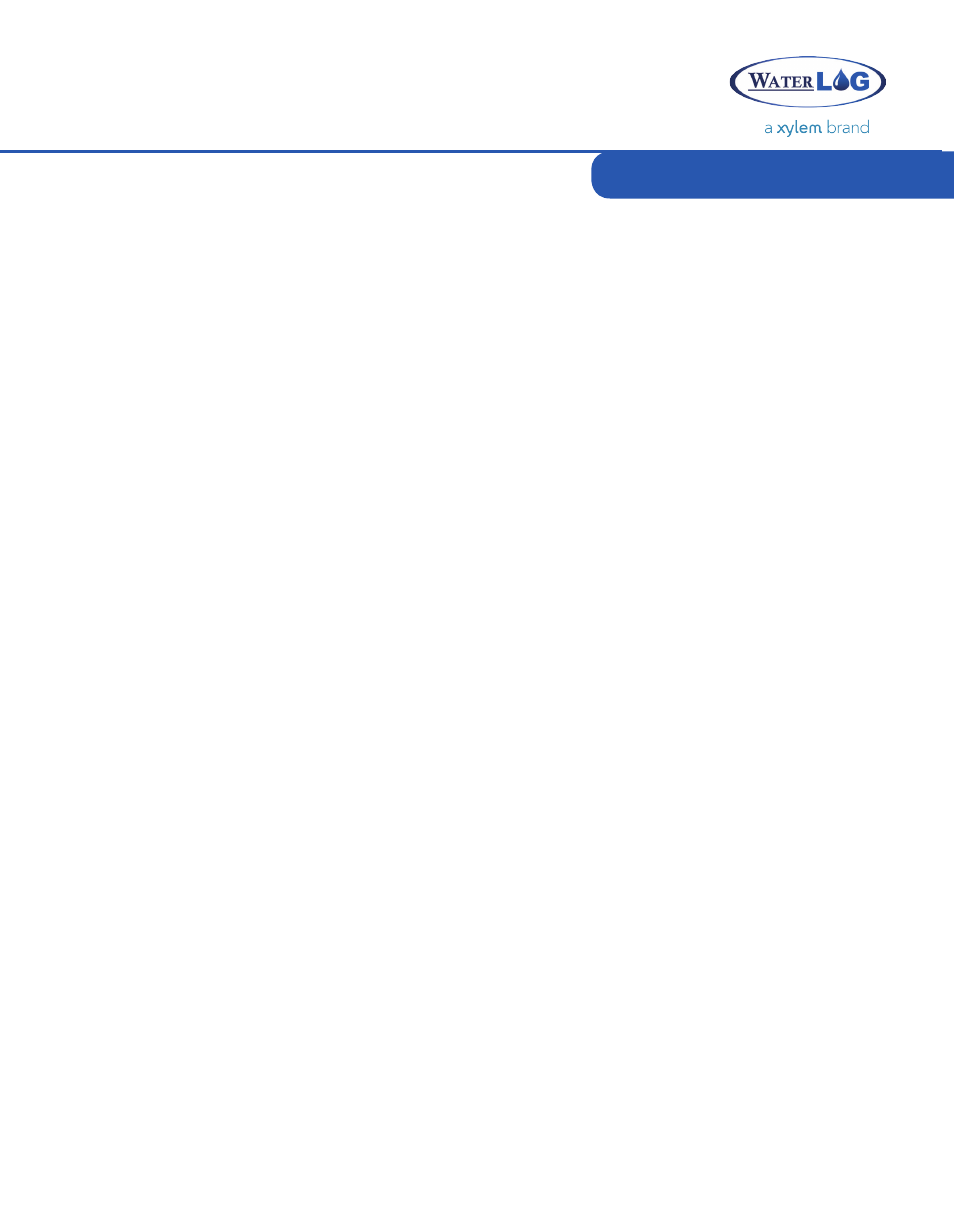
Installation & Maintenance
13
You must prepare your data recorder to receive and record the radar data. Since data recorders
differ widely, refer to your data recorder manufacturer’s directions. in general, program the data
recorder to input four values via the SDi-12 port. Usually only one or two of the parameters are
actually recorded. Your data recorder must issue an “am!” command, then collect the data with a
“aD0” command, as explained in Chapter 3. The radar places four parameters in its data buffer:
a+aa.aaa+BB.BBB+CC+DD.D
where:
a
= SDi-12 address 0-9, a-Z
aa.aaa
= Stage (feet, inches, meters etc.)
BB.BBB
= Distance (feet, i.e. raw radar measurement)
CC
= measurement Status (0 = success)
DD.D
= Power Supply Voltage (Volts)
Programming Your SDi-12 Data recorder
The radar unit measures the distance between the mounting flange of the horn to the water surface.
The SDi-12 interface (internal or external) processes the raw Distance measurement with a Stage
= m * Distance + b equation. The Slope (m) and offset (b) terms are programmable, allowing the
user to scale the reading into other engineering units. The radar comes from the factory with the
following settings:
SDi address: 0
Slope: -1.0
offset 0.0
with these values the Stage measurement data will be in units of feet. The reason for a negative
slope is that the radar measures Distance, as the water rises Distance decreases. These setups are
stored in FLaSH memory within the radar and will not be lost if the power is disconnected. The
extended commands for changing the address, slope and offset are described in detail in Chapter 3.
if more than one sensor is to be connected to the SDi-12 bus, make certain each sensor has a unique
address.
Programming The SDi-12 interface
Step 1:
Double check all wiring connections. Connect the radar to your data recorder and apply +12V
power.
Step 2:
The radar comes from the factory with it’s SDi-12 address set to “0”. Verify the radar is responding
by issuing a “0i!” Send identification command. if more than one sensor is to be connected to the
SDi-12 bus, make certain each sensor has a different sensor address. if needed, the address can
be changed with an SDi-12 command (see Chapter 3).
Setup and Test Procedure
