Installation & maintenance – Xylem SDI-12 RADAR User Manual
Page 16
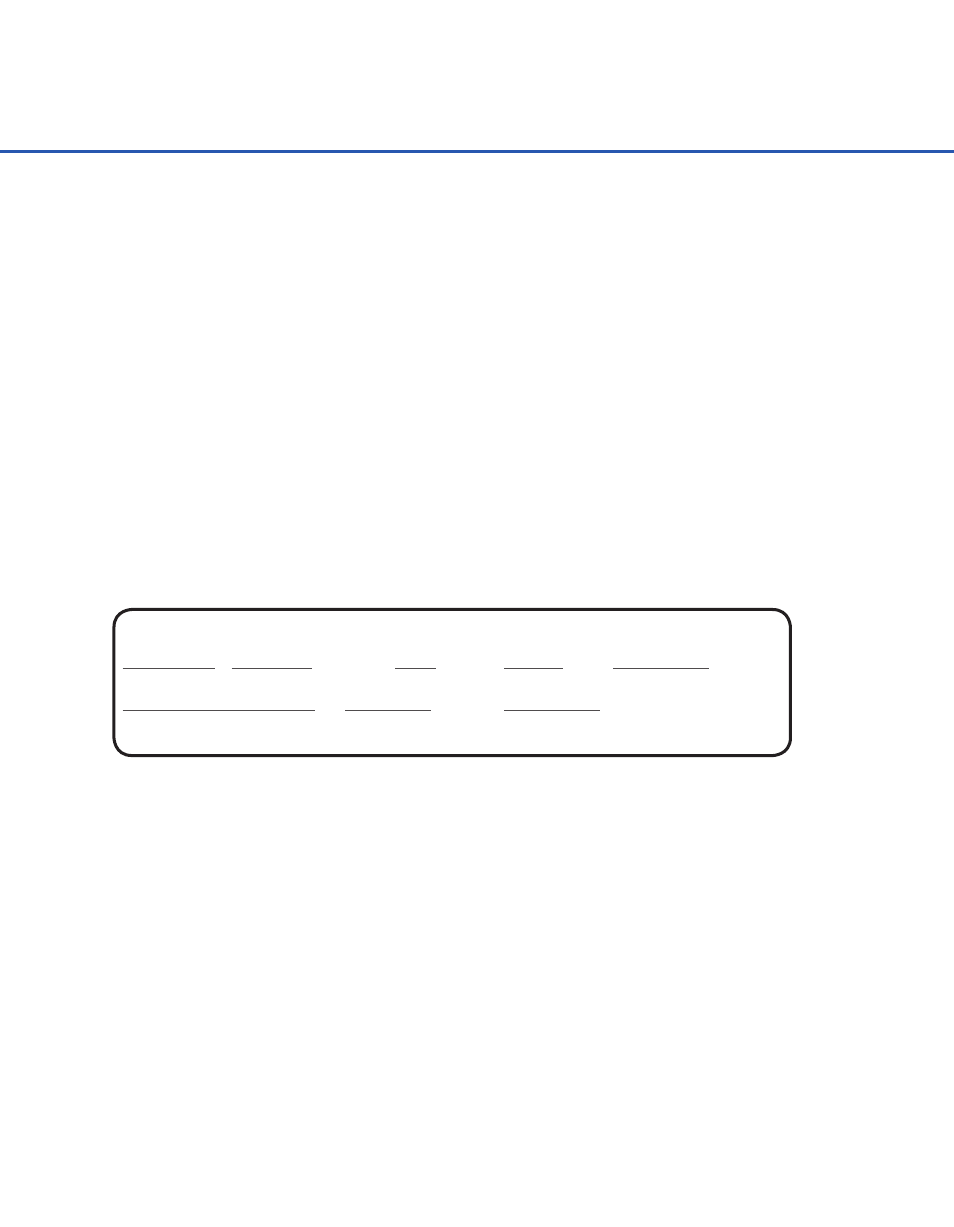
iNSTaLLaTioN & maiNTeNaNCe
14
Step 3:
make several measurements (“am!” and “aD0!”) and verify the Distance measurement is correct.
Do not be concerned if the Distance measurement is several inches in error, the radar sensor may
have a small distance offset and it’s often difficult to directly measure between the mount flange
and the water surface . The Distance value is continually displayed on the built-in LCD display.
Step 4:
with the Slope set to -1.0 the Stage will be in units of feet. if other engineering units are wanted
change the Slope as described in Chapter 3.
Step 5: Setting the Stage
when the radar is first installed, you will want to adjust the offset such that the SDi-12 measurement
data (Stage) corresponds to the current water elevation or stage as determined with a staff gauge
or other datum.
an extended SDi-12 command is convenient to quickly set the radar Stage reading to match the
current water level. The “aXSCSdd.d!” command causes the radar to make a fresh measurement and
automatically update the offset as needed to produce the desired Stage. See Chapter 3 for details.
example of a H-3611 extended “set Current stage” command:
Command response
Time
Values
Description
“aXSCS2.3!” “a0041
1
Set the Stage to 2.3
Subsequent Command
response
Description
“aD0”
a+12.80
Step 6:
make several measurements and make certain the Stage reading is correct and the measurements
are stable for the current water level and conditions.
if available, a H-4191 SDi-12 to rS-232 interface can be used to observe the “XTeST” mode.
The “XTeST” mode causes the radar to transmit unsolicited real-time data for testing purposes. The
test mode is used to help troubleshoot the installation by providing a continuous readout of sensor
data. This is not compliant with the SDi-12 specification and is not used with data loggers.
The radar unit has many setups and configurations including measurement units, max/min distance,
averaging and media conditions. For most users the radar comes from the factory pre-configured
for most hydrological applications and can be used “out of the box”. For special applications and
when performing maintenance and diagnostics the radar unit configuration can be monitored and
changed by either the built-in LCD display or a windows™ based PC program called TofTool (Time-
of-Flight-Tool)
Programming the radar Sensor
