General, On the front you find – Xylem 704 PUMP CONTROLLER User Manual
Page 3
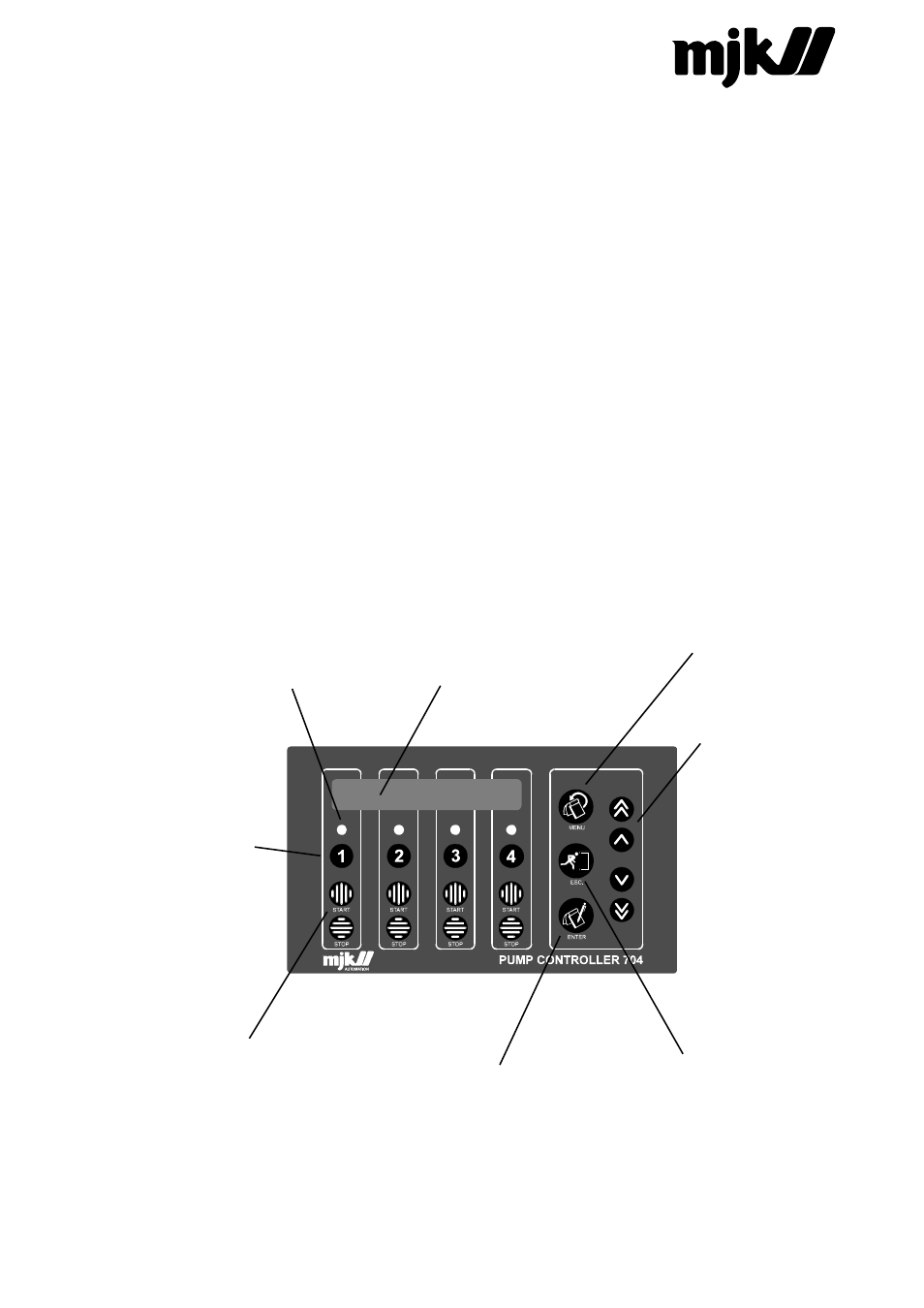
3
General
Thank you for choosing MJK Pump Controller 704. The
MJK Pump Controller 704 is a microprocessor controlled
pump controller, which is delivered with a hydrostatic
measuring system (704P) or ultrasonic measuring system
(704U). The pump controller can control up to 4 pumps,
valves etc. It is appropriate for plants, where the controller
manages the data transfer to a central computer. The
pump controller is operated with a combined menu and
functional keyboard, making the installation and operation
simple and clear.
Hydrostatic measuring system
MJK Pump Controller 704P is delivered with a pressure
transmitter, covering measuring ranges from 3 to 30 m
(10 to 100 ft). The pressure transmitters are developed for
measurement of waste water and liquids with suspended
solids. All transmitters are designed as 2-wire 4-20 mA
transmitters.
Measurement is based on the following principle. A
pressure transmitter is lowered to the bottom of the solids
START & STOP
The level corresponding the output relay is displayed
by pressing one of the 8 START/STOP keys.
If the START-key and one of the number keys are
pressed simultaneously, the pumps are forced to
start. If the STOP-key and one of the number keys
are pressed simultaneously, the pumps are forced to
stop.
ENTER
With the ENTER-key
selections are
confirmed. Also a shift
from a main-menu to a
sub-menu is carried out
with the ENTER-key.
Arrow keys
The arrow keys are
used for altering the
current setting. In a sub
menu with choice the
top line will show the
valid setting, the bottom
line, in parenthesis
shows the alternative
setting. Use arrow keys
to move between the
current and not current
settings. In and output
no. are also changed by
activating the arrow
keys. By activating the
-key, the number of
the display will
increase. By activating
the ¯-key the number
will decrease the
number.
ESC
(ESCape=undo):
This key will take you back to
the previous menu, or undo a
choice. By pressing the
ESC.-key 2-3 times you
always return to the level
indication.
to measure the hydrostatic pressure. The pressure
transmitter transmits an electrical signal proportional to
the pressure, resting on the pressure transmitters mem-
brane. The pressure transmitter is connected to the
amplifier, where the signal is used for level indication, for
limits for start-, stop signals and alarms, as well as for the
level proportional 0-20/4-20 mA output signal.
Pressure transmitters are supplied in 2 versions for
absolute and gauge pressure.
Ultrasonic measuring system
MJK Pump Controller 704U with ultrasonic measuring
system, is delivered with 30 kHz ultrasonic sensor with a
resolution of 1 cm (0,3 in). The ultrasonic sensor both
sends and receives signals. In the amplifier the signals
received from the sensor are converted to a signal
proportional to the level.
With the ultrasonic sensor, the system has built in
temperature compensation for accurate measurings at
varying temperatures.
1 to 4
By pressing one of the
keys from 1-4
(commonly
denominated as #) a
reading of the built in
datalogger is obtained
for number and period
of time, the output
relays have been
active.
If flow calculation is
applied, a second press
will show the pump
capacity and the
pumped out volume.
Third press will show
the pumped out volume
for the entire pumping
station.
Light emitting diodes
There are 4 light emitting diodes (LED's)
for indication of operation and alarms. The
LED´s light up when an output is active -
green when used for control and red when
used as alarm. The diode flashes during
the delay period.
Display
2 x 24 characters text display for
indication of user menus and
measuring values. When the keys
have not been pressed for approx.
1 min, the display will change
automatically to show the level.
MENU
By activating the MENU-key,
a shift is made to the next
main menu, to see the view
of the menu.
On the front you find:
