4 commissioning, 2 connecting the iris-cam to iris, 1 pc based commissioning software – Xylem iRIS-CAM Wastewater Security Camera User Manual
Page 7
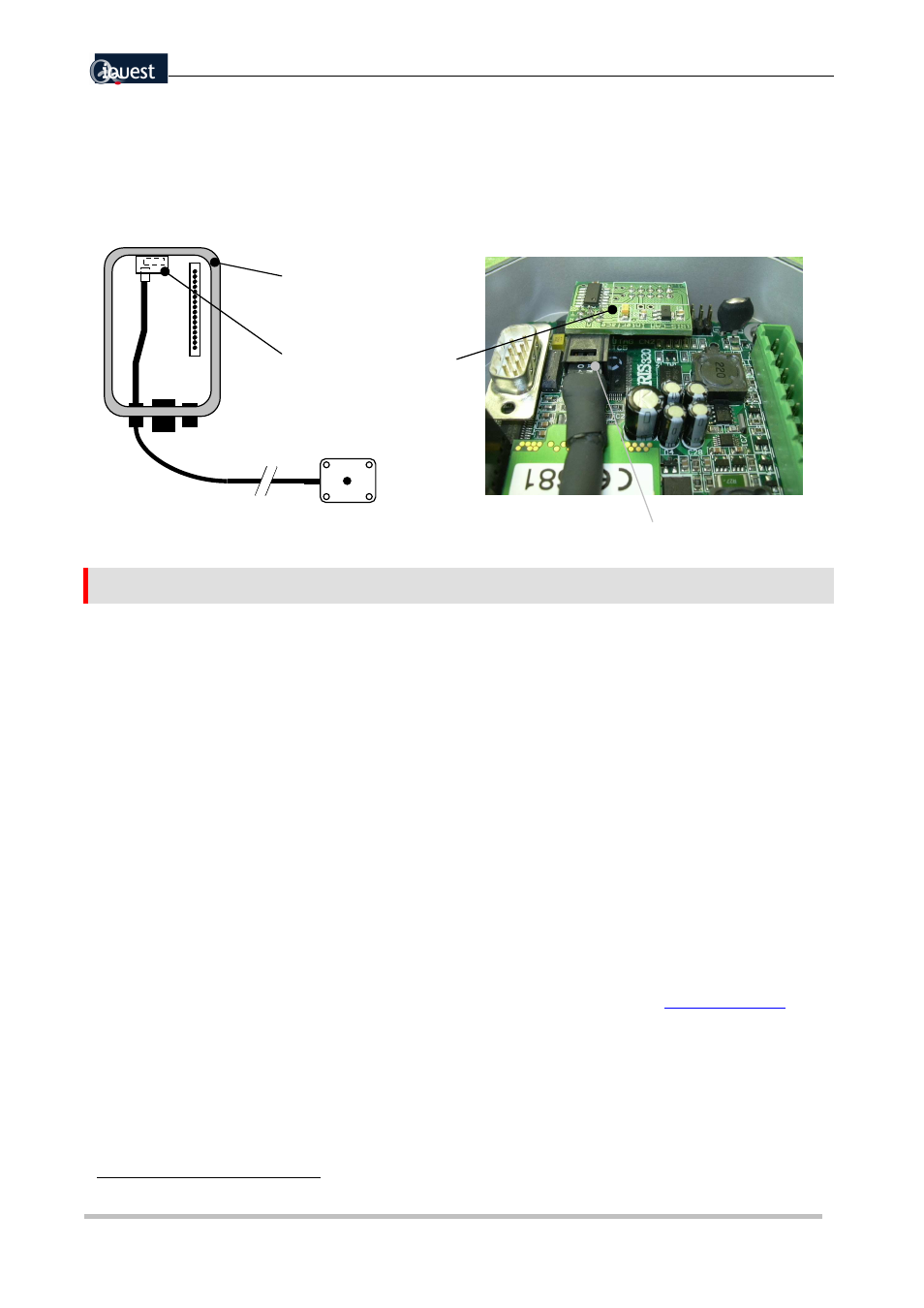
i
Quest (NZ) Ltd - PO Box 15169, Hamilton, New Zealand Tel: +64 7 957 8160 Fax: +64 7 957 8162 Email: [email protected]
5
3.2 Connecting the iRIS-CAM to iRIS
Connecting the camera to the datalogger is a simple process. First disconnect all power to the logger then
feed the camera cable through the gland. Next connect the iRIS-CAM 6 way connector to the adaptor
board and then the adaptor board into 10 way connector at the top of the iRIS320 PCB. Finally tighten
gland and re-power the logger.
4 Commissioning
The easiest way to commission the iRIS-CAM is to connect it to the USB port of a laptop or desktop PC.
This allows quick and repetitive collection of images from the camera, enabling quick focusing and
alignment of the camera.
Note: It is important to install the Windows® iRIS-CAM USB adapter drivers before connecting the
camera to the PC.
4.1 PC Based Commissioning Software
4.1.1 Installing PC Based Software & USB Drivers
The following list of steps will install the iRISCamera commissioning software and the Windows USB
drivers for the iRIS-CAM adaptor.
1. Obtain the installation package from iQuest.
1
2. For the CD distribution:
a. Insert CD into PC’s CDROM drive, if the installer does not auto start, run d:\
iRISCAMInstaller.exe (where d:\ is the CDROM drive letter).
b. Click on Install iRIS-CAM button and follow the prompts.
3. For a Web Download:
a. Download the iRIS-CAM windows software installer package from
www.iquest.co.nz
b. Run the iRISCAMInstaller.exe program and follow the instructions.
4. Once installation of the iRISCamera Software is complete and the installation program has been
closed, install the USB drivers by:
a. Run the installer from Start->All Programs->iRIS-CAM->USB Driver Installer.
b. Click Install button. Note: if prompted with the message saying the software has not
passed Windows Logo Verification, please ignore and click the Continue Anyway button.
1
Software can be obtained from CD or the iQuest website: www.iquest.co.nz
iRIS-CAM 6 Way
Connector
iRIS320 Front
Section
iRIS320 to iRIS-CAM
Adaptor board
