2 configure the camera on the iris320 – Xylem iRIS-CAM Wastewater Security Camera User Manual
Page 10
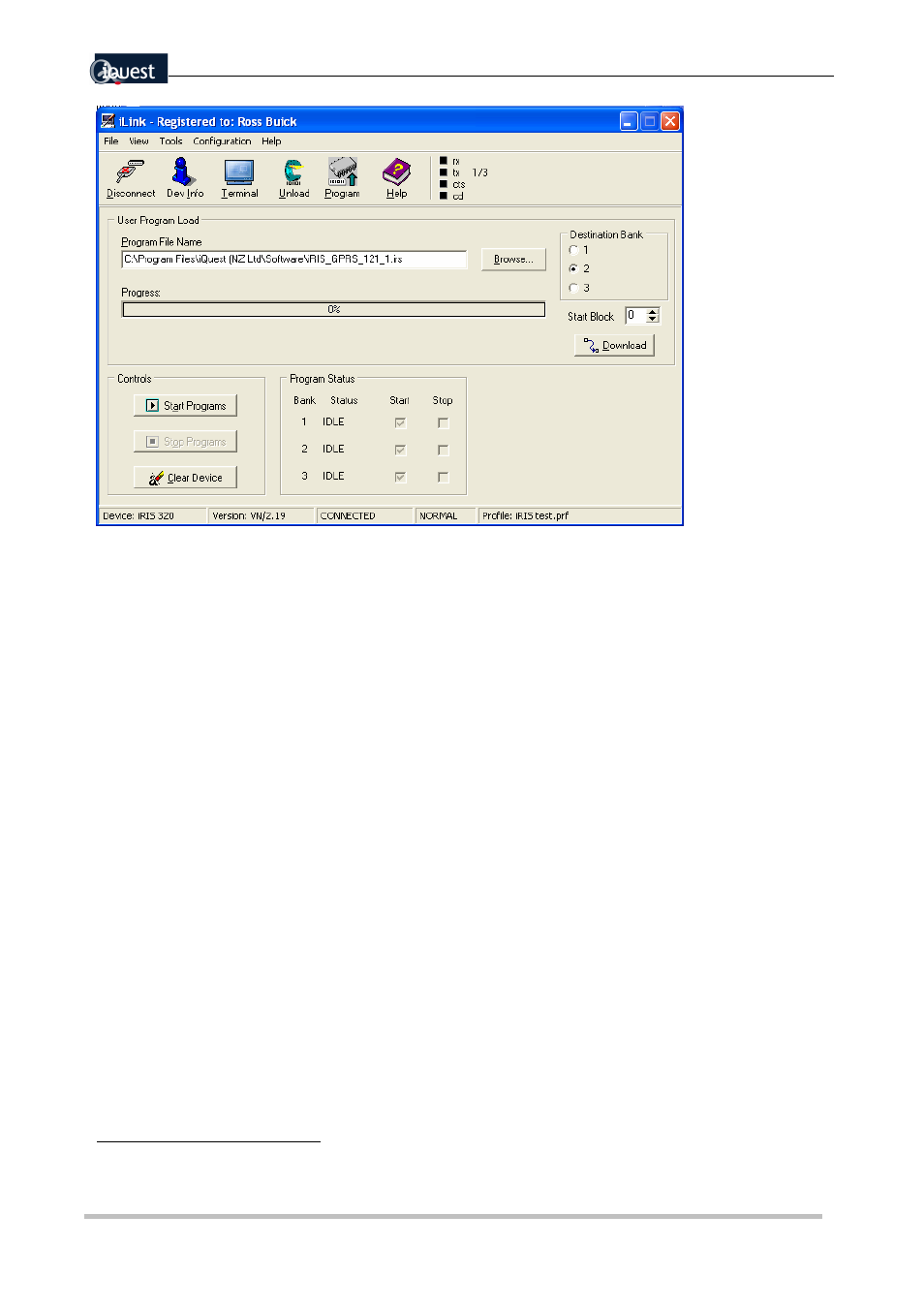
i
Quest (NZ) Ltd - PO Box 15169, Hamilton, New Zealand Tel: +64 7 957 8160 Fax: +64 7 957 8162 Email: [email protected]
8
* Camera Cfg
0 Exit
1 Resolution [7: 640x480]
>
Figure 2 The programming window of the iLink Software Package.
5.1.2 Configure the Camera on the IRIS320
As with a standard iRIS data logger all configuration is achieved through a terminal session with the logger
from a PC. This is done by connecting a PC to the logger with a null modem cable and connecting to it with
a terminal program like HyperTerminal
4
. The list below describes the configuring of the settings that relate
to the operation of the camera.
Camera Menu
1. If not already connected, connect to logger using HyperTerminal with communication settings
38400,N,8,1.
5
2. When the main menu is shown choose menu item
9 Camera
, which will display the following
menu.
3. Use menu item
1 Resolution
to adjust the resolution that pictures will be taken at when in
scheduled mode. Options are:
0: disabled
1: 80x64
3: 160x128
5: 320x240 (QVGA)
7: 640x480 (VGA)
4. Select menu item
0 Exit
to return to the main menu.
4
Please see the iRIS 320 User Guide for information regarding connections and HyperTerminal Settings.
5
If the camera is currently taking a picture, the RS232 port used by the PC will be disabled. This will cause
a connection error from iLink. Please wait 30 seconds and retry.
