3 cuvette change, 4 instrument storage – Xylem CL500 ONLINE CHLORINE ANALYZERS User Manual
Page 33
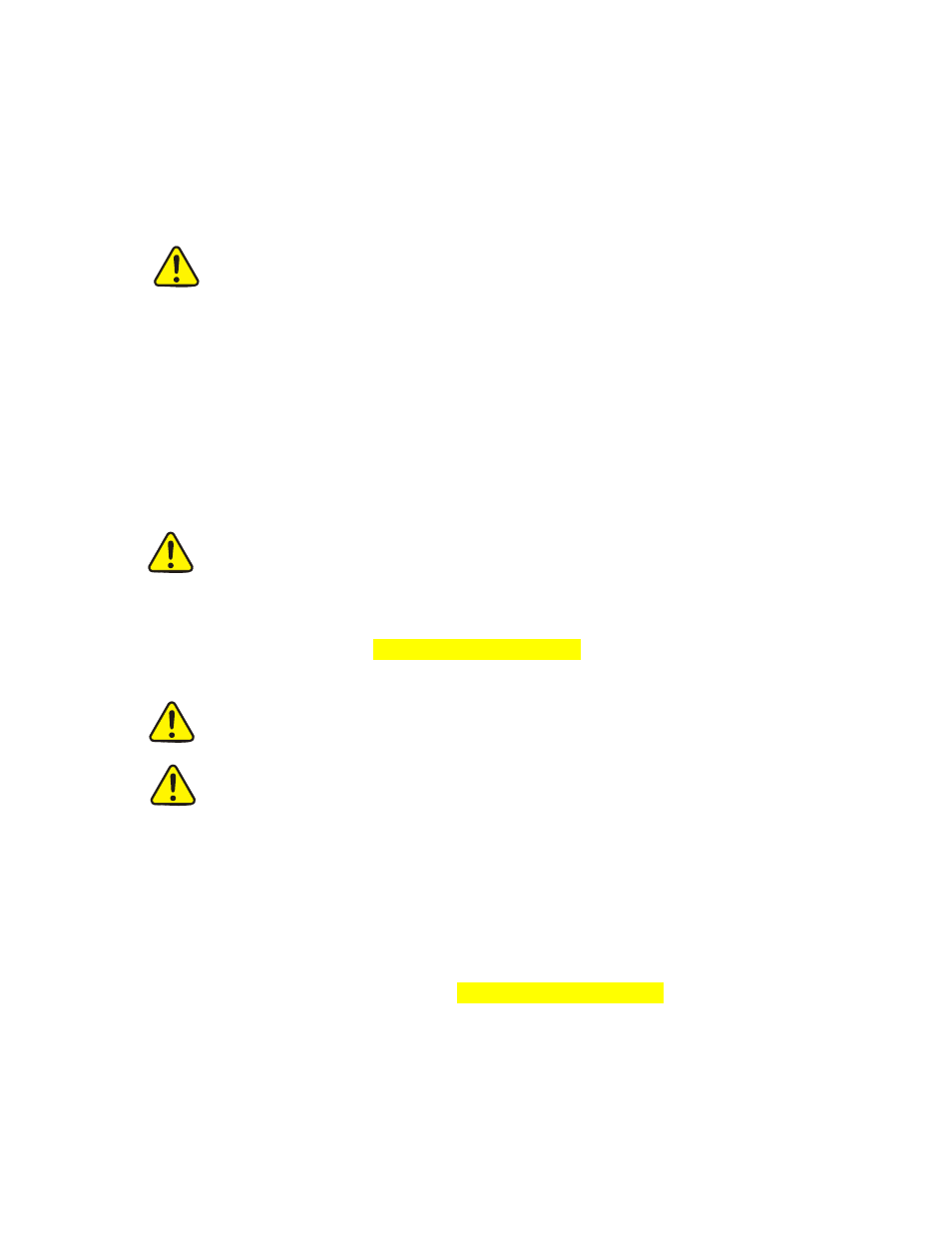
Indicator Reagent Preparation
Add about 400 ml of deionized water into the indicator bottle. Cap tightly and shake
vigorously until the powder is dissolved. Remove the cap and add the contents of the DPD
powder bottle (small brown bottle). Cap and shake to fully dissolve the powder. When
fully dissolved add enough deionized water to bring the volume in the bottle up to the fill
line.
Once mixed the reagents have a expected life of 30 days. Write the mixing
date on the reagent bottle labels in the area provided. Dispose of expired
reagents correctly.
To replace the reagents, press the SERVICE button; this will empty the cuvette and stop
any flow of water. Remove the cap on both bottles replace with the blue cap supplied with
the CL500. Be sure to replace the reagents in the correct location as labeled on the inside
of the CL500. The buffer is installed on the left and the indicator is installed on the right
side. The suction tube for both reagents will reach the bottom of the bottles.
To complete the replacement procedure, press the PRIME button. This will draw enough
of each reagent to completely prime the tubes and replace any old solution. The system
will automatically return to normal operation after it has primed.
Use caution when changing the reagents as they are caustic. These reagents
will stain clothing and anything they contact. After changing the reagents,
operators should wash their hands.
10.3 Cuvette Change
As recommended in section 10.1 Maintenance Schedule the cuvette should be inspected at
monthly intervals and replaced when needed.
To replace the cuvette, press the SERVICE key. When HOLD shows on the
screen, the system is ready.
The cuvette is spring loaded to allow for removal. Leave the cuvette retainer
(O-ring) in place while loosening top.
Loosen the knurled top until the cuvette pops out. Pull the cuvette retainer down to allow
for cuvette removal. Remove and replace or clean cuvette. Reverse the procedure to
replace. To avoid damage do not over tighten the knurled top. Press the SERVICE key to
return the system to normal sample flow and check for leaks.
10.4 Instrument Storage
If the CL500 is relocated or will be inactive for more than 48 hours, remove the reagents.
Flush the reagent system as describe in 10.1 Maintenance Schedule. Place the instrument
in Service mode to drain the system then remove power by disconnecting the mains power
plug. It is usually a good idea to disconnect or shut off the source water.
CL500 (2/08)
Page 29
REV 2.0
