2 zero (offset) calibration procedure, 3 restore factory settings – Xylem CL500 ONLINE CHLORINE ANALYZERS User Manual
Page 18
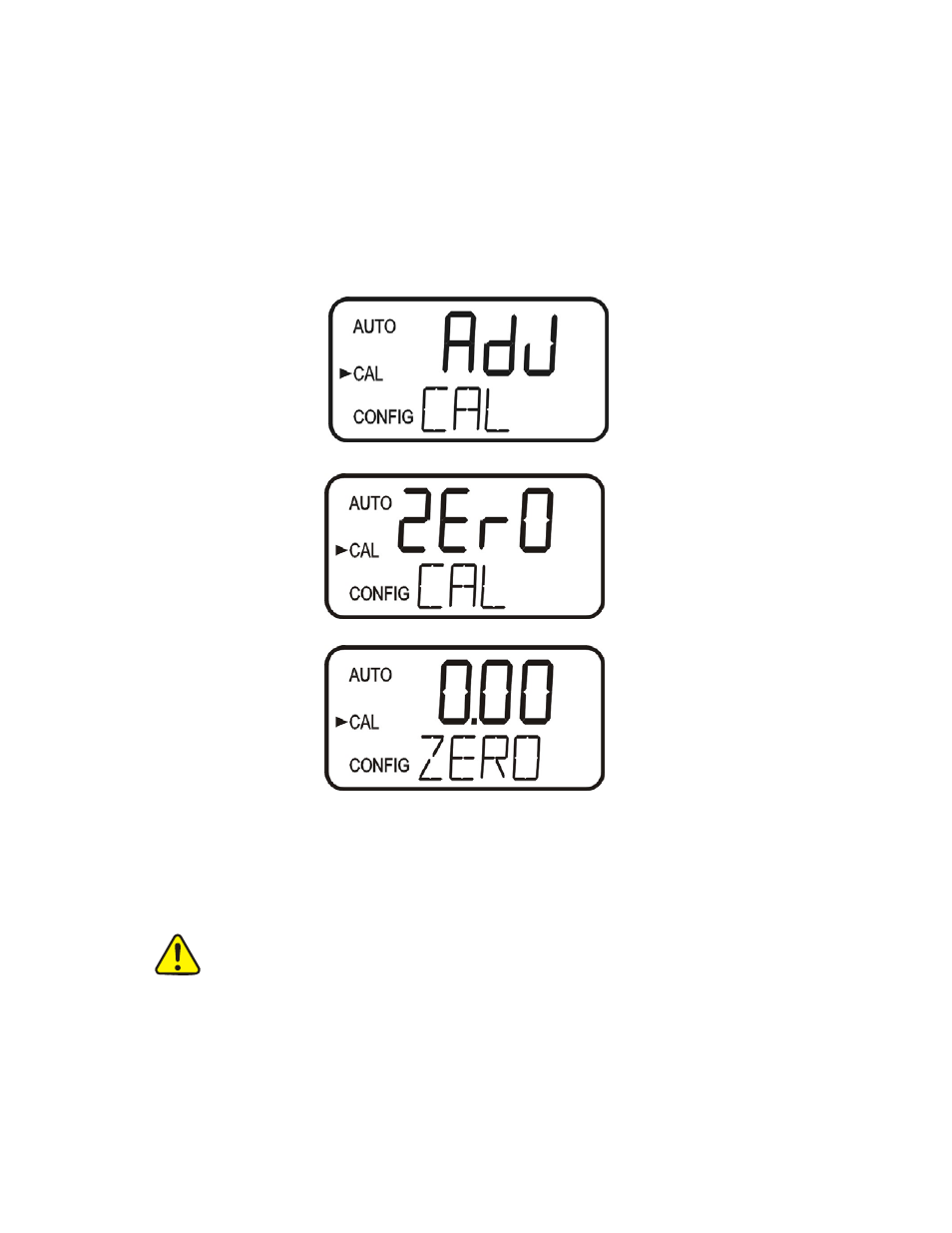
6.2 Zero (offset) Calibration Procedure
Generally this calibration is only required if readings are expected to be below 1 mg/L or
if it is required by a regulatory authority. To perform this calibration, the water supply to
the CL500 must be changed to chlorine free water such as de-ionized water. This chlorine
free water must be run through the instrument for at least 5 minutes prior to using the
following procedure.
1. On the CL500, press the MODE/EXIT button once. The screen is shown
below.
2. Press either the S or Tbuttons to get the following screen.
3. Press to enter the zero calibration screen.
4. The screen will show the current reading on the CL500. Since there is no
chlorine, the only reading may be a slight offset due to the absorbance of the
reagents. There should be no pink color developed.
5. Press to perform a Zero calibration. When the calibration has completed the
instrument will return to AUTO measurement mode automatically.
There is a limit of ±0.20 mg/L total adjustment available. A ZERO Cal.
greater than this will cause a CAL warning and no calibration will have
occurred. Enter SERVICE mode to clear this error.
6.3 Restore Factory Settings
CL500 (2/08)
Page 14
REV 2.0
If the CL500 displays a CAL error or the calibration was incorrectly performed, it may be
desired to restore the factory calibration. All factory defaults including factory
configurations can be reset by holding down the S button and then pressing and releasing
the button then releasing the S button.
