7 speed of response, 8 lcd backlight brightness – Xylem CL500 ONLINE CHLORINE ANALYZERS User Manual
Page 23
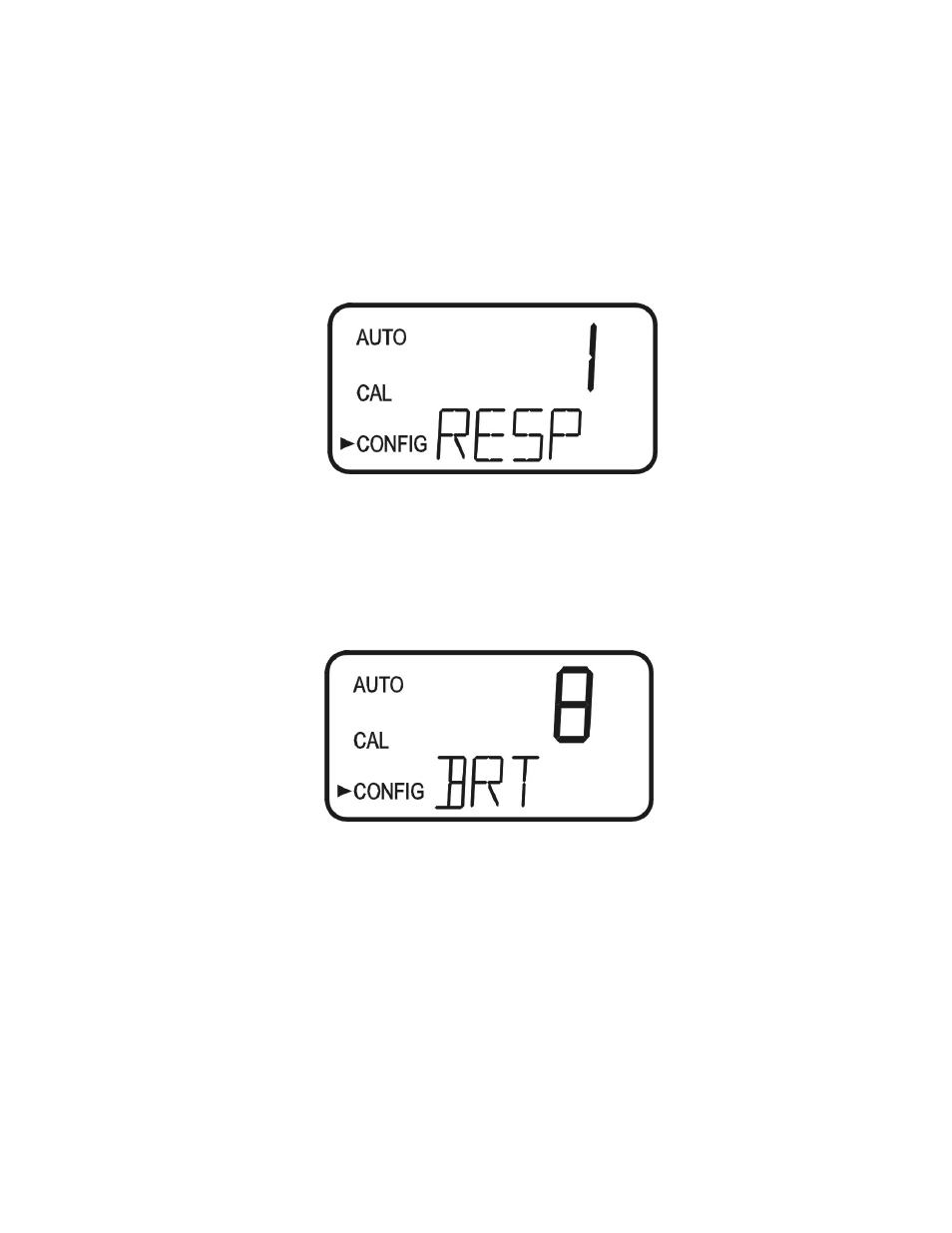
7.7 Speed of Response
The speed of response for both displayed and output values of mg/L can be adjusted in
this menu. Although the default setting is 1, thirty-one (0-30) response speeds are
available. The higher the number selected, the slower the response will be. A high
number could be used to ignore minor process variations in a slow changing process. A
low number is used where a rapid response is desirable
Select the desired speed of response using the S and T buttons. Press the button to
accept it.
To avoid reading air and other anomalies, select the slowest speed (30). Select the fastest
response (0) where monitoring of rapid changes is needed.
7.8 LCD Backlight Brightness
The LCD backlight brightness may need to be adjusted. This is of particular interest if
multiple instruments are located in the same area and it is desired for the entire group to
have the same appearance. Ten levels are available. The default brightness is 8.
Change the brightness by pressing the S or T button. When the desired brightness has
been selected, press the button.
CL500 (2/08)
Page 19
REV 2.0
