A-100ne – Xylem A-100NE CHEMICAL PUMPS User Manual
Page 15
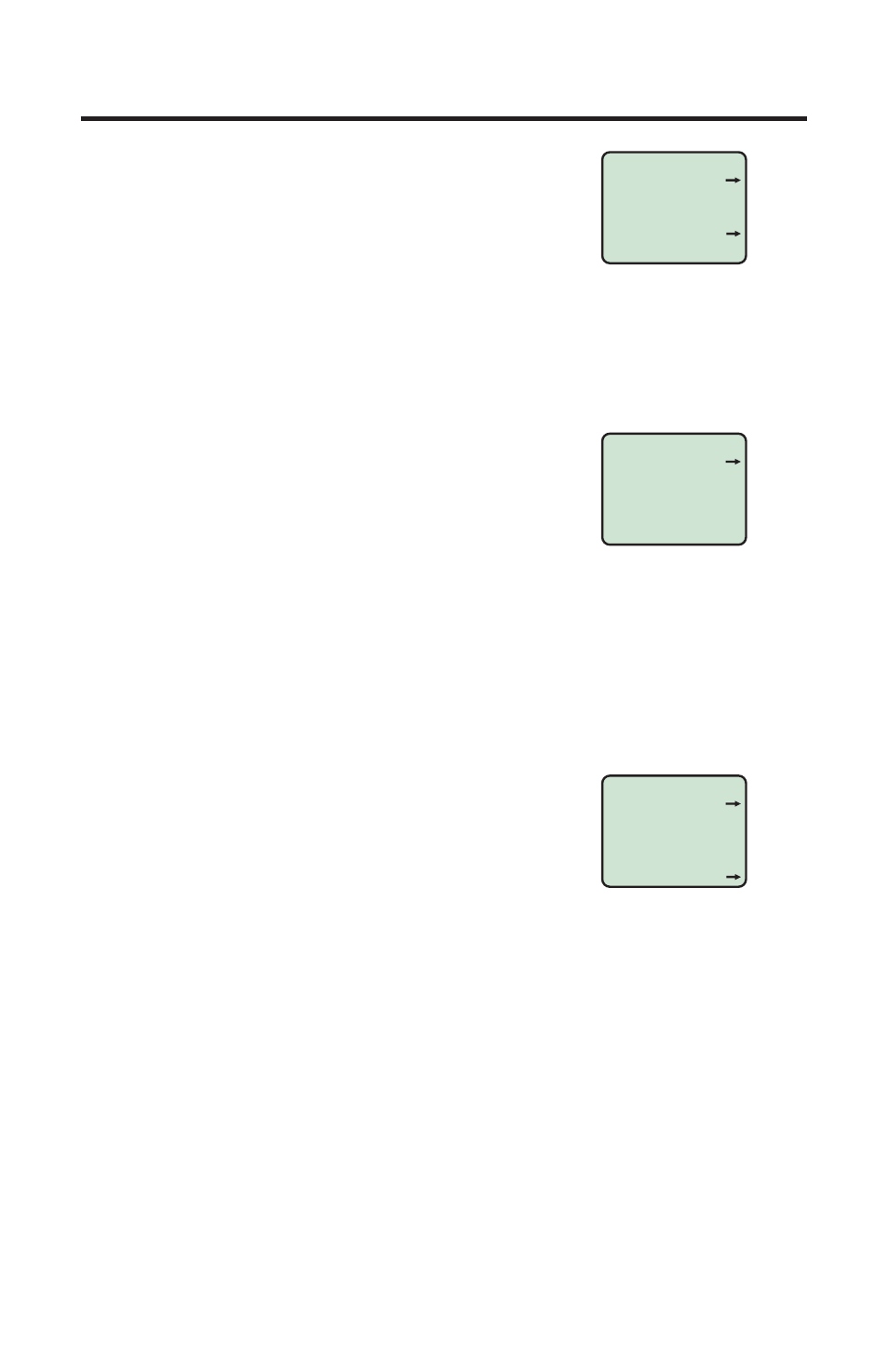
A-100NE
Page 15
+
Press the MODE button to exit the on time
programming screen and enter the mA
minimum programming screen. The
mA
icon will blink. A blinking
ARROW will
appear next to the word
MINIMUM. The
current minimum mA setting will be
displayed and the left most (selected) digit
will blink.
RUN
PROGRAM
STAND-BY
PRIME
MINIMUM
MAXIMUM
2
04.0
mA
MODE
+
Pressing the DIGIT button will increase the selected digit.
+
Pressing the FIELD button will select a new the digit to the right.
+
Press the DIGIT button to increase the selected digit.
(selected) digit will blink. The decimal is fixed and cannot be moved.
+
Pressing the DIGIT button will increase the selected digit.
+
Pressing the FIELD button will select a new the digit to the right or the
time unit.
+
Press the DIGIT button to increase the selected digit or time unit.
+
Press the MODE button to exit the total time programming screen and
+
Press the MODE button to exit the mA
minimum programming screen and enter
the total time programming screen. The
total time
TOT-T icon will blink. The
currently selected time unit icon will be
displayed. The current total time setting
will be displayed and the left most
RUN
PROGRAM
STAND-BY
PRIME
MINIMUM
MAXIMUM
2
00.0
MODE
SEC
TOT-T
RUN
PROGRAM
STAND-BY
PRIME
MINIMUM
MAXIMUM
2
20.0
mA
MODE
enter the mA maximum programming
screen. The
mA icon will blink. A blinking
ARROW will appear next to the word
MAXIMUM. The current maximum mA
setting will be displayed and the left most
(selected) digit will blink.
+
Pressing the DIGIT button will increase
the selected digit.
+
Pressing the FIELD button will select a new the digit to the right.
+
Press the DIGIT button to increase the selected digit.
+
At the same time, press the RUN/STANDBY button and the MODE
button. A blinking
ARROW will point to the word RUN indicating the run
mode has been activated.
NOTE: If while in the program mode no buttons are pressed within 60
seconds, the circuitry will automatically return to the run mode.
