Xylem 6308DT INDUSTRIAL DISSOLVED OXYGEN TRANSMITTERS User Manual
Page 19
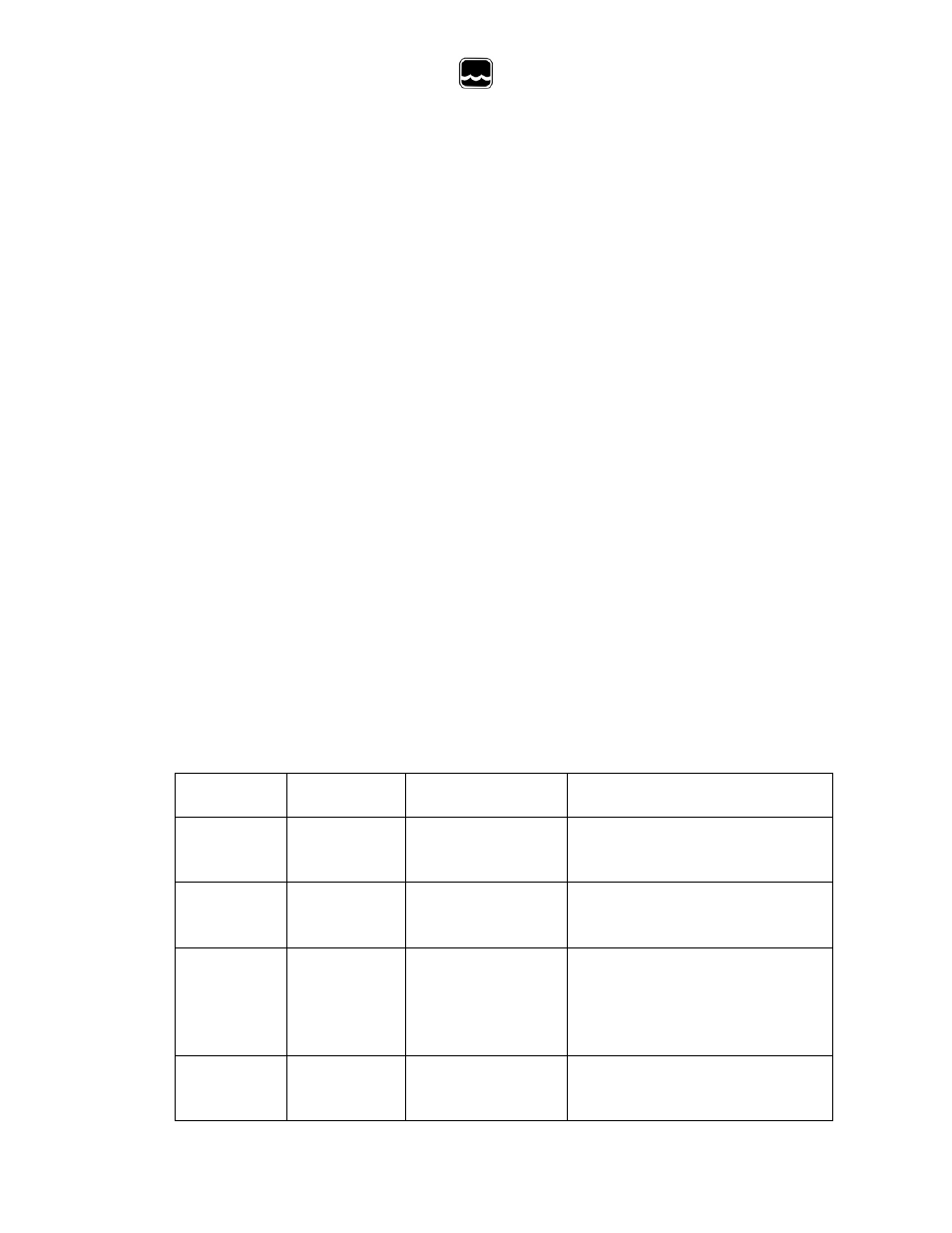
Global Water
800-876-1172
• globalw.com
- 19 -
VII) Rs485 Interface Operation
a) Introduction
1. This section assumes you are familiar with the basics of data
communication, the RS485 interface, a rudimentary knowledge, and a
copy of the more popular Windows® $ 9X computer languages capable of
using a PC RS485 card or RS232-RS485 converter (third party vendor)
module. A simple program must be written in order to send your
command and receive data from the meter.
A sample source program in Visual Basic® $ 6.0 is included in the
accompanying disk.
b) Preparing The Meter
1. This meter comes equipped with a 2-wire RS485 interface. Just connect
each terminal to the respective RS485 terminal on your PC. (If the DEMO
program is not working, try reversing the connections of the terminals.)
After you have connected correctly the meter (or multiple meters with
unique ID number) and turned on both the meter(s) and the computer,
you are now ready to program a simple routine to read data from the
instrument.
Read the file "6308DT.TXT" in the accompanying disk to jump-start you
in using the meter with your RS485 enabled PC.
VIII) Error Displays And Troubleshooting
LCD
display
ATC display DISPLAY unit
Possible cause(s) [Action(s)]
"UNDR"
a. >50.0 °C
b. "OVER"
a.% or ppm -DO
b. % or ppm -DO
cal
a. Temperature > 50.0°C.
[Bring solution to a lower
temperature.]
"OVER"
"UNDR"
% or ppm-DO
Temperature < -10.0°C.
[Bring buffer/solution to a
higher temperature.]
EEPROM:
BAD
During power-on
Unit has failed its EEPROM test.
[Turn instrument OFF and back
to ON again.]
[Return for service. (See IX.
TROUBLESHOOTING)]
ROM :
BAD
During power-on
Unit has failed its ROM test.
[Turn instrument OFF and back
to ON again.]
