Xylem 6308DT INDUSTRIAL DISSOLVED OXYGEN TRANSMITTERS User Manual
Page 13
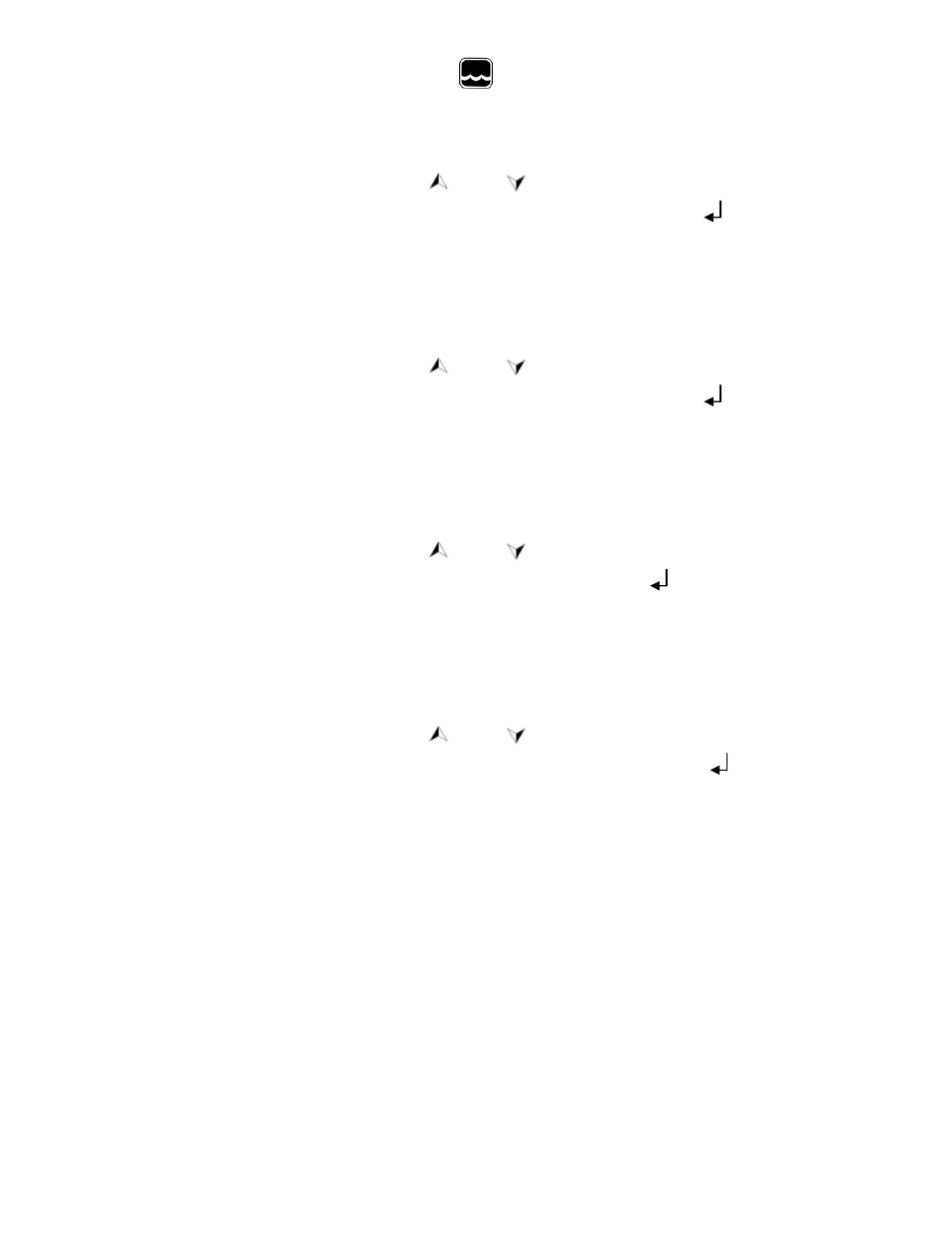
Global Water
800-876-1172
• globalw.com
- 13 -
hysteresis mode. (See chapter VI. CONTROLLING THE
RELAYS.) Use [
] and [
] keys to change the blinking digit,
use the [MODE/-] key to select another digit and the [ ] key to
save the new value.
(b) HI RELAY 2 - The action for this relay is fixed to HIGH. In HI-
action, the relay will turn ON if the DO is greater or equal to
RELAY2 value, which is modified by the hysteresis value and
hysteresis mode. (See chapter VI. CONTROLLING THE
RELAYS.) Use [
] and [
] keys to change the blinking digit,
use the [MODE/-] key to select another digit and the [ ] key to
save the new value.
(c) LO RELAY 3 - The action for this relay is fixed to LOW. In LO-
action the relay will turn ON if the DO is less than or equal to
RELAY3 value, which is modified by the hysteresis value and
hysteresis mode. (See chapter VI. CONTROLLING THE
RELAYS.) Use [
] and [
] to change the blinking digit, use the
[MODE/--] key to select another digit and the [ ] key to save the
new value.
(d) LO RELAY 4 - The action for this relay is fixed to LOW. In LO-
action the relay will turn ON if the DO is less than or equal to
RELAY4 value, which is modified by the hysteresis value and
hysteresis mode. (See chapter VI. CONTROLLING THE
RELAYS.) Use [
] and [
] keys to change the blinking digit,
use the [MODE/--] key to select another digit and the [ ] key to
save the new value.
(e) HYSTERESIS (mode) - this is the hysteresis mode for DO RELAY 1
to RELAY 4. You can choose "CENTER" or "EDGE" (See chapter
VI. CONTROLLING THE RELAYS.)
(f) HYSTERESIS (value) - this is the actual value of the hysteresis. You
can change this value from 1.0 to 99.9 % or 1.00 to 9.99 ppm.
(See chapter VI. CONTROLLING THE RELAYS .)
7. Current Setting page
(a) 1. 4mA OUT - this value will be used in conjunction with 20 mA to
plot the current output. (See chapter VII. 4-20 mA OUTPUT.)
