Xylem H-3553 User Manual
Page 31
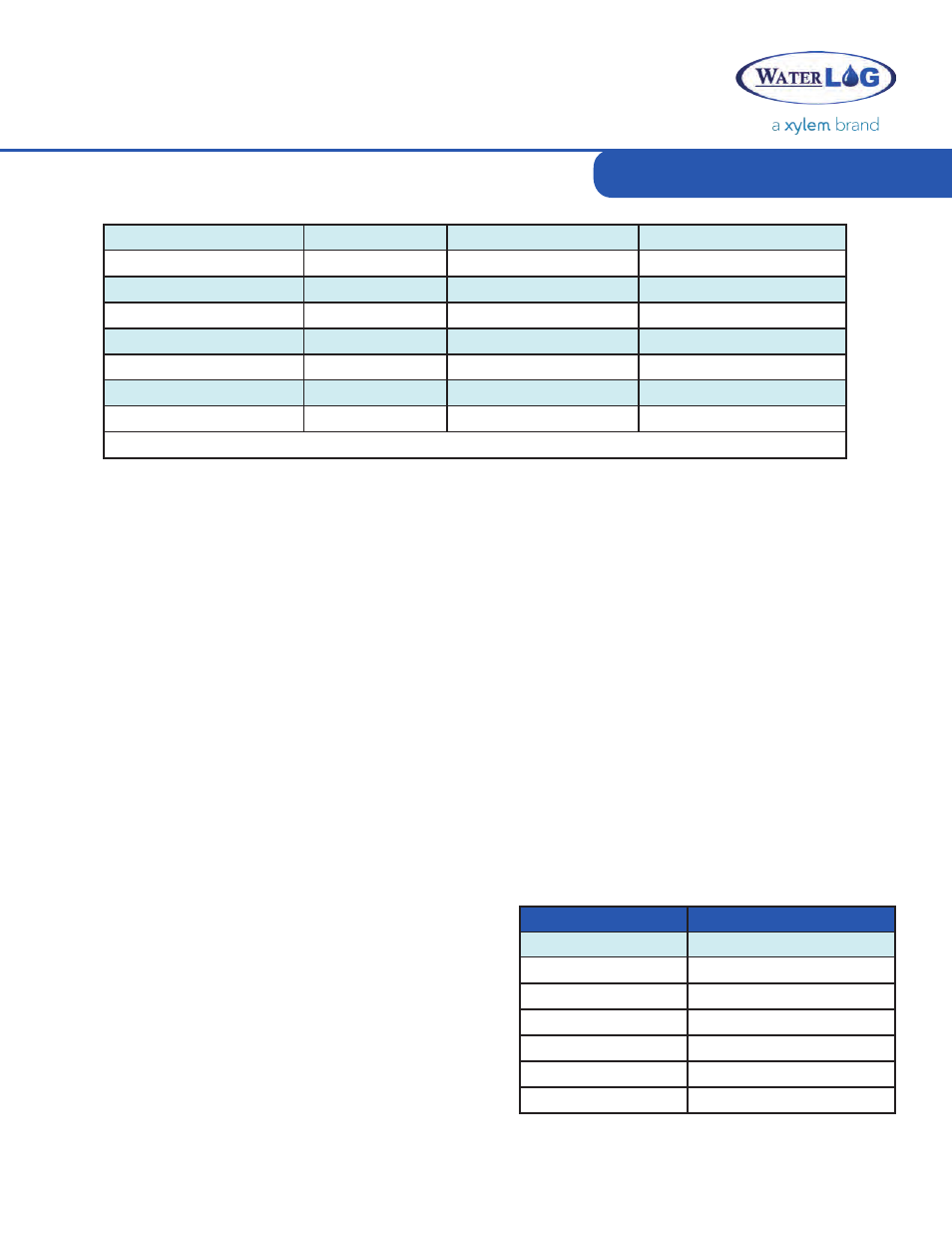
Modbus Operation
29
Stage Offset
25 / “0019”
2
32 Bit Float
Stage Slope
27 / “001B”
2
32 Bit Float
*Stage
29 / “001D”
2
32 Bit Float
*Pressure
31 / “001F”
2
32 Bit Float
*Temperature
33 / “0021”
2
32 Bit Float
*Control Battery
35/“0023”
2
32 Bit Float
*Tank Pressure
37 / “0025”
2
32 Bit Float
*Compressor Battery
39 / “0027”
2
32 Bit Float
*Note: These registers are read only; there is no effect if written.
ID String Registers
The ID String is the first set of registers in the Holding Registers; these registers return the same information
that the SDI-12 ID command returns. The ID string consists of 16, 16-bit registers in ASCII character data
format. These registers can be read separately but to get the full ID string the user must read all 16-registers
at once. These registers are read only registers; however, writing to them will have no effect. As shown in Table
5-3 the response to reading the ID string is sent as ASCII character string.
Modbus Address Register
The Modbus Address holding register allows the user to change the Modbus address of the H-3553. A
Modbus host / master device can be connected to many Modbus slave devices at one time. Therefore, the
Modbus address is a device identifier. This register must be read and wrote as a short integer.
The default Modbus address for the H-3553 is 1 and the programmable address range is: 1 - 247. Address “0”
is reserved as the broadcast address meaning that all Modbus sensors must listen when commands are sent
to address “0”.
Stage Units Select Register
The Stage Units holding registers allows the user to
change the units of the final measured stage value. Table
5-4 shows what the stage units holding register must be
set to obtain the desired units. The H-3553 default stage
units are in feet. In the case that there is a user defined
units, first change the stage units select to ‘06’ and then
write the slope manually. Writing the stage slope before
setting stage units to user defined will have no effect.
This register must be read and wrote as a short integer.
register Value
stage units
00
Feet (Default)
01
Meters
02
Inches
03
Millimeters
04
Centimeters
05
PSI
06
User Defined
Table 5-4: Stage Units Select Register Options
