Xylem H-3553 User Manual
Page 27
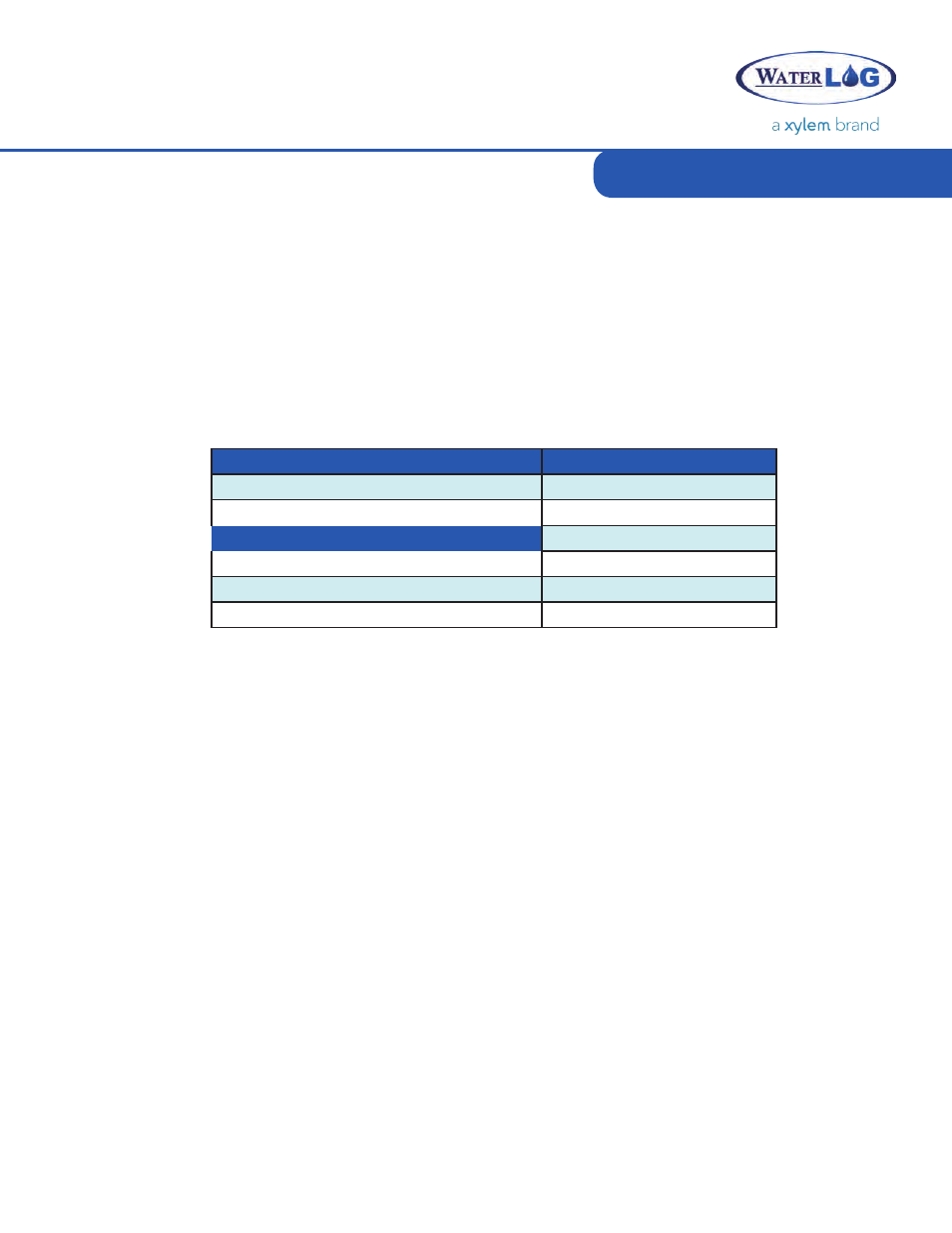
Setup & Operation
25
RS-232 main menu, press the ‘P’ key to enter the “Advanced Options” menu. Then under the “Measurement
Options” section press the ‘A’ key and the Auto mode enable will change to on.
To change the H-3553 Auto mode enable using the SDI-12 interface, send the “aXWAE1!” SDI-12 extended
command to enable or change the ‘1’ to a 0 to disable. The response should be “a0021” which means that it
will take 2 seconds to complete the command and then it will put 1 data value in the buffer. To check the Auto
mode enable and verify it was written correctly send “aXRAE!” and wait the responded time. Then send the
“aD0!” command to read back the Auto mode enable. Note Table 4-20, the ‘a’ is the current SDI-12 address of
the H-3553 and the ‘n’ is the desired Auto mode enable “1 = On” or “0 = Off”.
H-3553 Combo Bubbler setup menu
sDI-12 Interface
P – Advanced Options
Command: aXWAEn!
:
Response: a0021
advanced Options menu
Command: aXRAE!
A – Automode Off/On
Response: a0021
Command: aD0!
Response: a + n
Table 4-20: Change the H-3553 Auto Mode Enable
Measure Rate (Auto Mode Enabled)
The Measure Rate is the time in minutes the H-3553 will update itself and outputs when in auto mode (see
section Auto Mode Enable). This is useful in the application where the H-3553 is no connected to a master
device to say when to measure and give data.
The H-3553 Measure Rate default time is set to 1 minute. The programmable measure rate range is 0 to 255
minutes. Note: When the measure rate is set to 0 minutes the H-3553 will measure itself as fast as it can. This
speed is dependent on the averaging time setting and also when doing this the atmospheric pressure reading
will be measured about every 3 ½ minutes rather than every measurement. To change the measure rate
using the RS-232 main menu, press the ‘P’ key to enter the “Advanced Options” menu. Then found under the
“Measurement Options” section, press the ‘R’ key and enter in the desired auto mode measure rate.
To change the H-3553 measure rate using the SDI-12 interface, send the “aXWMRnn!” SDI -12 extended
command. The response should be “a0021”, which means that it could take 2 seconds to complete the
command and then it will put 1 data value in the buffer. To check the new measure rate, send “aXRMR!”
command and wait the responded time. Send the “aD0!” command to read back the new written measure
rate. Note Table 4-21, the ‘a’ is the current SDI-12 address of the H-3553 and the ‘xx’ is the current measure
rate of the H-3553 and the ‘nnn’ is the desired measure rate time.
