Setup & operation – Xylem H-3553 User Manual
Page 14
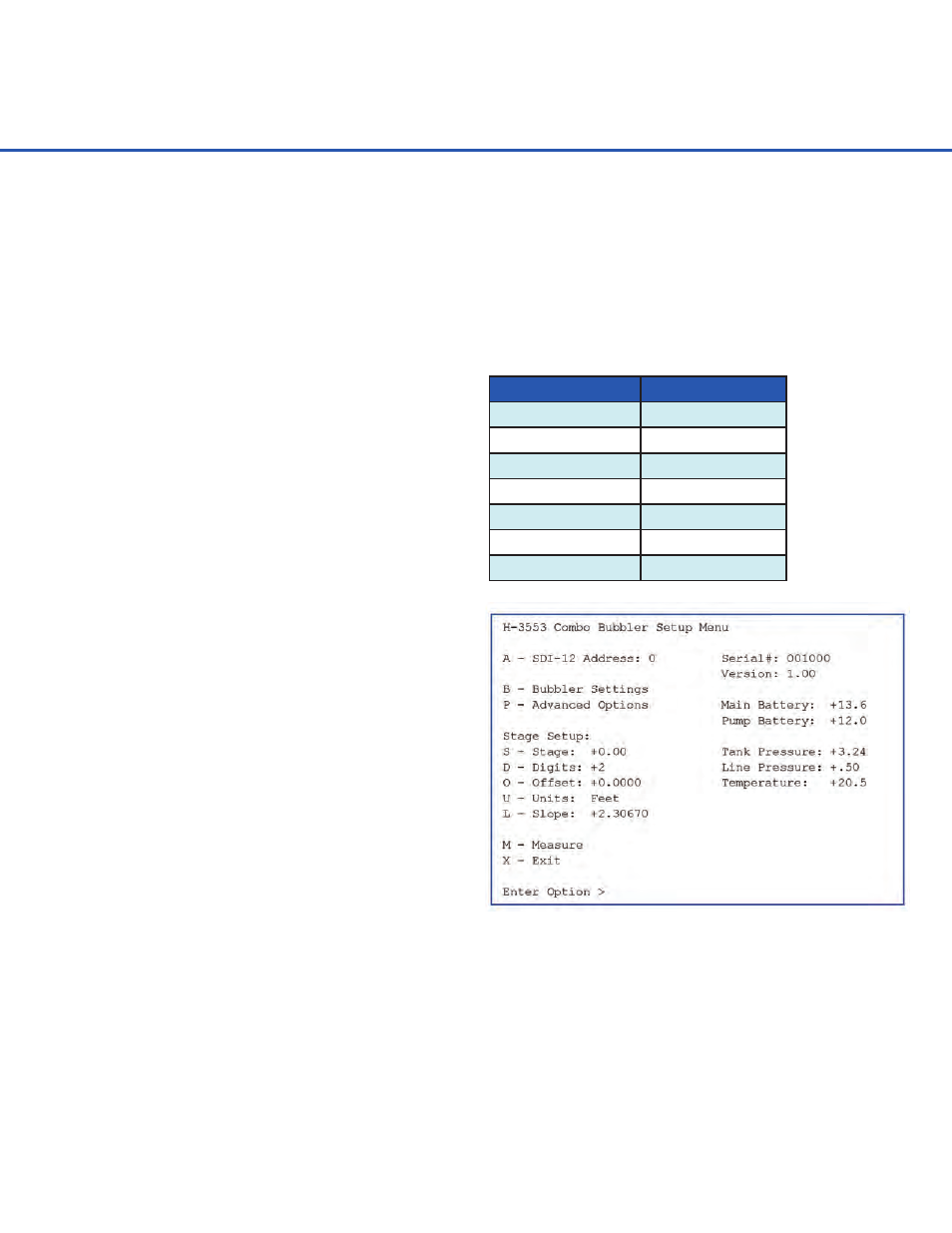
SETUP & OPERATION
12
RS-232 Menu
There are three ways to setup and operate the H-3553, through the RS-232 menu interface, the SDI-12 interface,
and through the XL series DCP menu interface. Setup through the XL series DCP menu is not discussed in
this manual but is discussed in the XL series manual. This chapter will focus on setup using the RS-232 menu
interface and the SDI-12 interface.
The RS-232 Menu interface is designed to work with
a terminal emulator program such as HyperTerminal,
TeraTerm, and ProComm. Table 4-1 shows the settings
required to communicate with the H-3553 through
the RS-232 port.
To begin using the RS-232 H-3553 menu interface,
connect the H-3553 to a computer or other DTE device
with 9 pin serial port using the optional H-3553 3 pin
RS-232 communications cable (H-3531-3PCABLE).
Now, open the terminal emulator program and press
the ‘Enter’ key two times on the computer keyboard
to wake up the H-3553 and enter the menu. Pressing
the ‘Enter’ key once will just force a measurement and
not enter the menu. Pressing the ‘Enter’ key sends a
carriage return (CR) and line feed (LF). Initial H-3553
communication via the RS232 serial port forces a new
measurement to be executed which will print out the
message, “Measuring...” When the new measurement
is complete the menu below will be displayed in the
terminal emulator window as long as the ‘Enter’ key
was press two times.
setting
Default setting
Baud Rate
9600
Data Bits
8
Stop Bits
1
Parity
None
Duplex
Full
Emulation
VT-100
Flow Control
None
Table 4-1: H-3553 RS-232 Communication Settings
RS-232 Print Out
The RS-232 port on the H-3553 is primarily used for
setup and operation, but can also be used for sending
the current stage and temperature data. When the H-3553 makes a new measurement it will print the following
data message out the RS-232 port.
Stage = +1.23
Temp = +12.3
The RS-232 port can also be used to initiate new measurements. This is done by sending any character to the
H-3553 RS-232 port and the H-3553 will make a new measurement and print out the above mentioned data
message out the RS-232 port. Note: When the H-3553 Modbus or Auto mode is enabled it will enter the RS-
232 menu with any character sent to this port.
