Specifications – YSI Pro2030 User Manual
Page 23
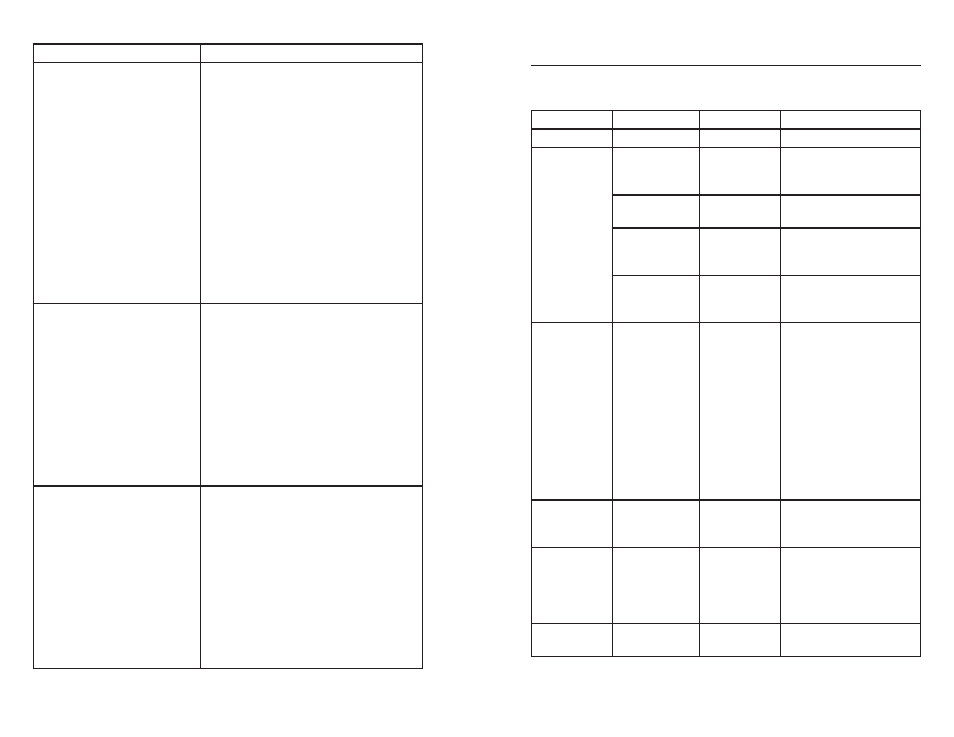
38
39
Symptom
Possible Solution
Instrument will not calibrate the
Conductivity sensor; instrument
displays “Calibration over”,
“Calibration Under”, or “Unstable
Reading” during calibration.
Ensure the conductivity sensor is
1.
clean. Follow the cleaning procedures
in the Care, Maintenance and
Storage section of this manual.
Verify the calibration solution is above
2.
the two holes near the cable, see figure 8.
Verify the calibration solution
3.
is not expired or contaminated.
Try a new bottle of solution.
Ensure you are entering in the correct
4.
value for the solution according to the
measurement units. 1 mS = 1,000 uS.
Allow sufficient stabilization time
5.
for conductivity and temperature
AND wait at least 3 seconds before
confirming a calibration.
Contact YSI Tech Support.
6.
Conductivity readings
are inaccurate.
Ensure the conductivity sensor is
1.
clean. Follow the cleaning procedures
in the Care, Maintenance and
Storage section of this manual.
Verify the sample is above the two
2.
holes near the cable, see figure 8.
Verify calibration.
3.
Verify temperature readings
4.
are accurate.
Verify the correct units are setup in the
5.
System Setup menu, i.e. uS vs mS and
Conductivity vs. Specific Conductance.
Contact YSI Tech Support.
6.
Conductivity values display
over or Undr on Run screen.
Ensure the conductivity sensor is
1.
clean. Follow the cleaning procedures
in the Care, Maintenance and
Storage section of this manual.
Verify the sample is above the two
2.
holes near the cable, see figure 8
Verify calibration.
3.
Verify temperature readings
4.
are accurate.
Sample conductivity is outside
5.
the measurement range of the
instrument, i.e. 0-200 mS.
Contact YSI Tech Support.
6.
S P E C I F I C A T I o N S
These specifications represent typical performance and are subject to change
without notice. For the latest product specification information, please visit
YSI’s website at www.ysi.com or contact YSI Tech Support.
Parameter
Range
Resolution
Accuracy
Temperature -5 to 55°C*
0.1°C
± 0.3°C
Dissolved
oxygen
0 to 200% air
saturation
1% or 0.1%,
user selectable
± 2% of the reading or
± 2% air saturation,
whichever is greater
200 to 500%
air saturation
1% or 0.1%,
user selectable
± 6% of the reading
0 to 20 mg/L
0.1 or 0.01
mg/L, user
selectable
±2% of the reading
or ± 0.2 mg/L,
whichever is greater
20 to 50 mg/L
0.1 or 0.01
mg/L, user
selectable
±6% of the reading
Conductivity 0-500 uS/cm
0-5 mS/cm
0-50 mS/cm
0-200 mS/cm
(auto ranging)
0.0001 to
0.1 mS/cm;
0.1 to 0 uS/
cm (range
dependent)
Instrument only: ± 0.5%
of the reading or 1 uS/
cm, whichever is greater.
Instrument with 1
or 4 meter cables:
± 1.0% of the
reading or 1 uS/cm,
whichever is greater.
Instrument with 10, 20,
or 30 meter cables: ± 2.0%
of the reading or 1 uS/
cm, whichever is greater.
Salinity
0 to 70 ppt
0.1 ppt
± 1.0% of the
reading or ± 0.1 ppt,
whichever is greater.
Total
Dissolved
Solids (TDS)
0 to 100 g/L.
TDS Constant
range: 0.3 to
1.00 (0.65
default)
0.0001 to 0.1
g/L (range
dependent)
Dependent on accuracy of
temperature, conductivity
and TDS Constant.
Barometer
500.0 to 800.0
mmHg**
0.1 mmHg
±5 mmHg within 15°C of
calibration temperature
* Automatic dissolved oxygen temperature compensation range is -0 to 45 ºC
**Available barometer units include: mmHg, inHg, mbars, psi, or KPa
