2 error causes and remedies, Error causes and remedies -2 – YSI IQ S ENSOR N ET VARiON Plus 700 IQ User Manual
Page 56
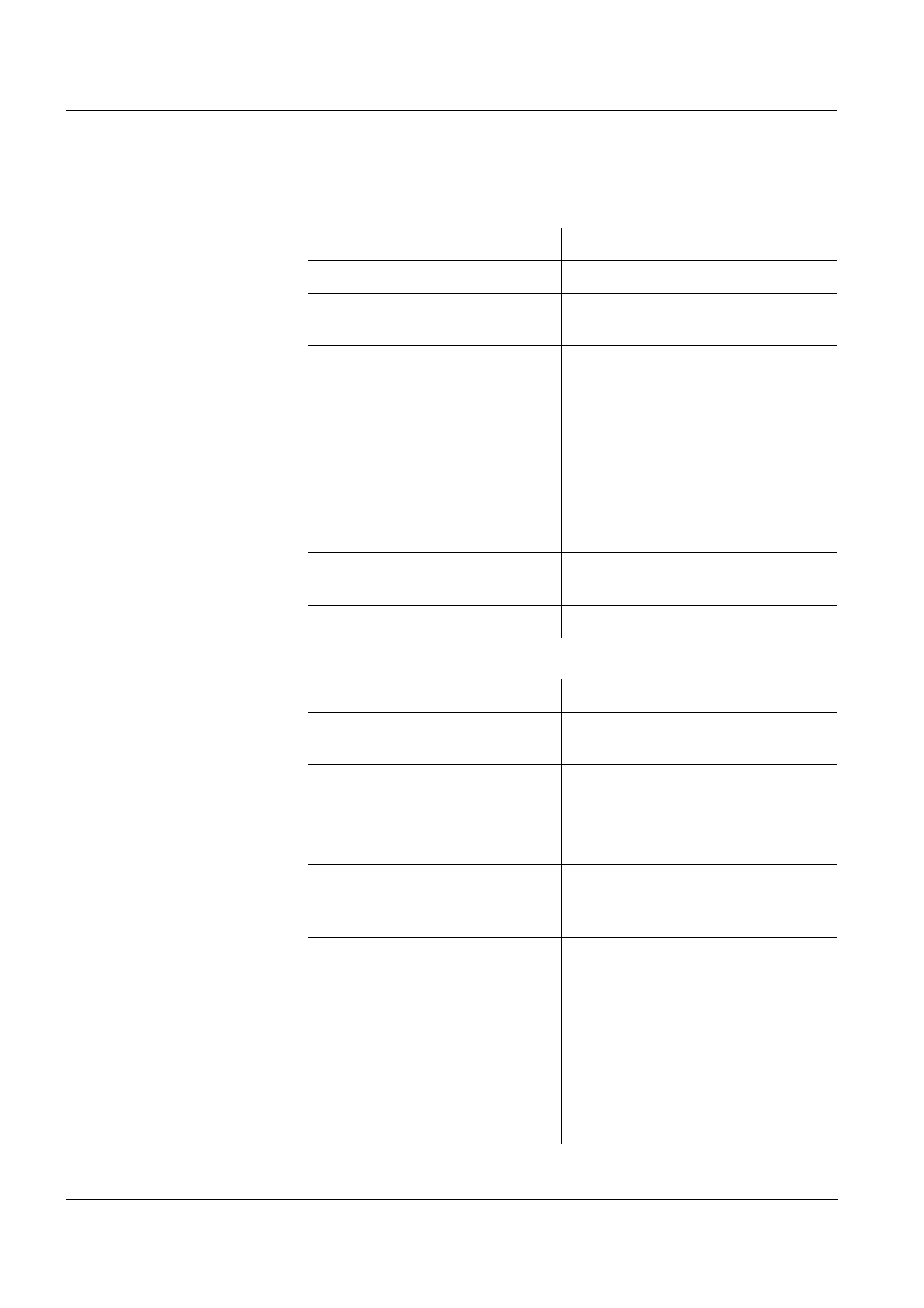
What to do if ...
VARiON
®Plus
700 IQ
8 - 2
ba76000e01
01/2012
8.2
Error causes and remedies
No measured value
display
Measurement provides
implausible measured
values
Cause
Remedy
– Sensor not connected
– Connect the sensor
– Incorrect electrode
equipment
– Correct electrode equipment
– Electrode(s) not at all or
incorrectly recognized by the
system
– Check the installation and
contacts of the electrode (gap-
free mounting)
– Check electrode receptacle for
moisture
– If necessary, unscrew the
electrode/blind plug and
thoroughly dry the electrode/
blind plug and receptacle
– Unknown
– Look for error messages in the
log book
– Liquid in the sensor shaft
– Sensor defective, send it back
Cause
Remedy
– No matrix adjustment or
calibration carried out
– Adjust or calibrate the
electrode
– Adjustment or calibration
error (e.g. incorrect lab
values, contaminated
standard solutions)
– Check the adjustment or
calibration conditions
– Readjust or recalibrate the
electrode
– Manual interfering ions
compensation works with an
unsuitable value
– Determine and enter the
interfering ions compensation
once again, then recalibrate
– Electrode(s) not at all or
incorrectly recognized by the
system
– Check the installation and
contacts of the electrode (gap-
free mounting)
– Check electrode receptacle for
moisture
– If necessary, unscrew the
electrode/blind plug and
thoroughly dry the electrode/
blind plug and receptacle
