3 installation, 1 mounting the sensor, 3 installation -2 – YSI CarboVis 705 IQ TS User Manual
Page 12: Mounting the sensor -2
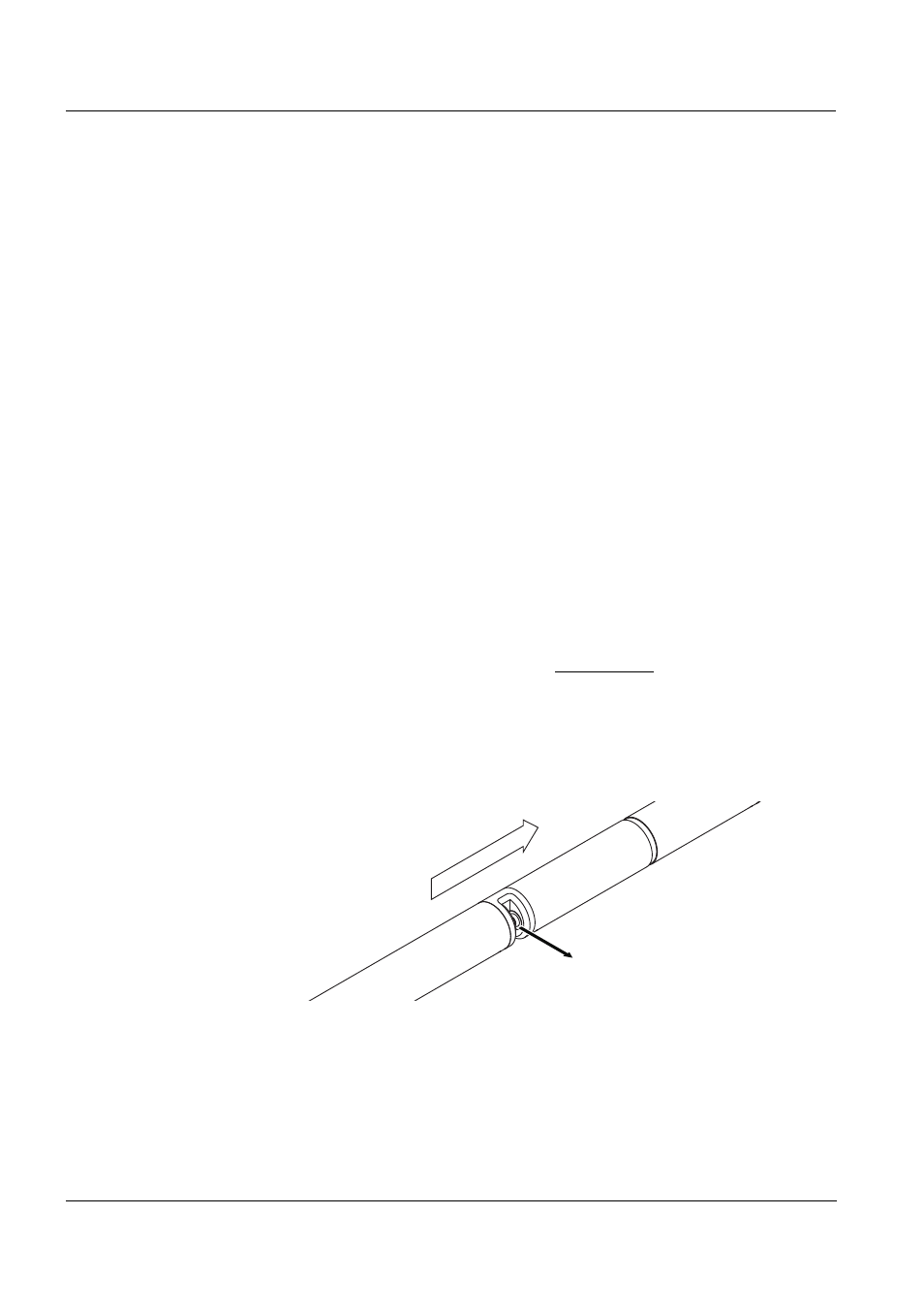
Commissioning
CarboVis 70x IQ TS
3 - 2
ba75950e02
11/2012
3.3
Installation
3.3.1 Mounting the sensor
Note
The sensor is an optical precision instrument that is to be protected
against shocks. Make sure the distances to the wall, bottom and other
installation surroundings are sufficient. If necessary, protect the sensor
from hitting with the protective ring provided. Mount any fixing elements
only on the stable metal shaft.
Note
Always make sure the surface of the enclosure is not damaged by
sharp-edged objects. The enclosure of the sensor may not touch any
metallic objects in order to prevent contact corrosion.
Note
Do not suspend the sensor on the sensor connection cable. Risk of ca-
ble break and water penetration at the cable gland.
A wide range of mounting accessories is available for the installation of
the CarboVis 70x IQ TS (see chapter 6 S
). Thus, all prevalent ways of mounting are
possible.
Generally, observe the following general rules when mounting the
sensor at the measuring location:
Horizontal installation
When mounting the sensor horizontally, the measuring gap opening
should be on the side. Thus, any air bubbles can escape upward after
cleaning and no sediment can collect in the measuring gap. The sensor
should be aligned in parallel with the flow direction.
Fig. 3-1 Horizontal installation
Measuring gap opening
Flow direction
