YSI IFL 700 IQ User Manual
Page 17
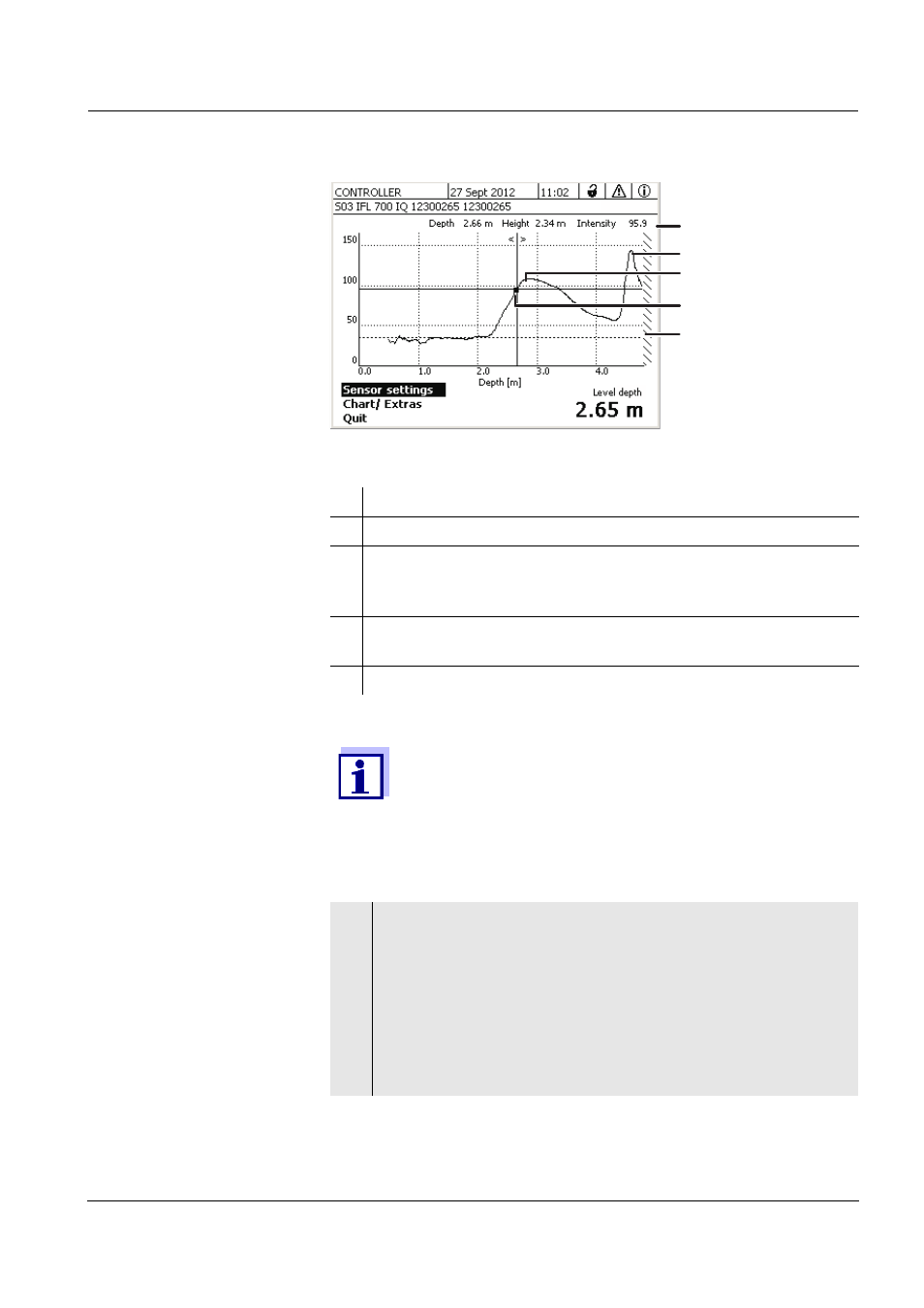
IFL 70x IQ
Commissioning
3 - 7
ba76129e01
10/2012
Fig. 3-3
Sample echo profile (sludge blanket height)
1
Entered Water depth (shaded)
2
Move the cursor along the profile (with < >)
3
Topmost echo:
First rise of the sludge concentration viewed from the surface of
the water
4
Strongest echo:
Most concentrated sludge (greatest intensity)
5
Status line (values at the cursor position)
If the sensor does not provide the expected measured
value (e.g. measured value too high, too low or too fluctu-
ating), there are further settings, filters and functions avail-
able with which you can optimize the evaluation of the echo
profile to meet your requirements (Sensor settings, see
section 3.5).
6
Use
and echo profile.
The echo profile is continued to be represented in the back-
ground and can quickly be displayed.
or
Use Quit to exit the Extended sensor functions menu.
The representation of the echo profile is thus terminated. The
echo profile can be reactivated with the
Display/Options /
Extended sensor functions menu.
2
3
5
4
1
