8 indexes, 1 explanation of the messages, 1 error messages – YSI IFL 700 IQ User Manual
Page 39: Indexes -1, Explanation of the messages -1 8.1.1, Error messages -1, 8indexes
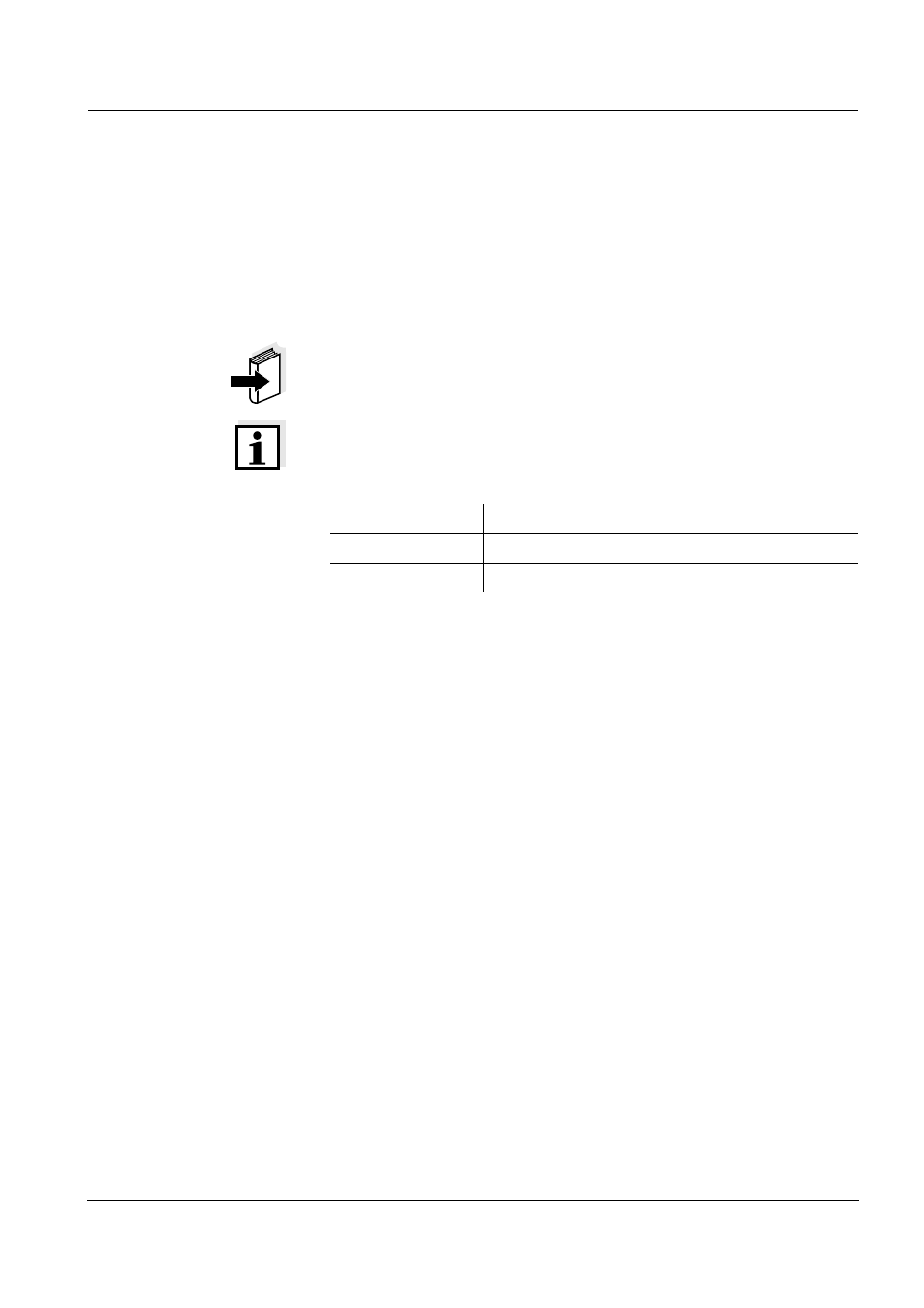
IFL 70x IQ
Indexes
8 - 1
ba76129e01
10/2012
8
Indexes
8.1
Explanation of the messages
This chapter contains a list of all the message codes and related mes-
sage texts that can occur in the log book of the IQ S
ENSOR
N
ET
system
for the IFL 70x IQ sensor.
Information on the contents and structure of the log book and the struc-
ture of the message code is given in the L
OG
BOOK
chapter of the
IQ S
ENSOR
N
ET
system operating manual.
The last three digits of the message code form the component code. It
identifies the component (active component) that caused the message:
Some error messages contain an internal error code, starting with "#".
8.1.1 Error messages
Module code
Component
3C1
IFL 700 IQ
3C2
IFL 701 IQ
Message code
Message text
EI13Cx
Operational voltage too low
* Check installation and cable lengths, Follow installation instructions
* Power supply module(s) overloaded, add power supply module(s)
* Check terminal and module connections
* Defective components, replace components
EI23Cx
Operational voltage too low, no operation possible
* Check installation and cable lengths, Follow installation instructions
* Power supply module(s) overloaded, add power supply module(s)
* Check terminal and module connections
* Defective components,
replace components
ES13Cx
Component hardware defective
* Contact service
ESA3Cx
No sludge level can be determined in the selected evaluation range
* Clean and immerse the sensor
* Check all settings, especially for immersion depth, water depth, val-
ues to be ignored
ESB3Cx
Erroneous sensor position
* Check the sensor fixations and fix the sensor in a vertical measuring
position
