YSI BOD Analyst Pro User Manual
Page 6
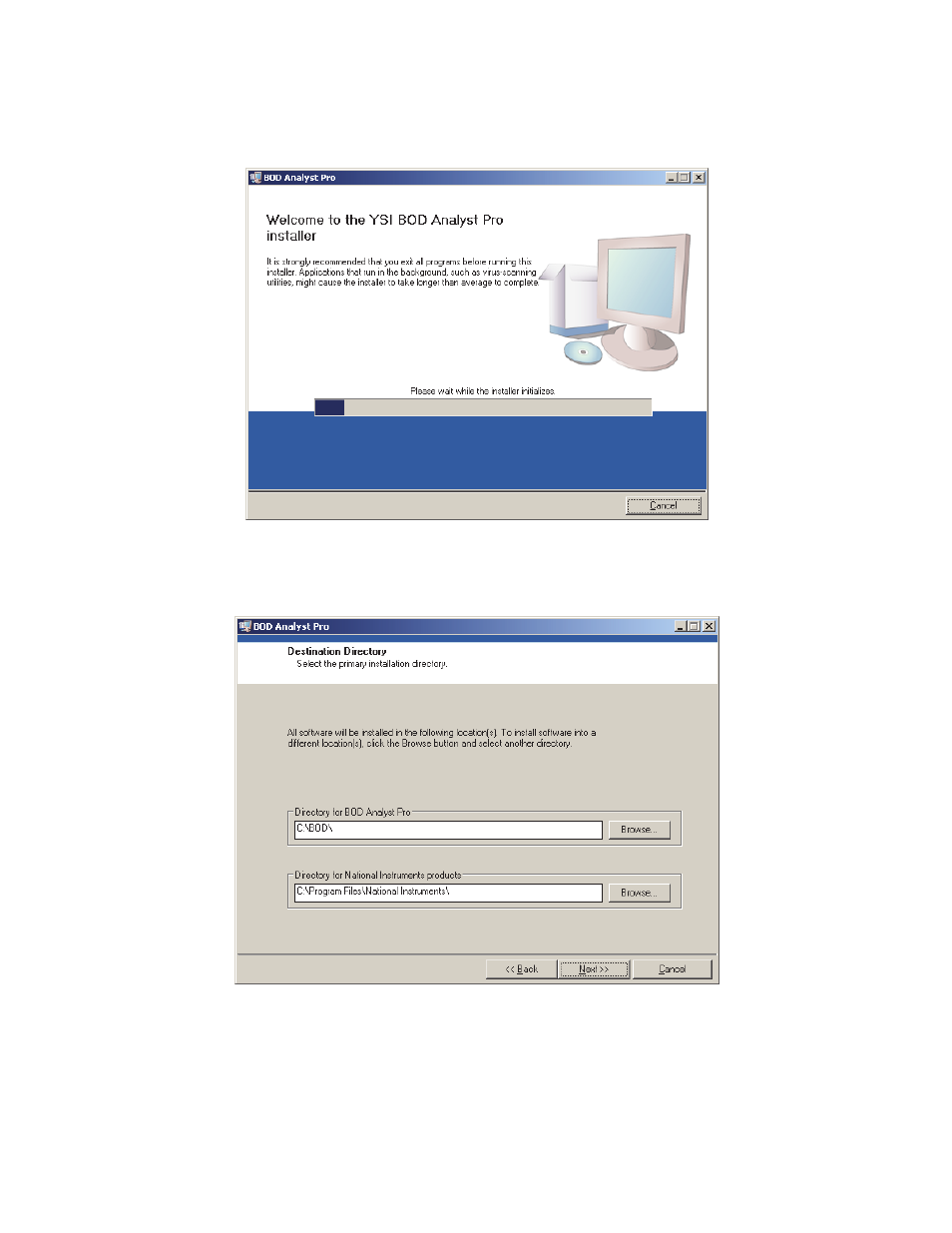
YSI BOD Analyst Pro
®
User Manual
6
The installation program will display the following screen. Please wait momentarily for the
computer to initialize the installation.
The installation program prompts you to follow instructions on the screen to complete the
installation. The next screen will display the locations of the default directories. Click Next >> to
accept these locations, or use the Browse… icon to change locations if you prefer.
After clicking on Next >> the first of two license agreements will appear. Read the agreement
and then click on “I accept the license agreement.” Click on Next >> and repeat this procedure
on the second license agreement. Both license agreement screens are shown below.
