YSI BOD Analyst Pro User Manual
Page 36
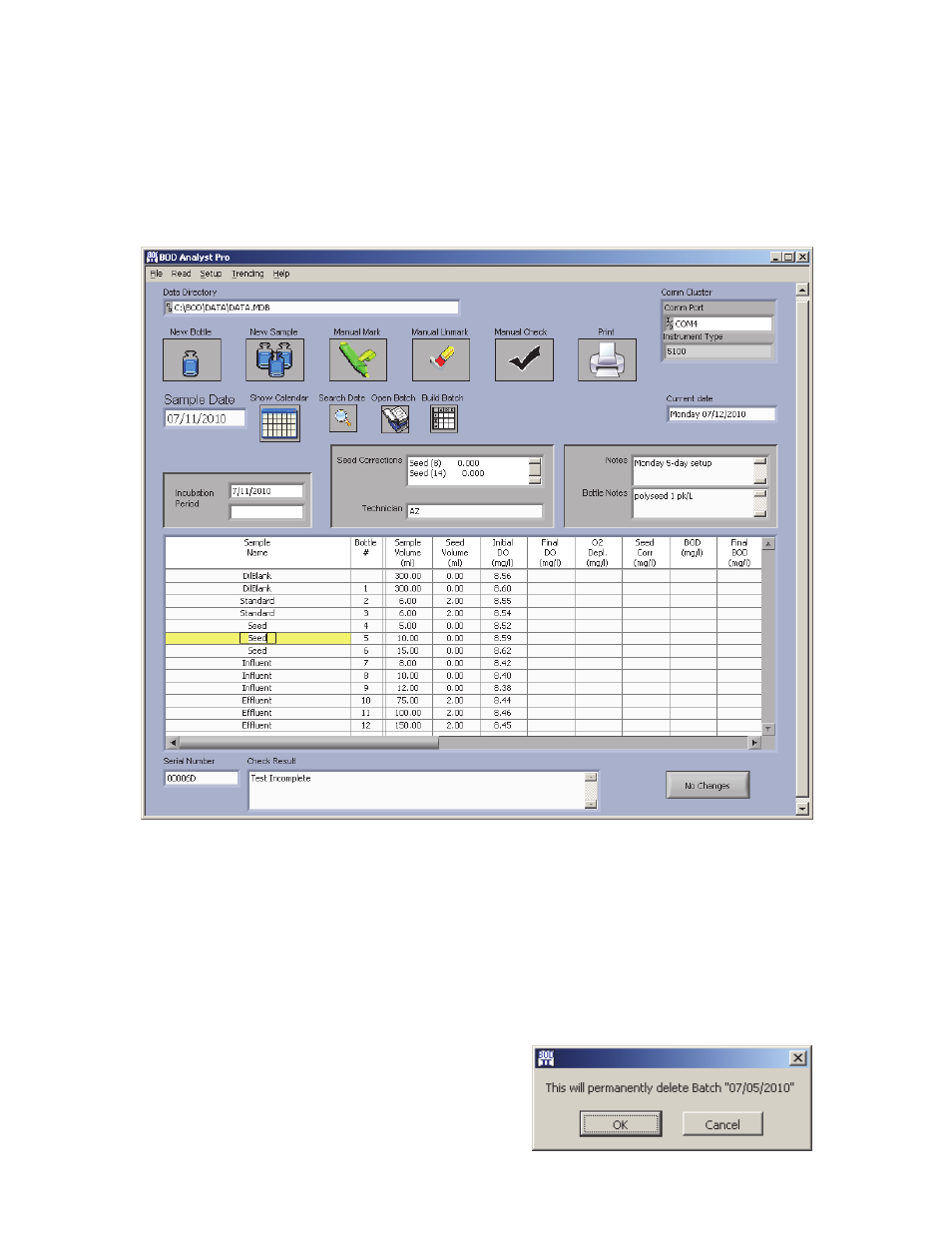
YSI BOD Analyst Pro
®
User Manual
36
An example of the 07/11/2010 Sunday Batch has been opened. The Initials have been read and
the screen should appear similar to the example below.
Note that the Sample Date field is filled in as 07/11/2010 and the top field under Incubation
Period is also filled in with the date Initials were read.
There are 5 Samples in the Batch with a total of 12 bottles when you count the dilutions that had
been previously configured under Sample Setup.
A general Note appears and a specific Bottle Note for #5 shows in the Notes area. A unique serial
number for Bottle #5 also appears in the lower left field. Other information will be filled in after
the Finals are read. More detail related to what all of these mean are in the sections that follow.
The Open [batch form] can also be used to delete a
batch. Select the batch to be deleted and click the
Delete button. You will be asked for confirmation
before deletion.
