Section 3 making measurements, 1 turning the instrument on – YSI 30 User Manual
Page 9
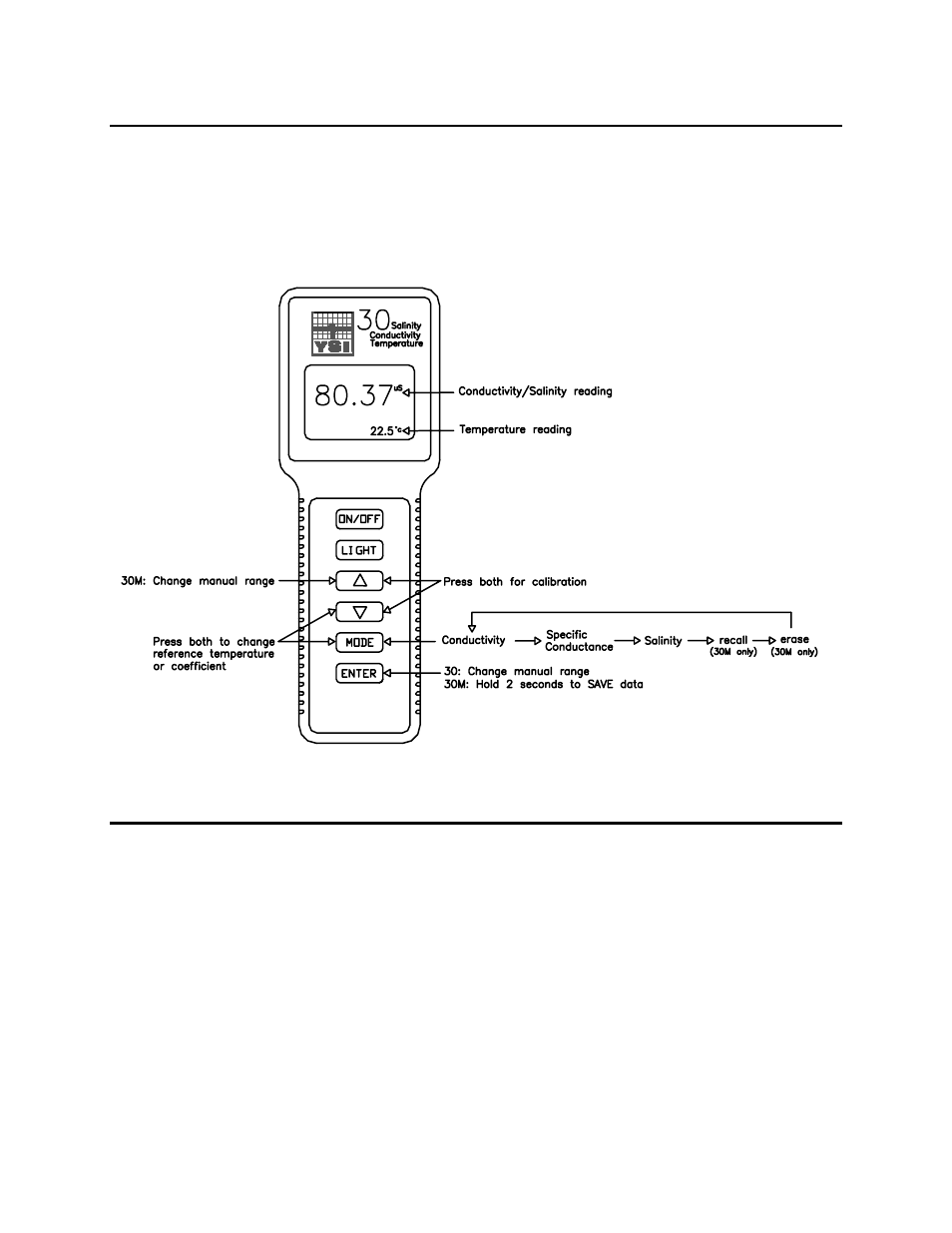
SECTION 3 MAKING MEASUREMENTS
The YSI Model 30 is factory calibrated. This means that once you have put batteries in the
instrument, you are ready to begin taking readings immediately.
The following diagram is an overview of the operation of the Model 30 and 30M. Note the
difference in key strokes between some of the 30 and 30M functions. See the following pages for
details of operation.
3.1 TURNING THE INSTRUMENT ON
Once the batteries are installed correctly, press the ON/OFF key. The instrument will activate all
segments of the display for a few seconds, which will be followed by a self test procedure which will
last for several more seconds. During this power on self test sequence, the instrument’s
microprocessor is verifying that the instrument is working properly and will display the cell constant
of the probe when the self test is complete. If the instrument were to detect a problem, a continuous
error message would be displayed. See Section 9, Troubleshooting for a list of error messages.
After the self test procedure is complete, the temperature will be displayed in the lower right of the
display and the instrument is ready to make a measurement. Simply insert the probe into the liquid
sample about which you would like to receive information. It is important that the probe be inserted
into the liquid deep enough so that the hole on the side of the probe is completely covered by the
liquid. If possible, do not allow the probe to touch any solid object while you are taking readings;
this may effect the reading slightly. Additionally, it is important that there not be any air bubbles
YSI, Incorporated
Model 30/30M
5
