3 downloading the data memory, Downloading the data memory – Xylem Lab 860 User Manual
Page 35
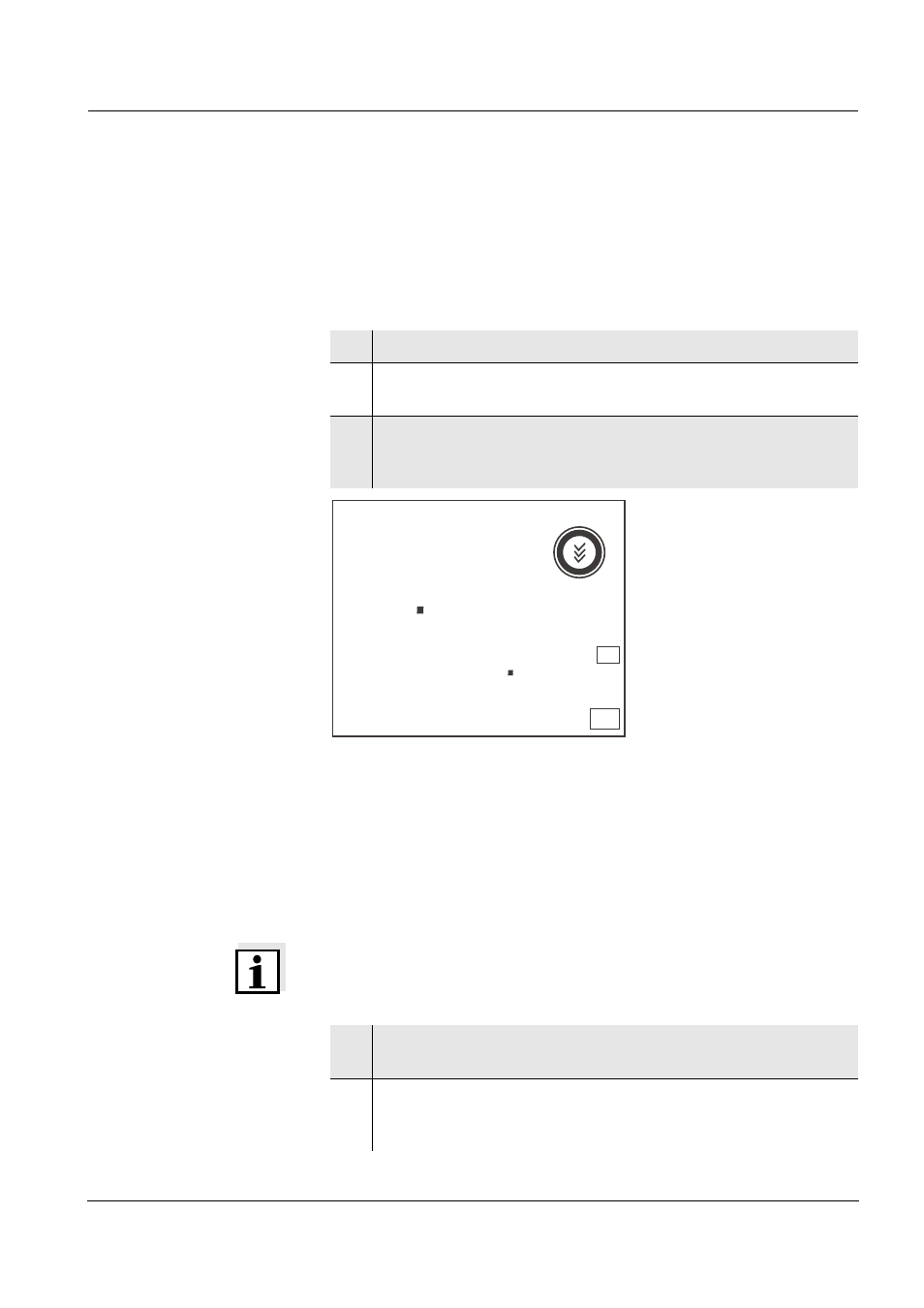
Lab 860
Operation
35
ba75554e05
01/2010
4.5.3
Downloading the data memory
You can download stored measurement datasets:
z to the display
z to the interface (page 39)
Download to the display
While the memory is displayed you can:
Note
In order to search for certain data of the dataset, e.g. for the date,
proceed as follows:
1
Open the memory menu with
2
If necessary, scroll with
datasets) is displayed.
3
Press
The memory location of the dataset is displayed for approx. 2
s, then the respective temperature appears.
z
press
to display further data of the dataset (ID number,
date, time, memory location, temperature)
z
press <
▲> to display the next dataset
z
press <
▼> to display the previous dataset
1
Use
displayed.
2
Use <
▲> or <▼> to scroll until the required date is displayed.
After approx. 2 s the display shows the respective temperature
value.
5
5
2
6
6
8
6
°C
pH
RCL
TP
