Xylem Lab 860 User Manual
Page 24
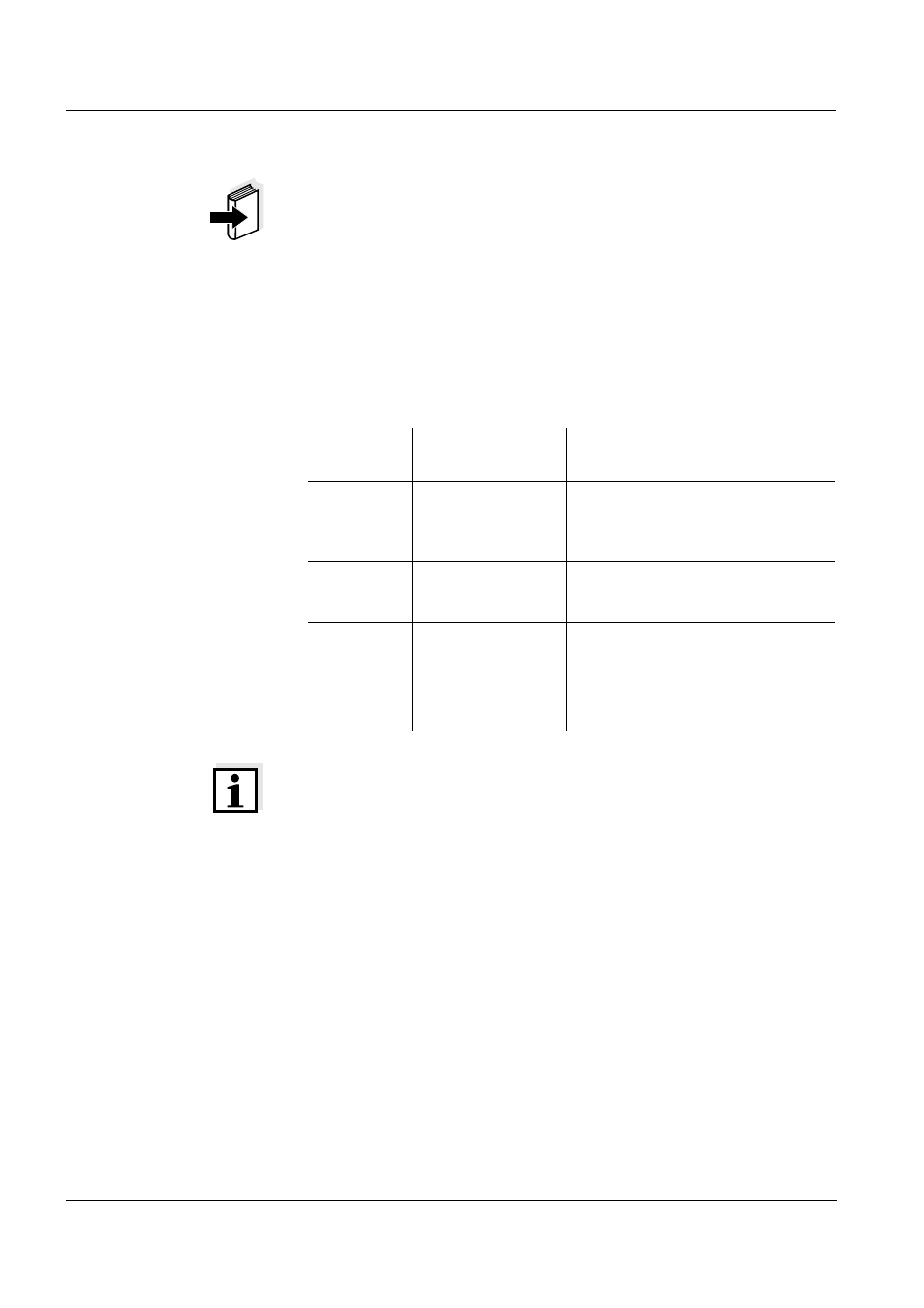
Operation
Lab 860
24
ba75554e05
01/2010
Note
The buffer set is selected in the menu for measurement settings (see
page 46).
A list of the stored buffer sets can be downloaded to the interface (Set
1 ... 16) with
_
> while selecting the buffer set in the menu for
measurement settings.
Calibration points
Calibration can be performed using one to five buffer solutions in any
order (single-point to five-point calibration). The meter determines the
following values and calculates the calibration line as follows:
Note
You can display the slope in the units, mV/pH or %.
You can display the zero point in the units, mV or pH.
AutoCal
is adapted to the permanently programmed buffer solutions as a fully
automatic calibration. The buffer solutions are automatically
recognized by the meter.
Stability control
The calibration procedure automatically activates the stability control
function.
The current measurement with stability control can be terminated at
any time (accepting the current value) by pressing
Calibration record
When finishing a calibration, the new calibration values are first
displayed as an informative message and stored. )
Determined
values
Displayed calibration data
1-point
ASY
z Zero point = ASY
z Slope = Nernst slope
(-59.2 mV/pH at 25 °C)
2-point
ASY
SLO
z Zero point = ASY
z Slope = SLO
3-point to
5-point
ASY
SLO
z Zero point = ASY
z Slope = SLO
The calibration line is calculated
by linear regression.
