Xylem HYDROVAR Smart User Manual
Page 39
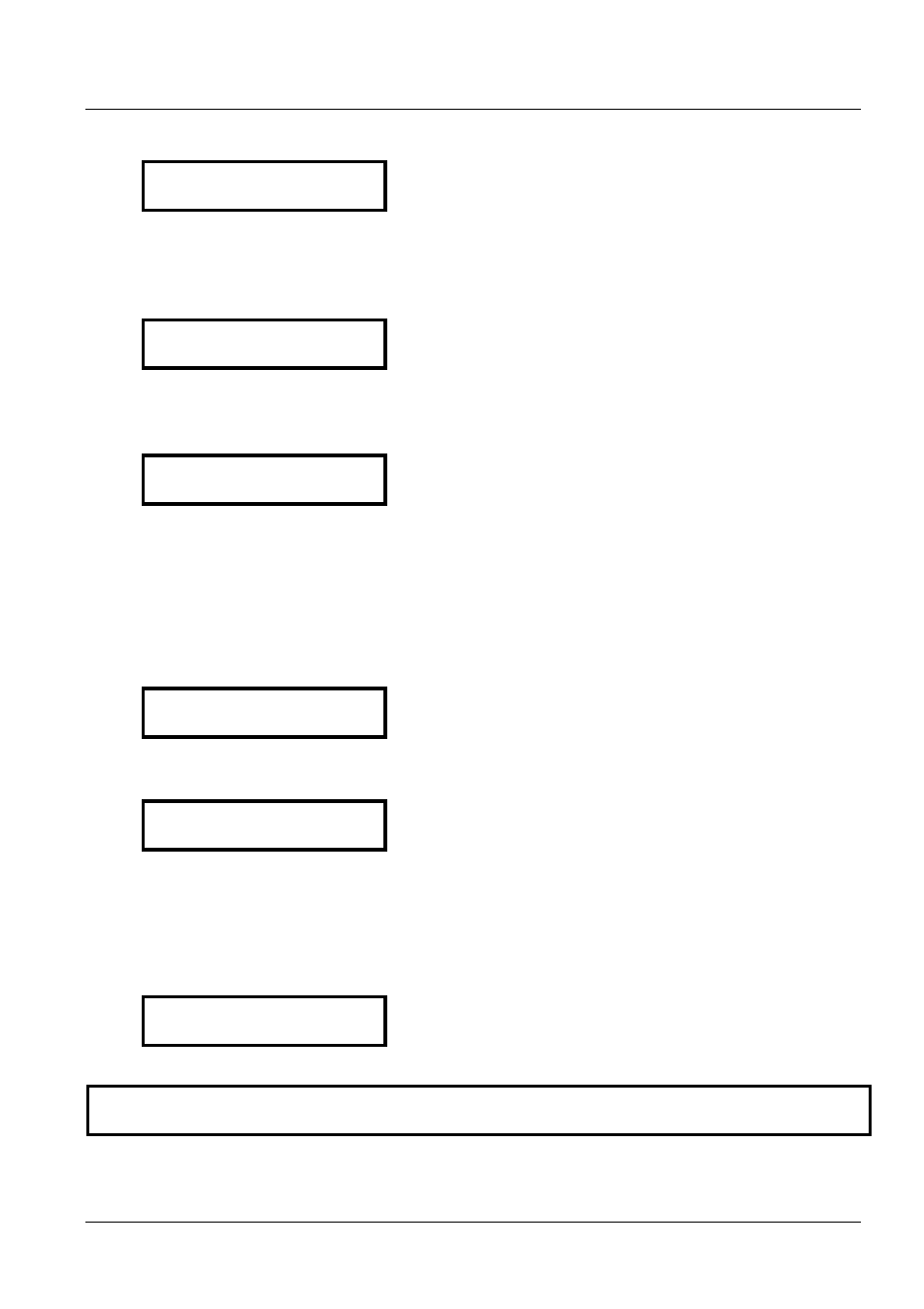
39
7.31 Display - Contrast
DISP. CONTRAST
50 %
Can be adjusted between 10...100%. For improved
clarity of the display, depending on the installation
position.
Press ¾ on the Hydrovar-Smart to change to
7.32 Set Password
SET PASSWORT
0066
The pre-set password can be changed if necessary.
Press ¾ on the Hydrovar-Smart to change to
7.33 Operating Lock
LOCK FUNCTION
OFF
When [ON] is activated, it is not possible to make
any changes in the main menu.
Only the ON/OFF (start and stop) buttons Ï and Ð
are active.
In order to change the desired set value, the lock function must be switched off [OFF],
than you can return into the main menu and the set pressure can be changed.
Press ¾ on the Hydrovar-Smart to change to
7.34 Setting Default Values
S U B M E N U
DEFAULT VALUES
Press ¾ for about 3 seconds to enter the submenu
and the display changes to
7.34.1 Default Values Europe
DEFAULT EUROPE
П
+ Р
Load the DEFAULT – PARAMETERS for Europe
Press buttons П + Р for approx. 5 seconds.
(e.g.: maximum frequency 50 Hz, display unit = bar, Analog out 1 =
Frequency)
Press ¾ on the Hydrovar-Smart to change to
7.34.2 Default Values USA
DEFAULT USA
П
+ Р
Load the DEFAULT – PARAMETER for the USA
Press buttons П + Р for approx. 5 seconds
(e.g.: max. frequency 60 Hz, display unit = psi, Analog out 1 = Frequency)
Attention After reloading the default settings the display is flashing, to deactivate the
flashing press the ¾ until you reach the parameter “SAVE”
To leave the submenu press the ¾ longer than 3 sec. and change to
