Xylem HYDROVAR Smart User Manual
Page 18
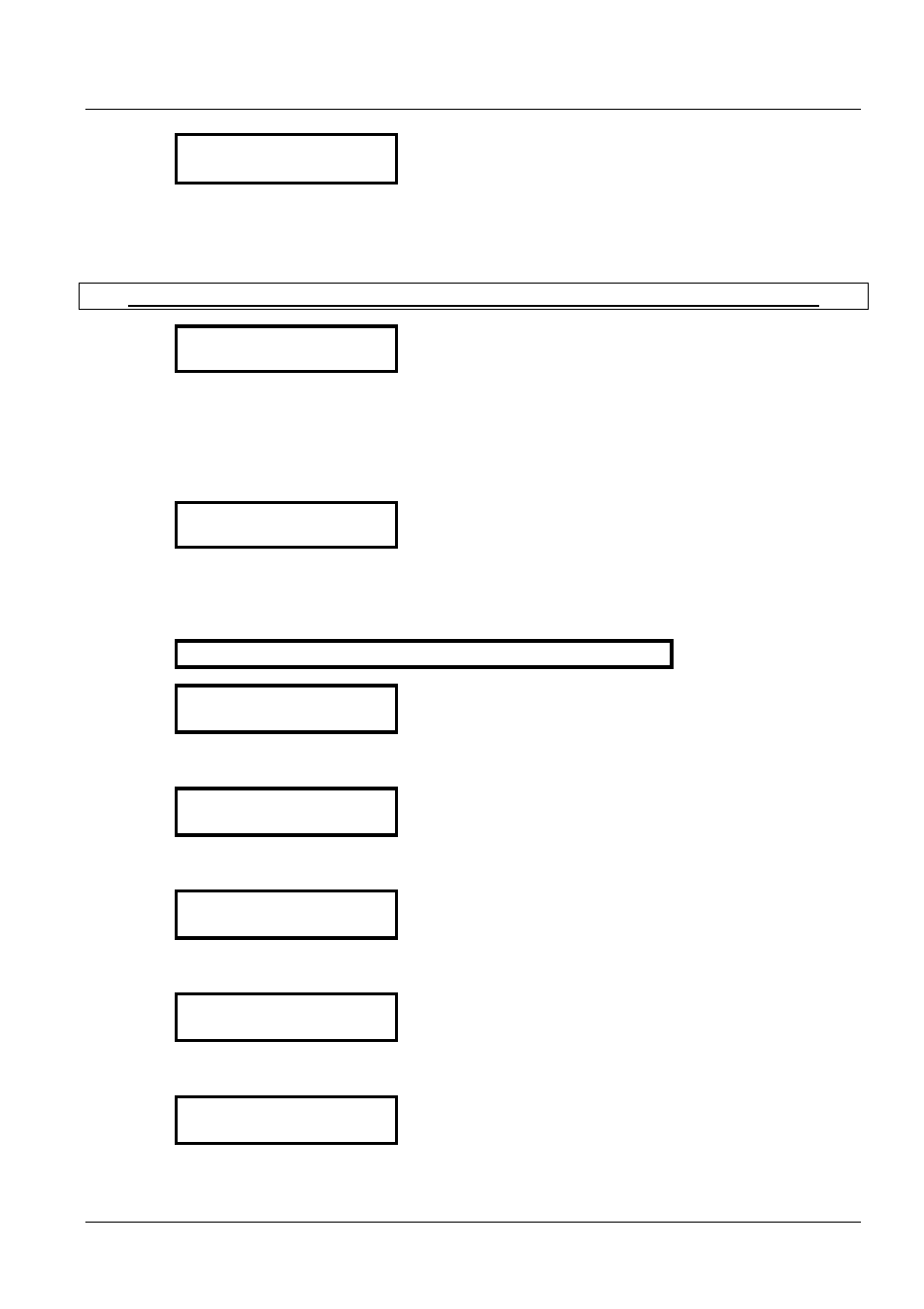
18
2.
MANUAL LOCAL
X.X Hz X.XX BAR
Set the desired output frequency with either Ï or Ð
and then briefly press the ¾-button.
If several pumps are connected via the RS-485 interface, you have to set this
parameter on each pump!
Press the ¾ button on the Hydrovar-Smart to change to
!! The following displays of the main menu are valid for all selected Modes !!
3.
AUTO - START
ON
Select (ON) with the Ï button or (OFF) with Ð .
AUTO-START ON starts the pump automatically after a failure of the power supply.
If AUTO-START is OFF, the Hydrovar-Smart has to be restarted by pressing the buttons Ð
(OFF) and then Ï (ON) after a power supply failure.
If the AUTO-START is OFF, the unit will not start again in cases of a power supply failure or
disconnection. After restarting the following message is shown:
3.1
NO AUTOSTART
disable inverter
To restart the unit, press at first the Ð and then the Ï button for the start.
Press ¾ and the display changes to
Note:
All errors are only readable in English language
4.
E R R O R 1
.........................
Here, there is shown the last error
Press the ¾ button to change to
5.
E R R O R 2
.........................
Shows the error before the last error
Press the ¾ button to change to
6.
E R R O R 3
.........................
Shows the error before error 2
Press the ¾ button to change to
7.
E R R O R 4
.........................
Shows the error before error 3
Press the ¾ button to change to
8.
E R R O R 5
.........................
Shows the error before error 4
Press the ¾ button to change to
