6parameters of the main menu – Xylem HYDROVAR Smart User Manual
Page 16
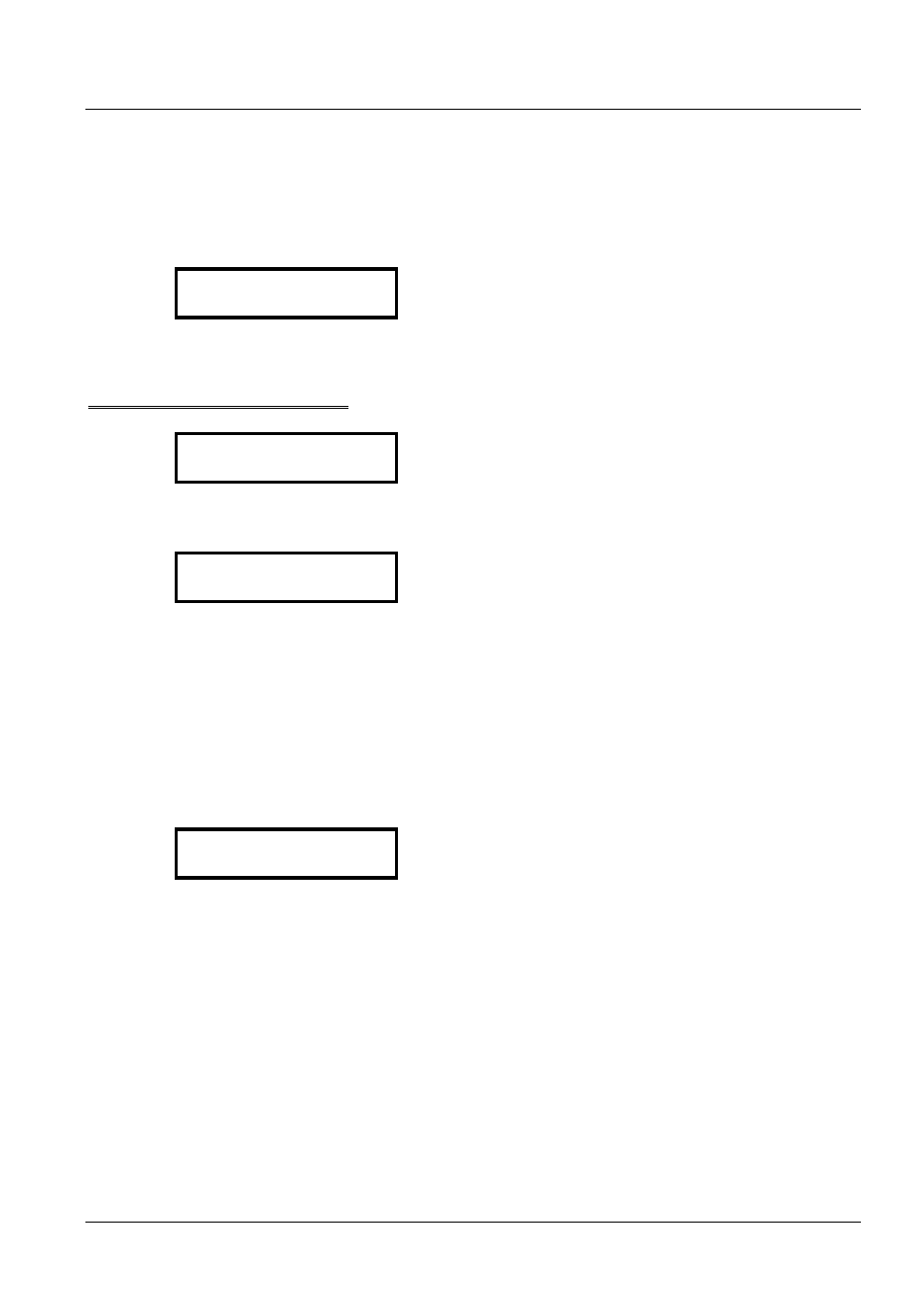
16
6
Parameters of the main menu
After connection of the Hydrovar-Smart unit to the power supply the following displays
become visible.
SW-Ver: HV00-001
Date: xxxx
The current software version with the date of
programming is displayed for about 3s.
The following two displays are depending on the selected mode:
a) Active MODE = Controller:
1.
XX.X BAR
This window is mentioned several times in the
Operating Instructions as 1
st
display at Mode Controller
Continue by pressing the ¾-button
2.
REQUIRED VALUE 1
X.XX BAR
Set the desired set pressure with either Ï or Ð and
then briefly press the ¾-button.
If several pumps are connected via the RS-485 interface, one pump must be ready for
operation when the set pressure is changed, otherwise the set value will not be accepted
by the follow-up pumps. Afterwards the new required pressure has to be saved in all
pumps.
If you want to change to Required Value 2 you have to close the external contact,
connected to X1/10-X1/14.
After closing this contact, the display changes from Required value 1 to
2.1
REQUIRED VALUE 2
ADC-X XX.X BAR
In this window, there is shown the condition of
the second Required value.
ADC-X: This parameter shows the source of the external or internal value.
XX.X Bar: shows the actual value of the Required Value 2.
Continue by pressing the ¾-button (to point 3)
XYLEM
