Programming – Xylem IM098 AQUAVAR Model 56 Controller User Manual
Page 27
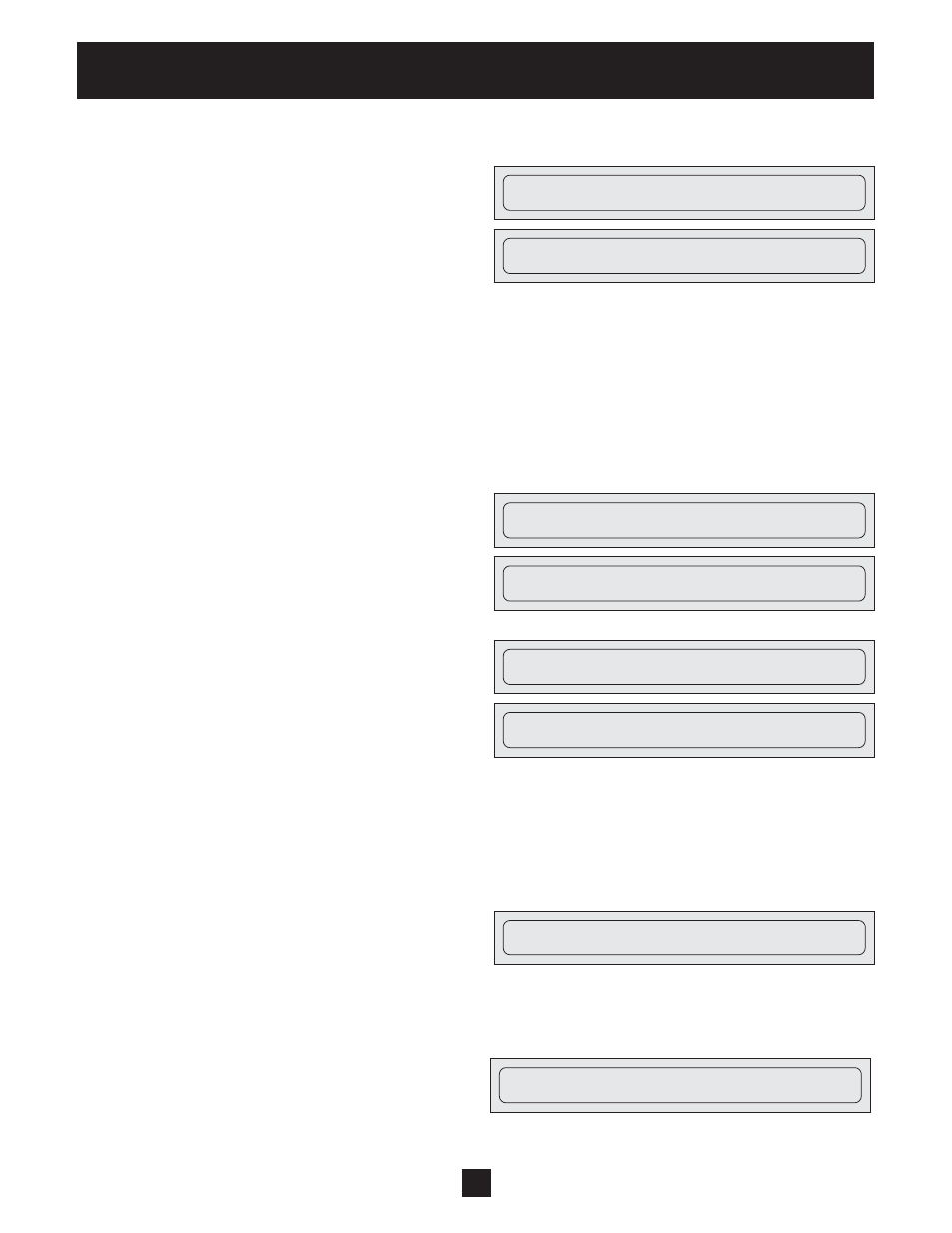
SWITCH INTERVAL
0 HOURS
➔
➔
12) Press the ➔ arrow to display... then press the
arrow to set the amount of time before the
“lead” pump switches over to the next pump
on the screen.
13) In this section you will give the pump an
address number. Generally, the first pump
programmed will be number 1, the second will
be number 2, and so on. The purpose of this is
to help the Aquavar Model 56 Controller
sequence the start and stop activity of the
pumps in the system including the selection of
the lead and lag pumps (see Flowchart #5).
From the main menu press and hold the ➔ for
3 seconds and you will reach the address
detected screen.
Press the arrow twice and you will reach
the submenu address screen.
Press the arrow and the address change
will appear.
00 – >>
00 01 – >> 00
01
01
02
02
03
03
04
04
Addresses from 01 to 04 and also 00 can be
set in the parameter. To change the address it
is not necessary to cut the interface connection
to other AQUAVAR Model 56 Controllers.
On the left side is the address of the “LEAD”
AQUAVAR Model 56 Controller. On the right side
you can select the address of the AQUAVAR
Model 56 Controller by pressing the or arrows.
To change between the left and right side,
press ➔ or .
To leave the submenu press the ➔ arrow for
3 seconds.
Programming
22
▼
➔
➔
➔
00 ––––> 01*
PRESSURE 00 PSI
SPEED 00 HZ
SWITCH INTERVAL
12 HOURS
PRESSURE 00 PSI
SPEED 00 HZ
ADDRESS 01
DETECTED
SUBMENU
ADDRESS
ADDRESS CHANGE
* 01 – – >> 00
