Programming – Xylem IM098 AQUAVAR Model 56 Controller User Manual
Page 26
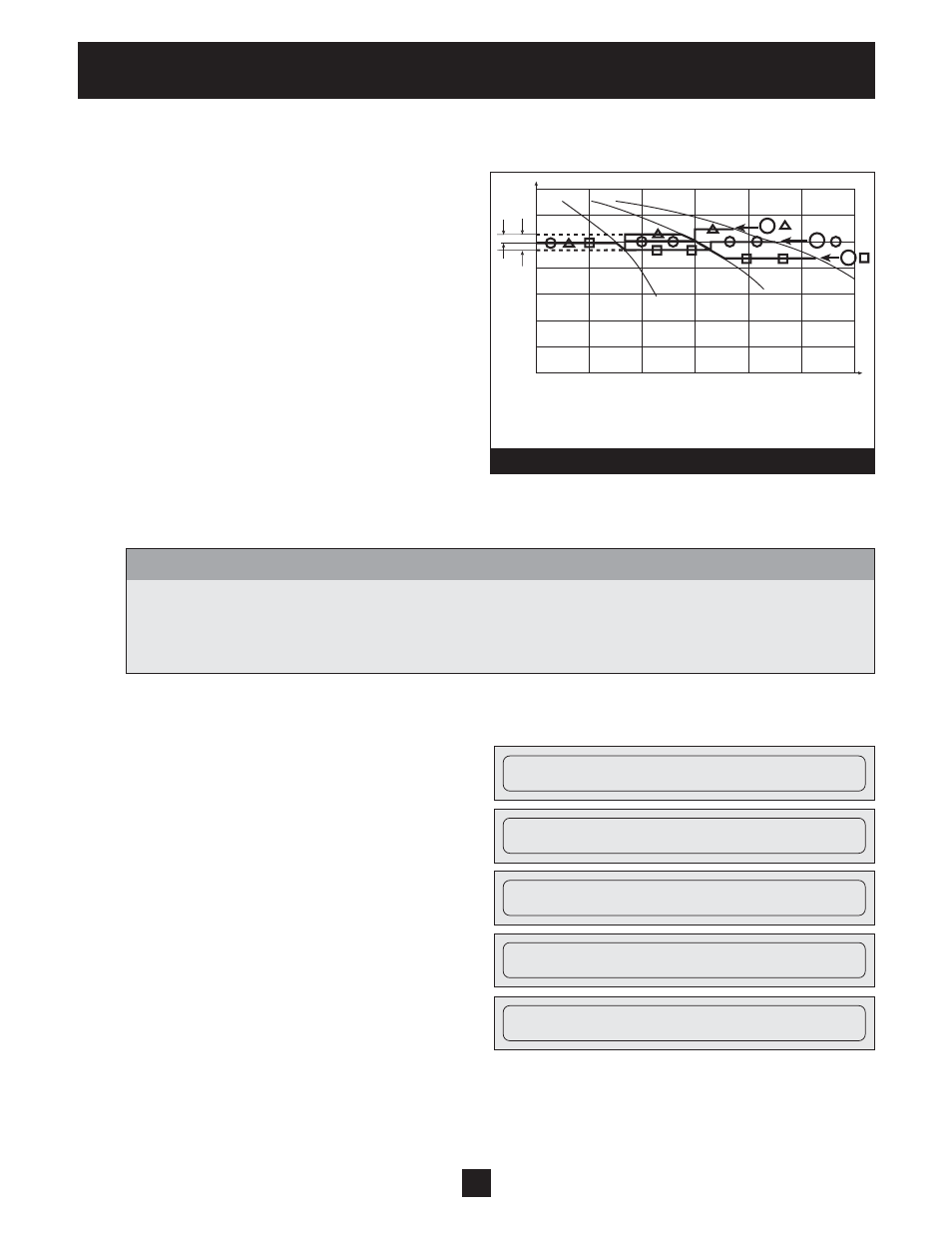
➔
➔
➔
6) To do this, enter the amount of pressure drop
you will allow before the next pump starts.
Diagram 9 shows the pressure drop and
increase.
7) To increase the pressure even more to
compensate for system loss at higher flows,
enter the total of the system drop allowed
before next pump starts and the increased
pressure desired.
For example, if the pressure drop allowed is 5 psi
before the next pump starts, and the increased
pressure needed to compensate for system losses is
3 psi, you would enter 5 + 3, or 8 psi to
compensate for both system pressure drop and
compensation requirements.
Note
This value is cumulative. An extra 3 psi will be added to the total system pressure with each
additional pump which turns on. For example, if the initial system pressure was 50 psi, pump
two would create 53 psi, pump three would create 56 psi, and pump four would create 59 psi system
pressure.
Instructions
8) Enter the required value by pressing the
arrow.
9) Press the ➔ arrow and the display will read:
10) Press the arrow to enter the % drop before the
next pump starts. Use this value for each pump
in the Aquavar Model 56 Controller system.
11) Press the ➔ arrow to enter sequence control
and then press . This function tells the next
pump when the preceding pump has reached
its maximum speed.
Notes: In most North American applications, this
would be set for 60 Hz. If you are using a 50 Hz
system, reset the display for 50 Hz.
Programming
21
Example Curve
Diagram 9
H
Q
7
6
5
4
3
2
1
0
PUMP 1
PUMP 1 +
PUMP 2
PUMP 1 +
PUMP 2 +
PUMP 3
2
1
3
ACTU
AL V
A
LU
E DECREASE
ACTU
AL
VA
LU
E
INCREASE
➀ If increase = decrease, pressure stays constant
➁ If increase > decrease, pressure rises with lag pump
➂ If increase < decrease, pressure falls with lag pump
ACTUAL VALUE INCREASE
3.0 PSI
ACTUAL VALUE DECREASE
0.0 PSI
ACTUAL VALUE DECREASE
2.0 PSI
ENABLE SEQUENCE CONTROL
0 Hz
ENABLE SEQUENCE CONTROL
60 Hz
