Acer Altos G510 User Manual
Page 73
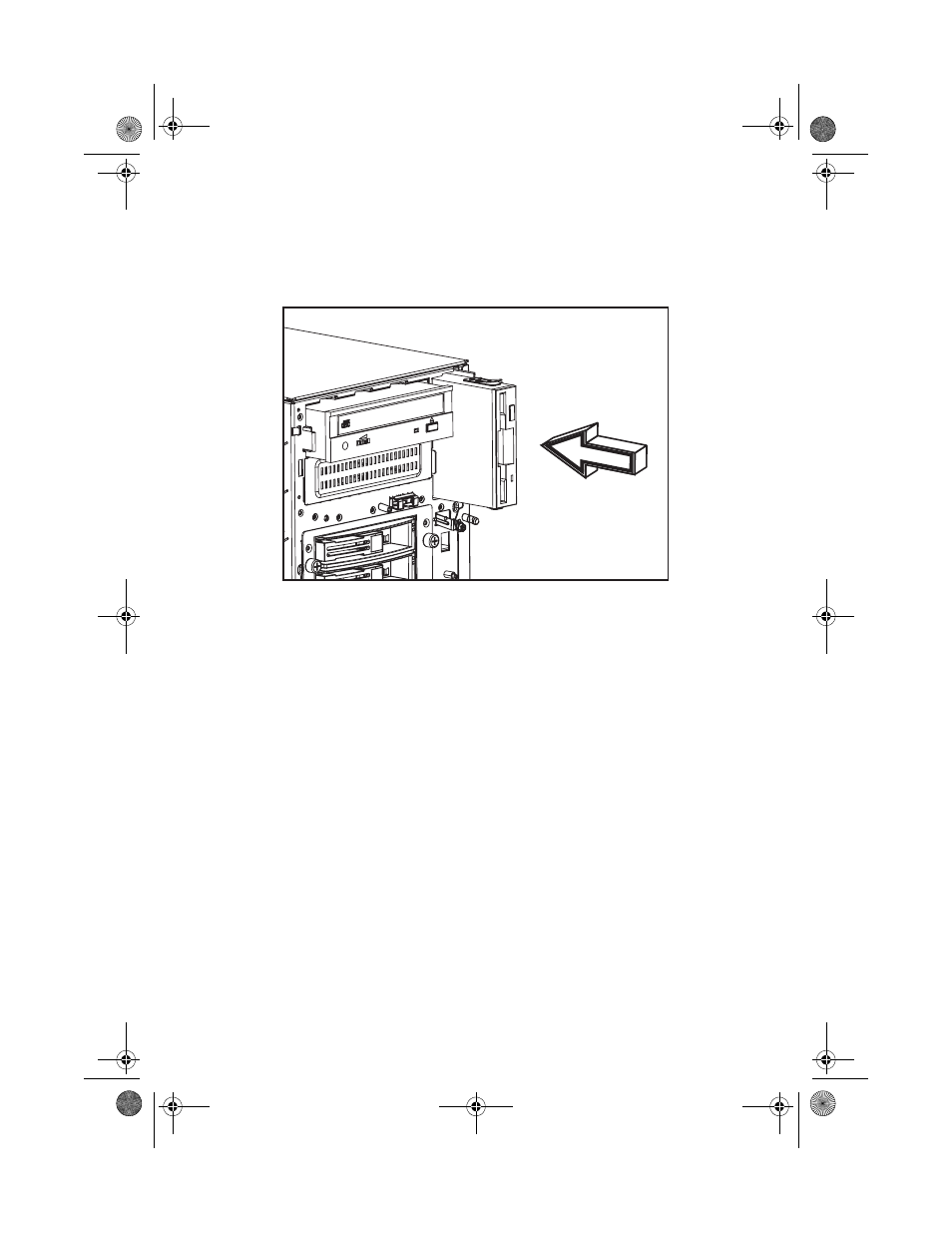
61
6
Insert the drive carrier with the newly-installed floppy drive into
the drive bay.
7
Connect the floppy drive and 4-pin power cables to the new drive.
8
Observe the post-installation instructions described on page 37.
BB!H621!.!FO/cppl!!Qbhf!72!!Uivstebz-!Kvof!23-!3114!!2;34!QN
