Acer Altos G510 User Manual
Page 63
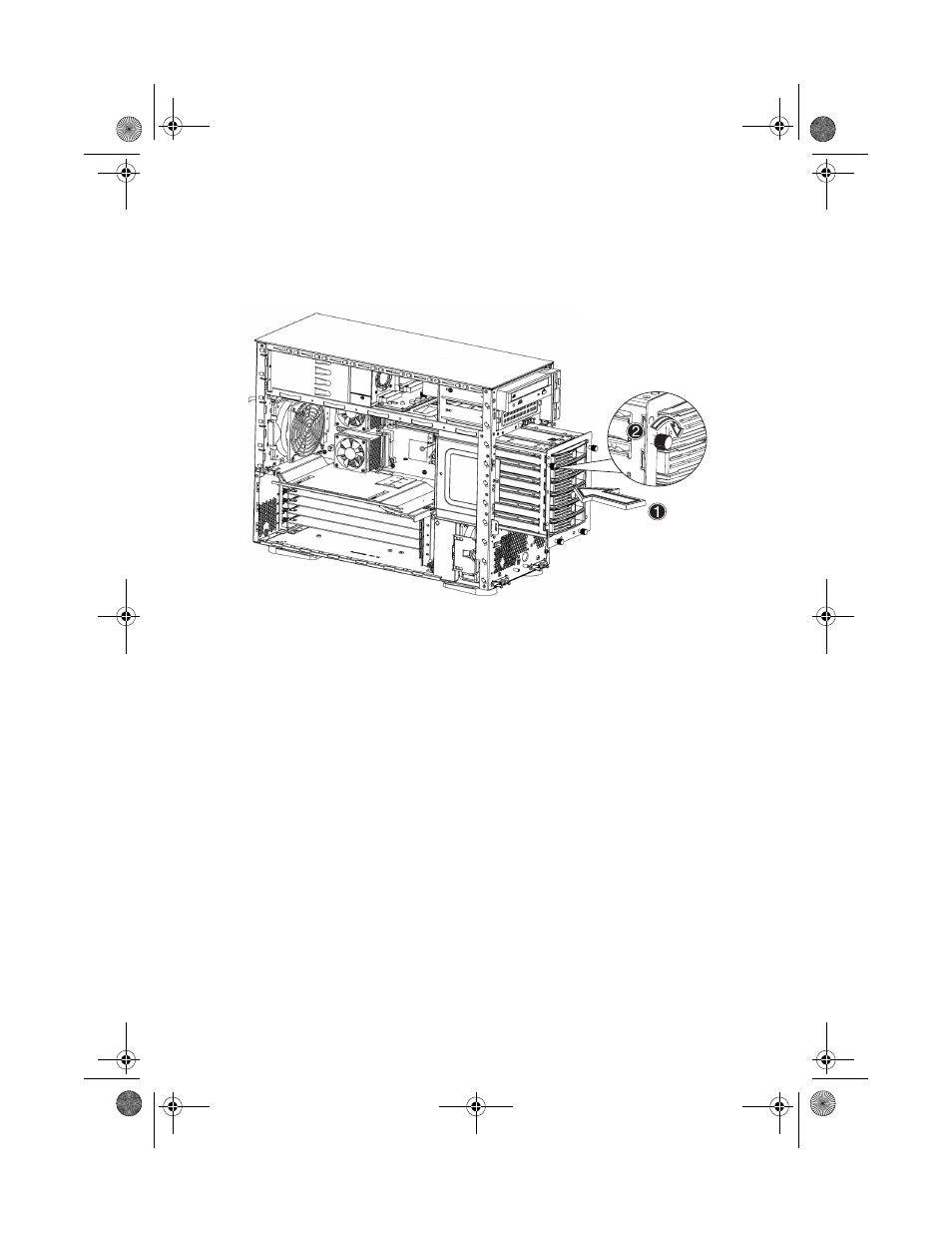
51
3
Insert the Hot Plug HDD cage into the housing (1), then tighten
the four thumbscrews to secure it to the chassis (2).
4
Attach the other end of these cables to the corresponding
connectors on the mainboard.
Refer to “Mainboard layout” on page 14 for the location of the
connectors.
5
Reinstall the air baffle and the chassis panels.
BB!H621!.!FO/cppl!!Qbhf!62!!Uivstebz-!Kvof!23-!3114!!2;34!QN
