Lsi integrated mirroring setting – Acer Altos G510 User Manual
Page 151
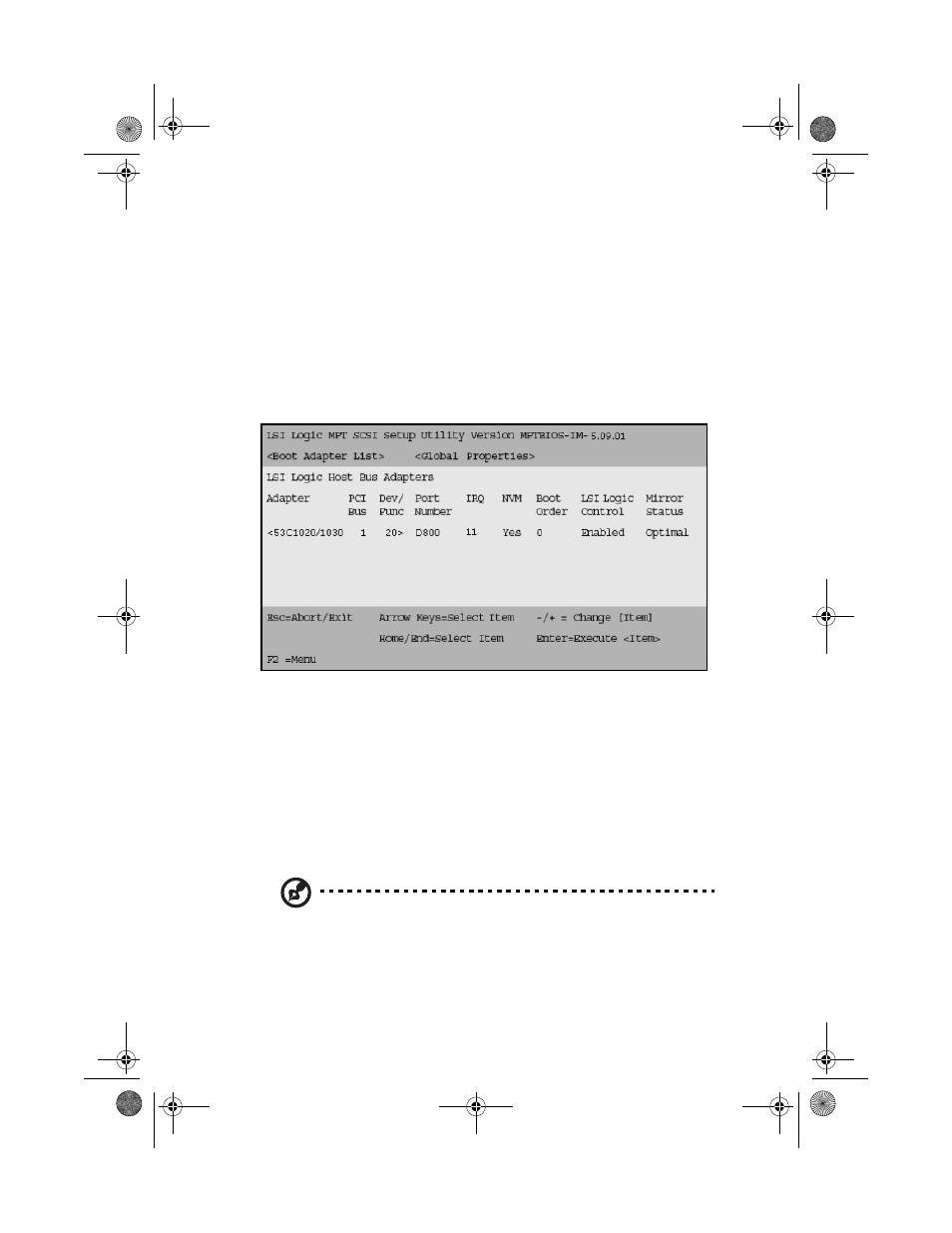
135
LSI Integrated Mirroring Setting
The Integrated Mirroring (IM) configuration screens are designed to
allow users to create a mirrored pair of hard disk drives. The
configuration utility is part of BIOS; when BIOS loads during system
start-up the on-screen message “Press Ctrl + C to start LSI Logic
Configuration Utility...” appears.
•
Press Ctrl + C to start LSI Configuration Utility
•
The following screen is displayed:
•
Move the cursor to the “<53C1020/1030 1 20>” field, then press
Enter. A “Mirroring Properties” screen will be displayed.
•
Move the cursor to the desired hard drive and set it as “Primary,”
“Secondary’” or “Hot Spare” in a mirror set.
•
After you create the RAID volume, exit the LSI Logic Configuration
Utility. Waiting for the completion of RAID initialization is not
necessary, because IM supports background initialization.
•
During installation on a system running Windows 2000, the HDD
fault indicator will flash red. This indicates that the drives are
synchronizing and is normal when you first configure a RAID.
NOTE: In “Adapter Properties” you may select
to show HDD status.
Since synchronization occurs in the background, you may proceed to
install an operating system or perform other tasks on the mirrored set.
BB!H621!.!FO/cppl!!Qbhf!246!!Uivstebz-!Kvof!23-!3114!!2;34!QN
