Acer P7203B User Manual
Page 9
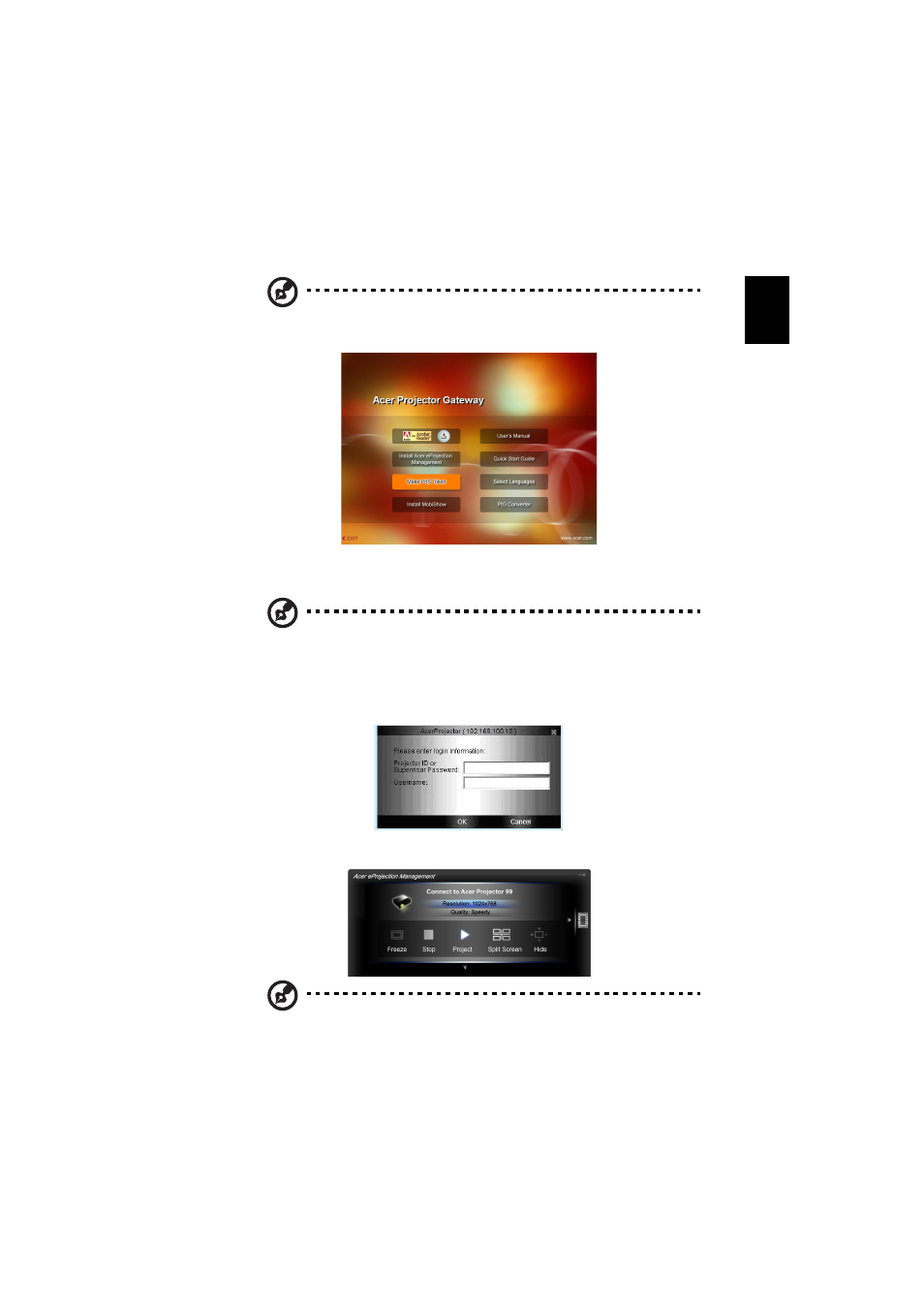
9
English
Note: If your PC cannot allow auto-run function of PnS token,
please execute AcerProjectorGatewayW6.exe in PnS token
manually.
4
Acer eProjection Management will execute automatically and the window
shown below will pop up to search for your Acer projector.
Note: Make sure your personal firewall does not block the Acer
eProjection Management application.
5
When the search is complete, a login dialog box will pop up to ask you to
enter the User name and Projector ID (if needed) to log in to your acer
Projector.
6
The UI will look as it does below when your source successfully connects
and begins projecting in 1024 x 768 mode.
Note: For the best projection performance, Acer recommends
adjusting your resolution to 1024 x 768.
See also other documents in the category Acer Projectors:
- H5350 (53 pages)
- P1266i (16 pages)
- P1266i (126 pages)
- PH530 (41 pages)
- PD724W (59 pages)
- P1165P (66 pages)
- PD 321 (1 page)
- XD1270 (47 pages)
- XD1150 (45 pages)
- U5200 (52 pages)
- S5201M (2 pages)
- P5206 (22 pages)
- X1140A (9 pages)
- PD525P (56 pages)
- PROJECTOR P7205 (62 pages)
- PD723P (2 pages)
- X1230K (2 pages)
- PW730 (46 pages)
- X1261N (2 pages)
- P3150 Series (53 pages)
- ALTOS 1100E (161 pages)
- P7280I (61 pages)
- P7270 (2 pages)
- X1260 (2 pages)
- P5271 Series (2 pages)
- P5271i (69 pages)
- P5281 (2 pages)
- P5271n (70 pages)
- X1160 (52 pages)
- X1160P (53 pages)
- S5201 (65 pages)
- S5200 (59 pages)
- S5200 (2 pages)
- DNX0708 (2 pages)
- X1230S (56 pages)
- PD 323 (2 pages)
- H7530D Series (58 pages)
- S5200 (2 pages)
- Projector (35 pages)
- PD117D series (47 pages)
- P3250 (2 pages)
- RS232 (2 pages)
- S1200 (2 pages)
- H5360 (2 pages)
- H5360 (57 pages)
