Guide to components – Acer P7203B User Manual
Page 2
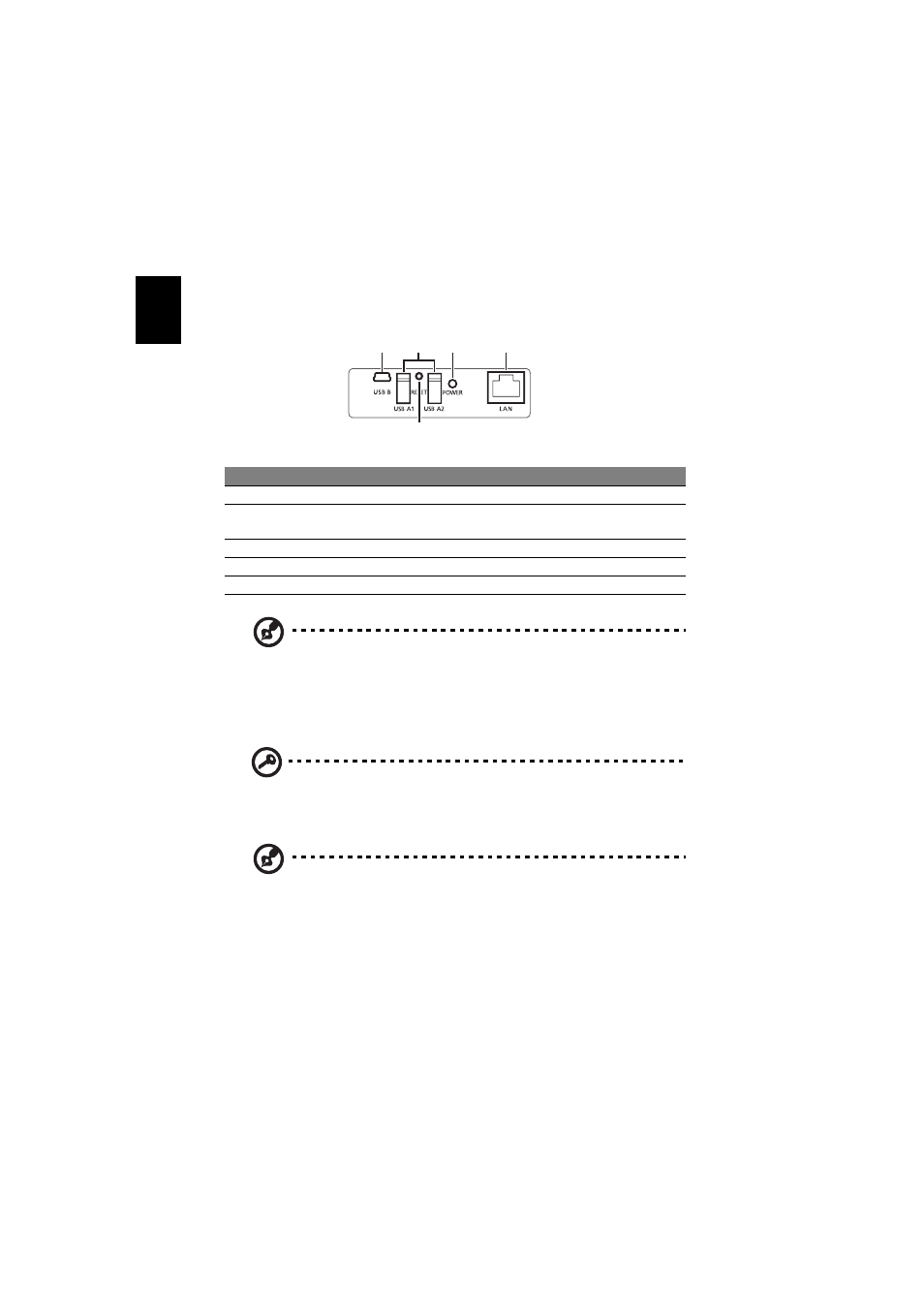
2
En
gl
ish
Guide to components
This table discusses the hardware features of the APG:
Note: The APG provides advanced projector functions when you
enter supervisor mode. Set a supervisor password and enable full
control of system settings with the convenience of remote
control.
Note: Antenna is not required if using USB WiFi adapter.
Important: Acer recommends setting up the projector name (SSID)
and supervisor password when using the projector for the first
time.
Note: Projector name (SSID) is only required for wireless model.
#
Component
Description
1
Mini USB
Project PC screen via mini USB (USB B).
2
USB Type A
Connects to USB disk/stick for multimedia playback.
Supports recommended USB WiFi adapter (optional).
3
RESET button
Restart the APG.
4
POWER indicator Indicates the APG's power status.
5
LAN port
Connects to an Ethernet 10/100-based network.
1
2
3
5
4
- H5350 (53 pages)
- P1266i (126 pages)
- P1266i (16 pages)
- PH530 (41 pages)
- PD724W (59 pages)
- P1165P (66 pages)
- PD 321 (1 page)
- XD1270 (47 pages)
- XD1150 (45 pages)
- X1140A (9 pages)
- U5200 (52 pages)
- S5201M (2 pages)
- P5206 (22 pages)
- PD525P (56 pages)
- PROJECTOR P7205 (62 pages)
- PD723P (2 pages)
- X1230K (2 pages)
- PW730 (46 pages)
- X1261N (2 pages)
- P3150 Series (53 pages)
- ALTOS 1100E (161 pages)
- P7280I (61 pages)
- P7270 (2 pages)
- X1260 (2 pages)
- P5271n (70 pages)
- P5271 Series (2 pages)
- P5271i (69 pages)
- P5281 (2 pages)
- X1160 (52 pages)
- X1160P (53 pages)
- S5201 (65 pages)
- S5200 (2 pages)
- S5200 (59 pages)
- DNX0708 (2 pages)
- X1230S (56 pages)
- PD 323 (2 pages)
- H7530D Series (58 pages)
- S5200 (2 pages)
- Projector (35 pages)
- PD117D series (47 pages)
- P3250 (2 pages)
- RS232 (2 pages)
- S1200 (2 pages)
- H5360 (2 pages)
- H5360 (57 pages)
