Remote desktop, Introduction – Acer P7203B User Manual
Page 43
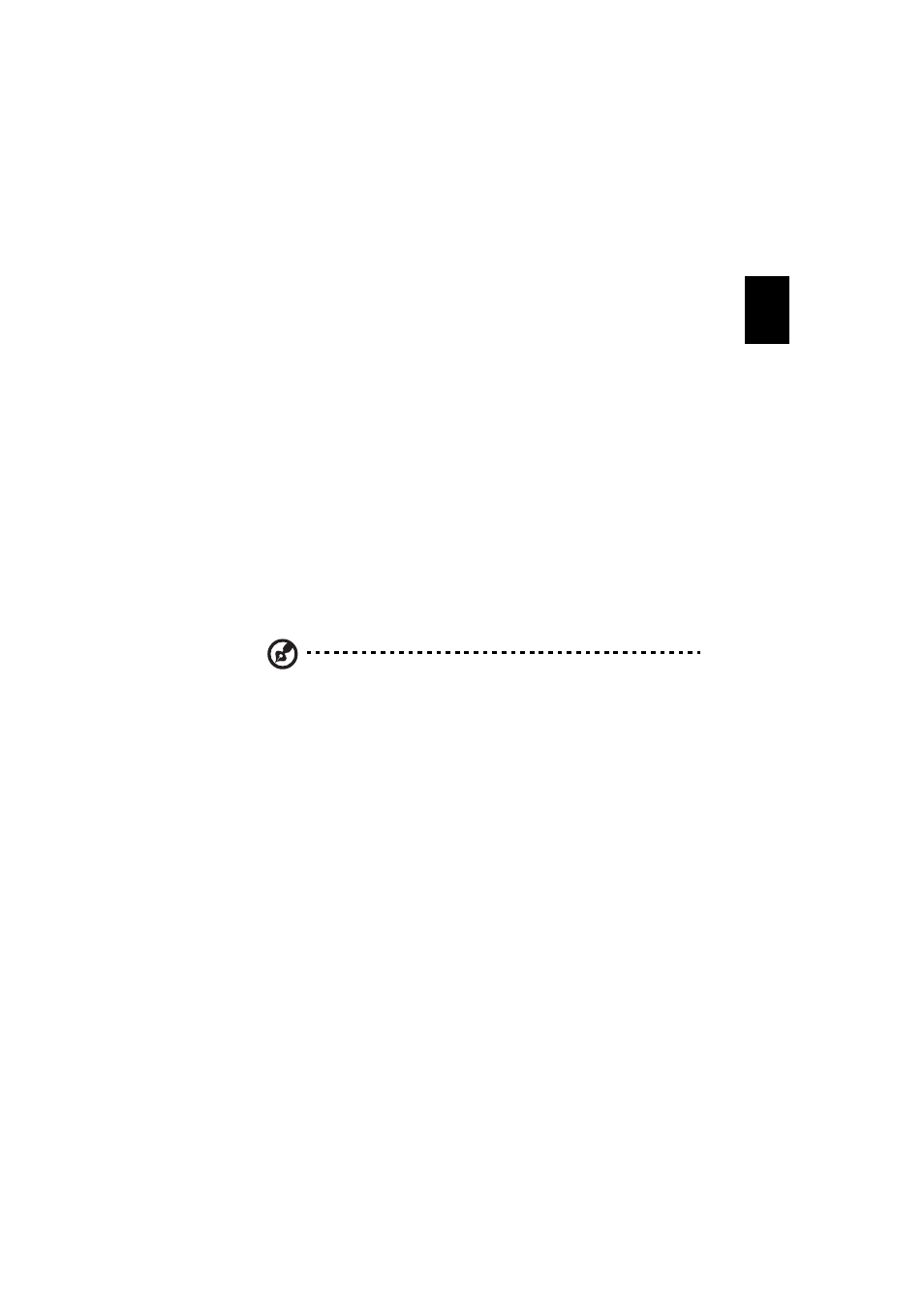
43
English
Remote Desktop
Introduction
Remote Desktop is amazing feature which seamlessly bring your NB/PC to Acer
Projector in your Meeting room. You can operate your NB/PC on Projector with
remote control via standard USB keyboard and mouse.
Plug and Play, support all standard USB keyboard/mouse
It's easy to use wireless/wired standard USB keyboard/mouse to fully control
your NB/PC in front of your Projector.
Step 1: Turn on Acer Projector.
Step 2: Plug the USB keyboard/mouse receiver or wired USB keyboard/mouse
into a free USB port (Type A) on Acer Projector.
Step 3: Connect NB/PC with projector by Wireless or LAN, then execute Acer
eProjection Management software to project NB/PC screen.
Step 4: The USB devices will be automatically detected, and you can control NB/
PC in front of projector via Remote Desktop.
Note: No support remote desktop under split screen display.
- H5350 (53 pages)
- P1266i (126 pages)
- P1266i (16 pages)
- PH530 (41 pages)
- PD724W (59 pages)
- P1165P (66 pages)
- PD 321 (1 page)
- XD1270 (47 pages)
- XD1150 (45 pages)
- S5201M (2 pages)
- P5206 (22 pages)
- X1140A (9 pages)
- U5200 (52 pages)
- PD525P (56 pages)
- PROJECTOR P7205 (62 pages)
- PD723P (2 pages)
- X1230K (2 pages)
- PW730 (46 pages)
- X1261N (2 pages)
- P3150 Series (53 pages)
- ALTOS 1100E (161 pages)
- P7280I (61 pages)
- P7270 (2 pages)
- X1260 (2 pages)
- P5271i (69 pages)
- P5281 (2 pages)
- P5271n (70 pages)
- P5271 Series (2 pages)
- X1160 (52 pages)
- X1160P (53 pages)
- S5201 (65 pages)
- S5200 (59 pages)
- S5200 (2 pages)
- DNX0708 (2 pages)
- X1230S (56 pages)
- PD 323 (2 pages)
- H7530D Series (58 pages)
- S5200 (2 pages)
- Projector (35 pages)
- PD117D series (47 pages)
- P3250 (2 pages)
- RS232 (2 pages)
- S1200 (2 pages)
- H5360 (2 pages)
- H5360 (57 pages)
