Acer P7203B User Manual
Page 6
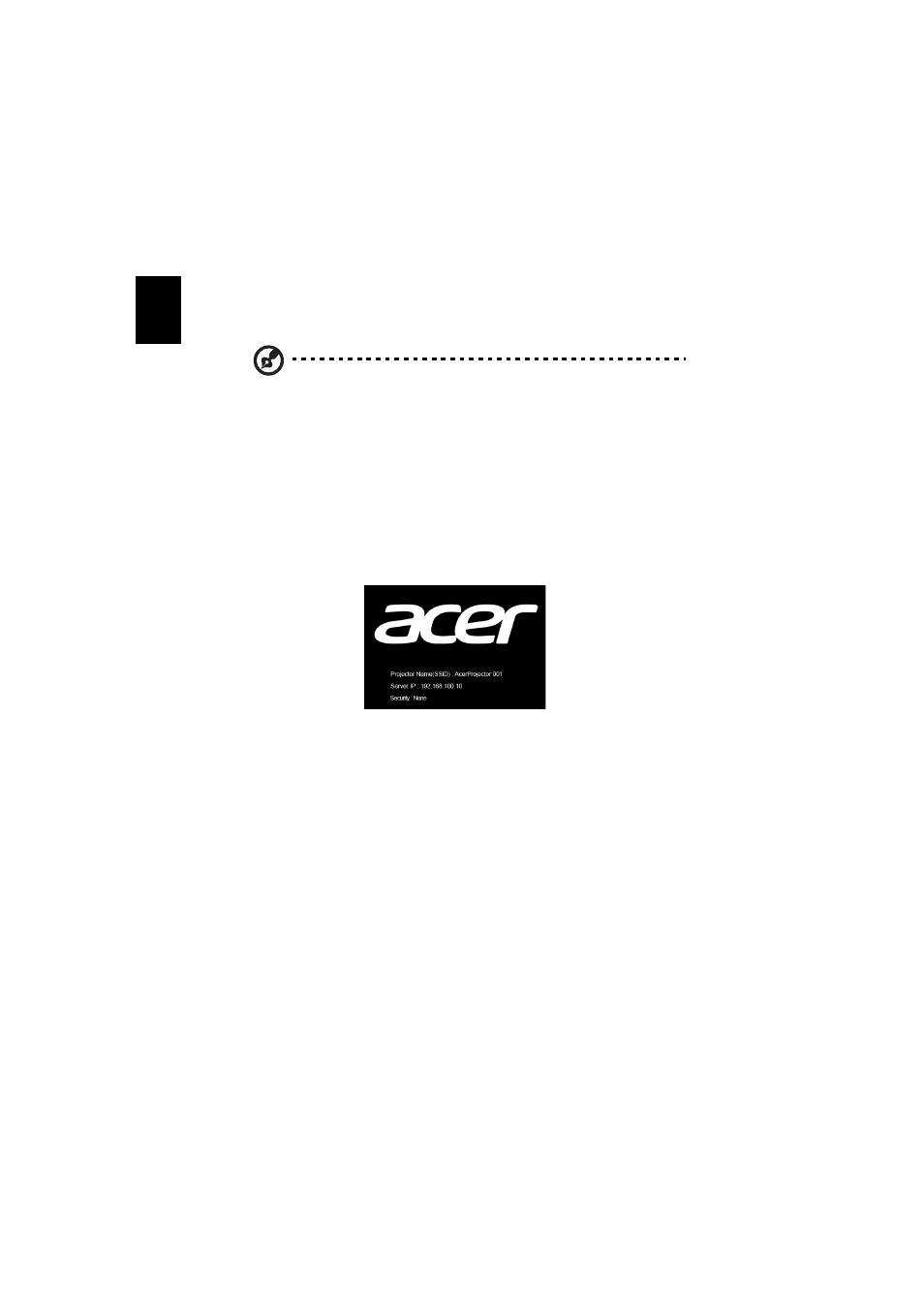
6
En
gl
ish
standard. WPA-PSK (Wi-Fi Protected Access - pre-shared key) and WPA2-PSK are
other individual encryption methods with higher level security. The option is
enabled by the supervisor in the Configure tab under Acer eProjection
Management. For more information, please see Security settings on page 29.
Note: Projector name (SSID) and security are only required for
wireless model.
Note: When change LAN/WiFi from off to on one projector OSD,
please change projector source to "LAN/WiFi". You can use
keypad or remote controller to adjust projector source upto "LAN/
WiFi".
Follow the instructions on the splash screen to
connect and project
1
Check Projector ID, Projector Name (SSID), Server IP and Security option on
the splash screen. Ask your supervisor to set safer key when Security is
enabled.
- H5350 (53 pages)
- P1266i (126 pages)
- P1266i (16 pages)
- PH530 (41 pages)
- PD724W (59 pages)
- P1165P (66 pages)
- PD 321 (1 page)
- XD1270 (47 pages)
- XD1150 (45 pages)
- P5206 (22 pages)
- X1140A (9 pages)
- U5200 (52 pages)
- S5201M (2 pages)
- PD525P (56 pages)
- PROJECTOR P7205 (62 pages)
- PD723P (2 pages)
- X1230K (2 pages)
- PW730 (46 pages)
- X1261N (2 pages)
- P3150 Series (53 pages)
- ALTOS 1100E (161 pages)
- P7280I (61 pages)
- P7270 (2 pages)
- X1260 (2 pages)
- P5271n (70 pages)
- P5271 Series (2 pages)
- P5271i (69 pages)
- P5281 (2 pages)
- X1160 (52 pages)
- X1160P (53 pages)
- S5201 (65 pages)
- S5200 (59 pages)
- S5200 (2 pages)
- DNX0708 (2 pages)
- X1230S (56 pages)
- PD 323 (2 pages)
- H7530D Series (58 pages)
- S5200 (2 pages)
- Projector (35 pages)
- PD117D series (47 pages)
- P3250 (2 pages)
- RS232 (2 pages)
- S1200 (2 pages)
- H5360 (57 pages)
- H5360 (2 pages)
