Acer P7203B User Manual
Page 8
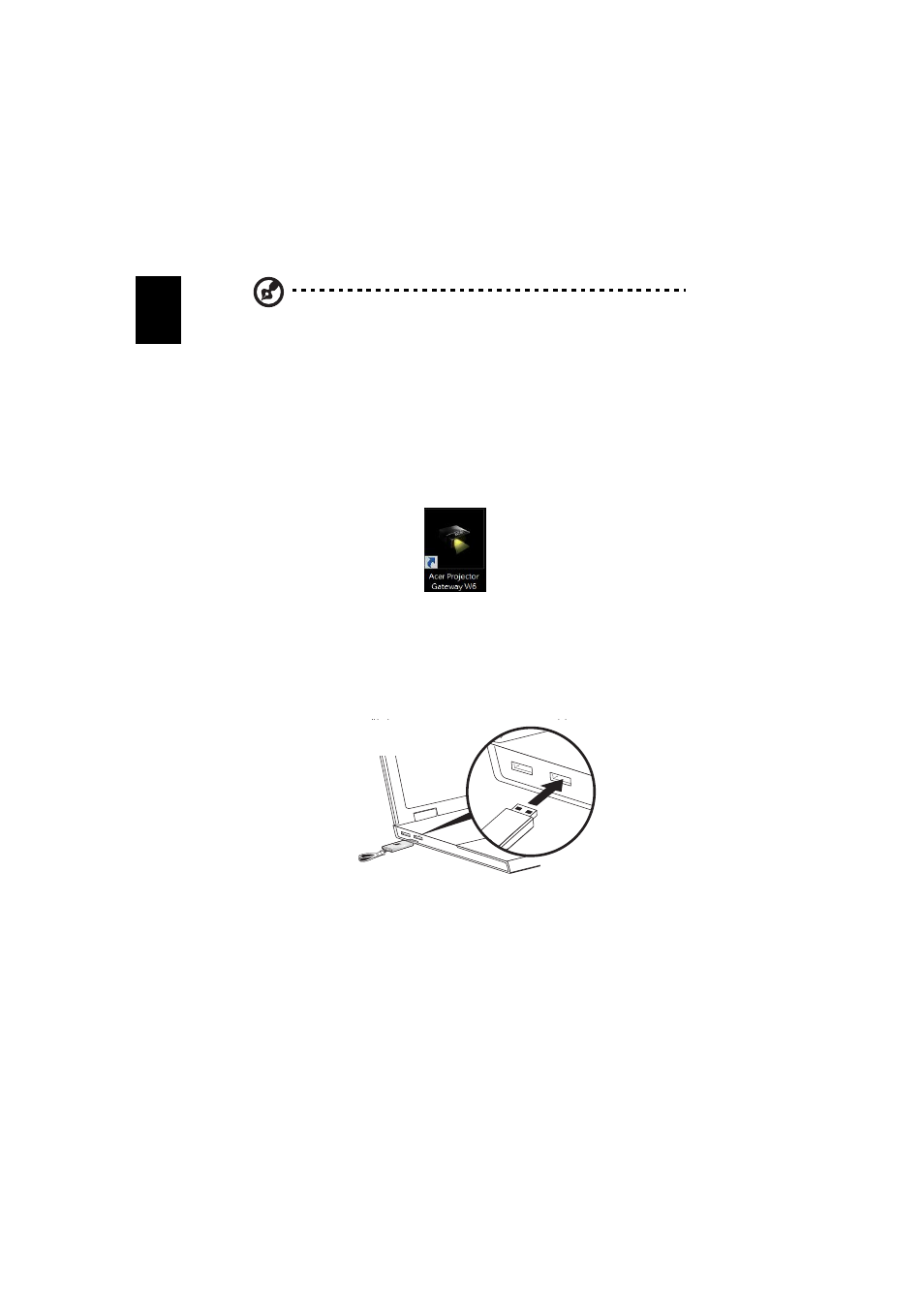
8
En
gl
ish
Note: If you do not see the welcome page or cannot connect to
the wired network, please enter the Server IP address (the second
item listed under the Acer logo on the splash screen) into your
browser's address bar.
Note: Ensure that you have administrator-level permission on your
computer so that you can install the software.
Note: If you receive any security warnings, click OK to proceed
with the installation procedure.
Note: The Acer eProjection Management shortcut will be created
in desktop when the installation is complete.
Note: You can also insert the optional Acer PnS token featuring
the windows autorun function into the USB port of your system. It
is useful for visitors.
Note: If your PC cannot execute auto-run function of PnS token,
please execute AcerProjectorGatewayW6.exe in PnS token
manually.
Note: You can make PnS token by yourself via "Make PnS Token"
button from CD.
Wire l
ess Pro
ject or Ga te way
- H5350 (53 pages)
- P1266i (126 pages)
- P1266i (16 pages)
- PH530 (41 pages)
- PD724W (59 pages)
- P1165P (66 pages)
- PD 321 (1 page)
- XD1270 (47 pages)
- XD1150 (45 pages)
- P5206 (22 pages)
- X1140A (9 pages)
- U5200 (52 pages)
- S5201M (2 pages)
- PD525P (56 pages)
- PROJECTOR P7205 (62 pages)
- PD723P (2 pages)
- X1230K (2 pages)
- PW730 (46 pages)
- X1261N (2 pages)
- P3150 Series (53 pages)
- ALTOS 1100E (161 pages)
- P7280I (61 pages)
- P7270 (2 pages)
- X1260 (2 pages)
- P5271n (70 pages)
- P5271 Series (2 pages)
- P5271i (69 pages)
- P5281 (2 pages)
- X1160 (52 pages)
- X1160P (53 pages)
- S5201 (65 pages)
- S5200 (59 pages)
- S5200 (2 pages)
- DNX0708 (2 pages)
- X1230S (56 pages)
- PD 323 (2 pages)
- H7530D Series (58 pages)
- S5200 (2 pages)
- Projector (35 pages)
- PD117D series (47 pages)
- P3250 (2 pages)
- RS232 (2 pages)
- S1200 (2 pages)
- H5360 (2 pages)
- H5360 (57 pages)
