Acer clear.fi, Media server, Clear.fi player – Acer ICONIA SMART (S300) User Manual
Page 48
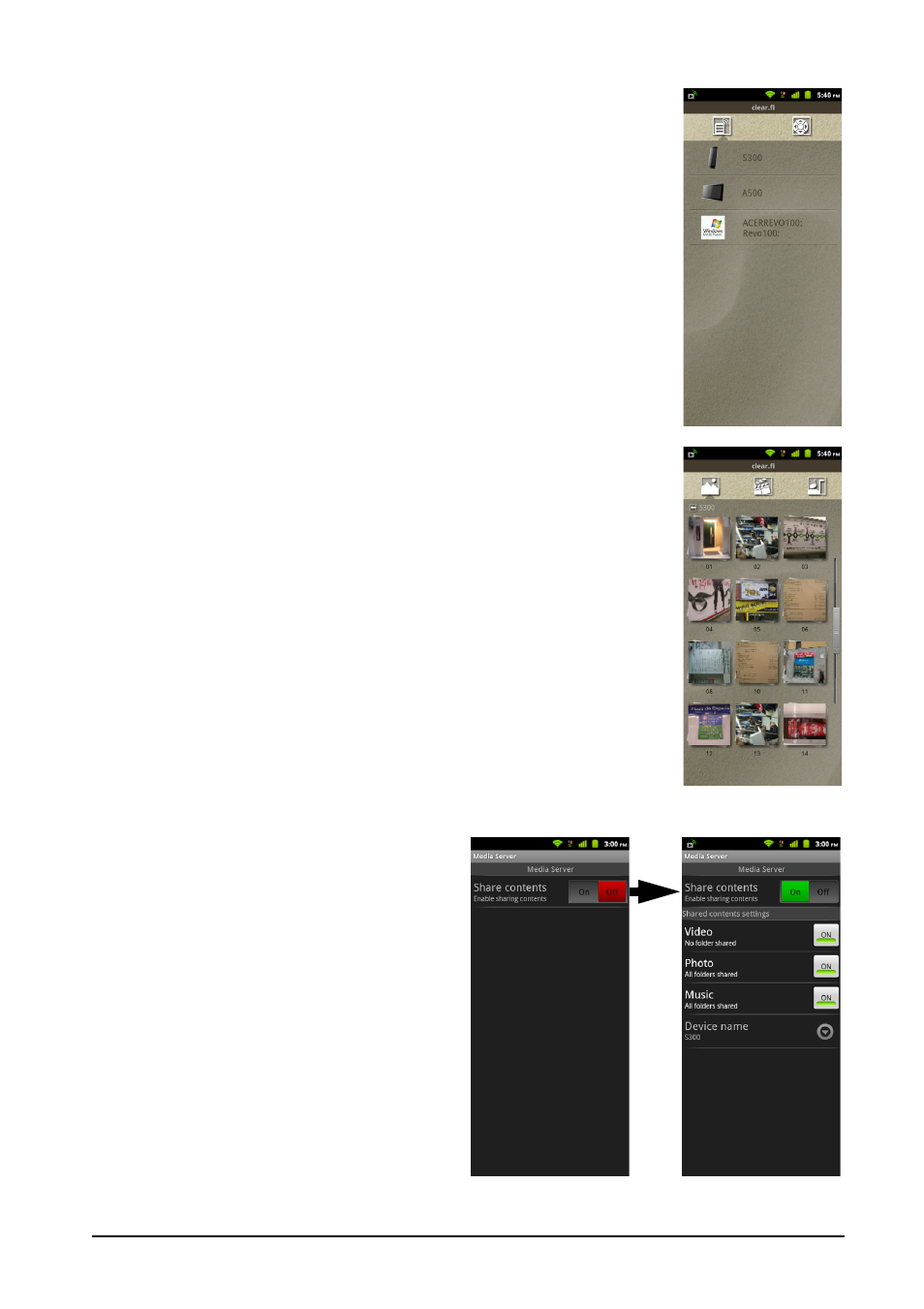
48
Acer clear.fi
With Acer clear.fi, you can share videos, photos and music
over a wireless network. You may use clear.fi to play files
from another device on your smartphone, control other
devices using clear.fi or share videos, photos and music on
your phone.
Open the applications menu and tap clear.fi.
Acer clear.fi will automatically detect devices that are:
1. connected to a wireless network, and
2. running Acer clear.fi (or a compatible media server).
Detected devices are displayed in a list. To see your own
phone in the device list, turn on Media Server. Tap Menu >
Media server settings and ensure Share contents is On.
Tap any of the connected devices and then tap the Photo,
Video, or Music icon to browse media files on that device.
clear.fi player
Tap a device to see media files that are shared from that
device. The top bar shows three categories: images, video
and music. Tap a category to see appropriate media files.
Tap the thumbnail of any file to view or play it on your
smartphone.
Media server
Your phone can act as a digital media
server using uPnP technology. This
means that you can use it to send
media content to other uPnP-enabled
home entertainment devices that are
connected to a home wireless
network.
To set up the media server, open the
Applications menu and tap Media
server.
You will need to enable Share
Contents before you can start using
the service.
