Options – Acer AR585 F1 User Manual
Page 61
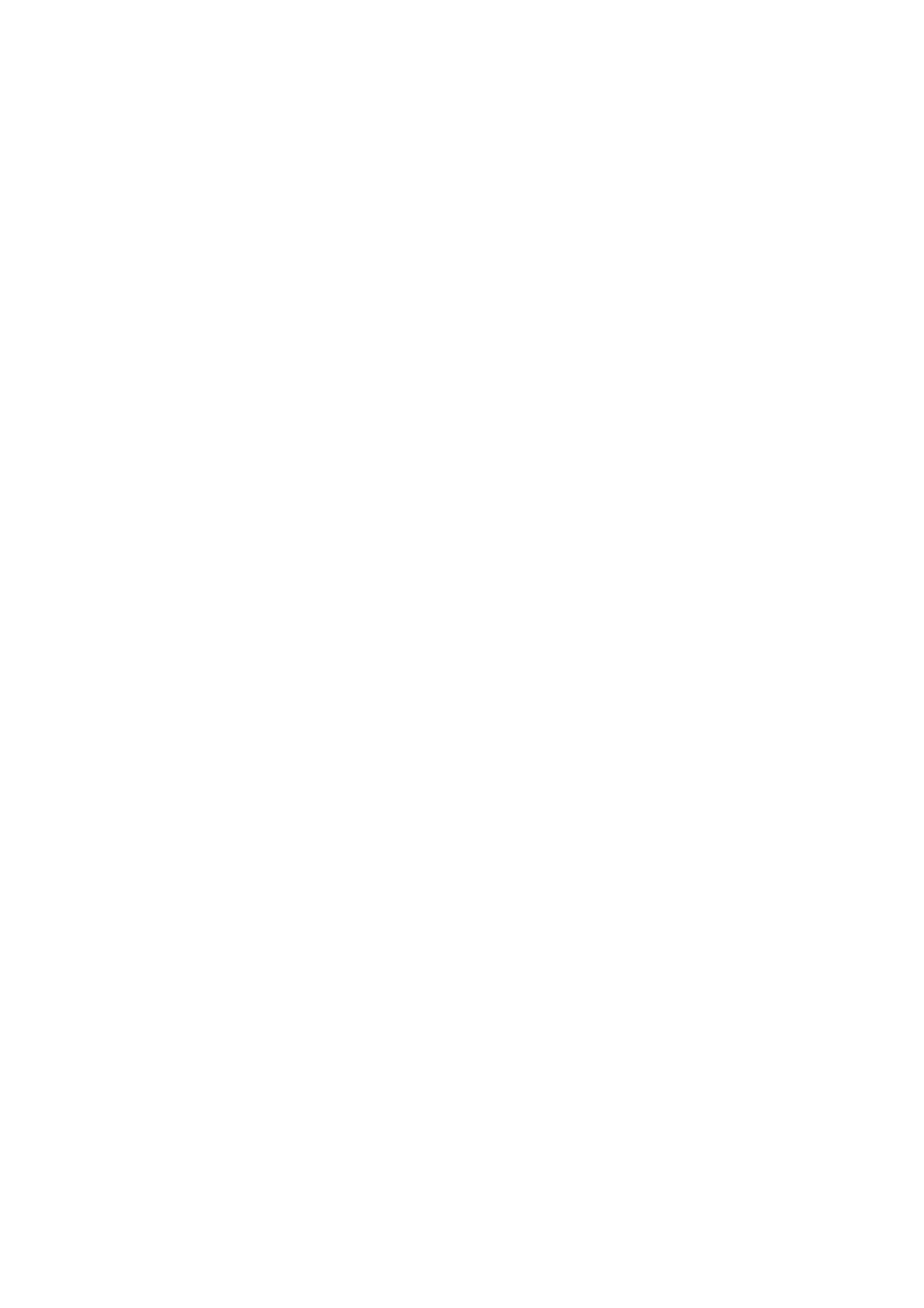
49
•
Left Windows Key: This item performs the same function as
pressing the
Press Down or Press & Release for the
function.
•
Macro: Click this item to activate a pull-down submenu displaying
Macro hotkeys.
•
Macro Hotkeys: Click this item to display the macro hotkey pop-up
submenu. The hotkeys include the following:
•
•
•
•
•
•
•
•
•
•
•
•
•
Options
The options menu allows you to configure the settings for Hotkey,
Preferences, Full-Screen Mode, OSD UI Style and
Keyboard_Mouse_Hotplug for your console redirection.
Hotkey settings
This feature allows you to configure Hotkey settings for your console
redirection.
•
Set Hotkey: Click this item to configure your hotkey settings for
your console redirection.
•
The Hotkey Settings screen displays the following information:
•
Hotkeys: Hotkeys:
on the right side of the screen.
•
Actions: Click a hotkey to show the action corresponding to
this hotkey on the left of the screen.
