Remote session – Acer AR585 F1 User Manual
Page 48
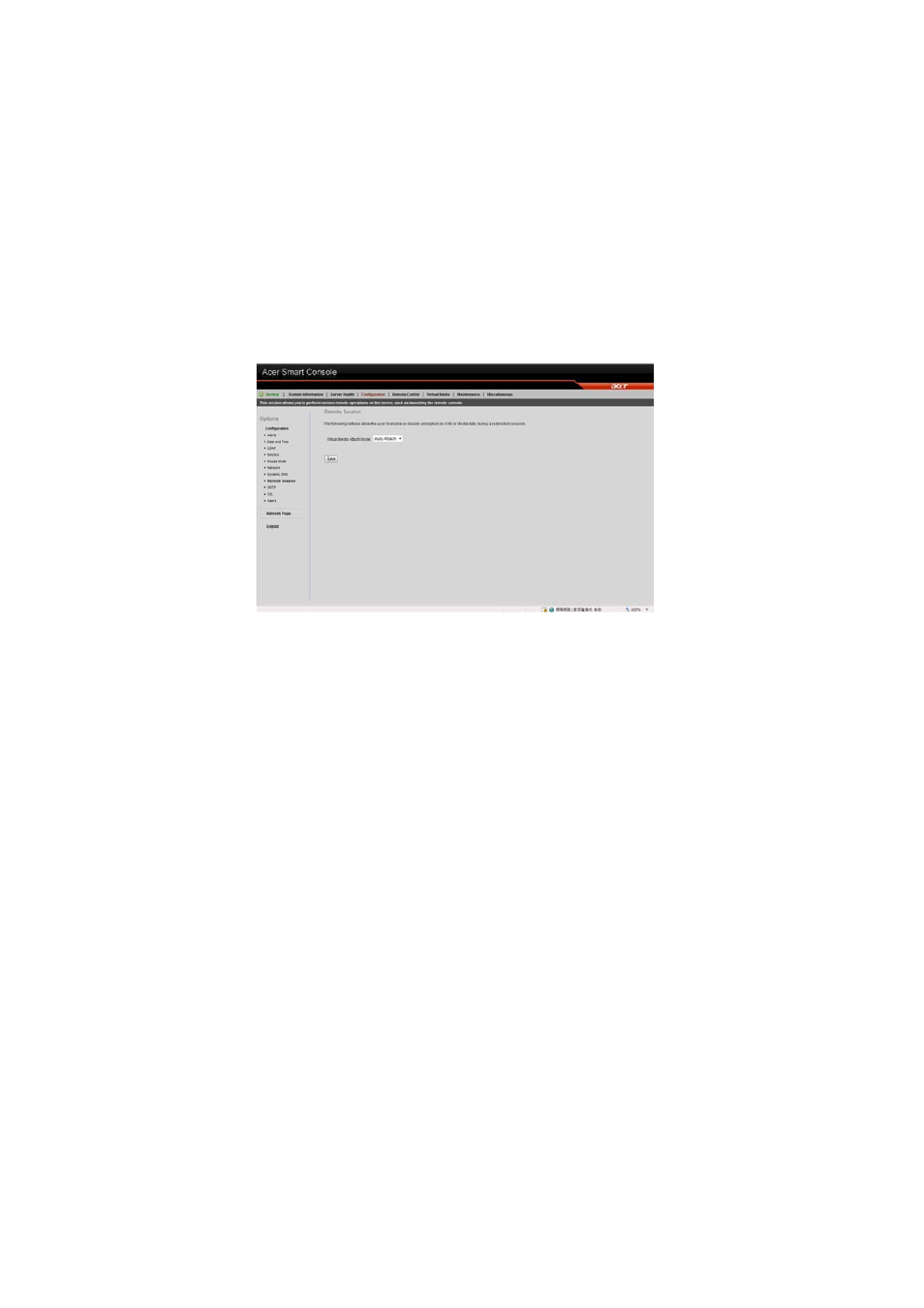
Appendix B Acer Smart Console
36
Remote Session
The following options allow you to enable or disable encryption on
KVM or Media data during a redirection session. Select the remote
session then press Save.
Configuring Remote Session settings
1
On the Remote Session page, select whether to enable KVM or
Media Encryption.
2
Select a Virtual Media Attach Mode.
3
Click Save.
