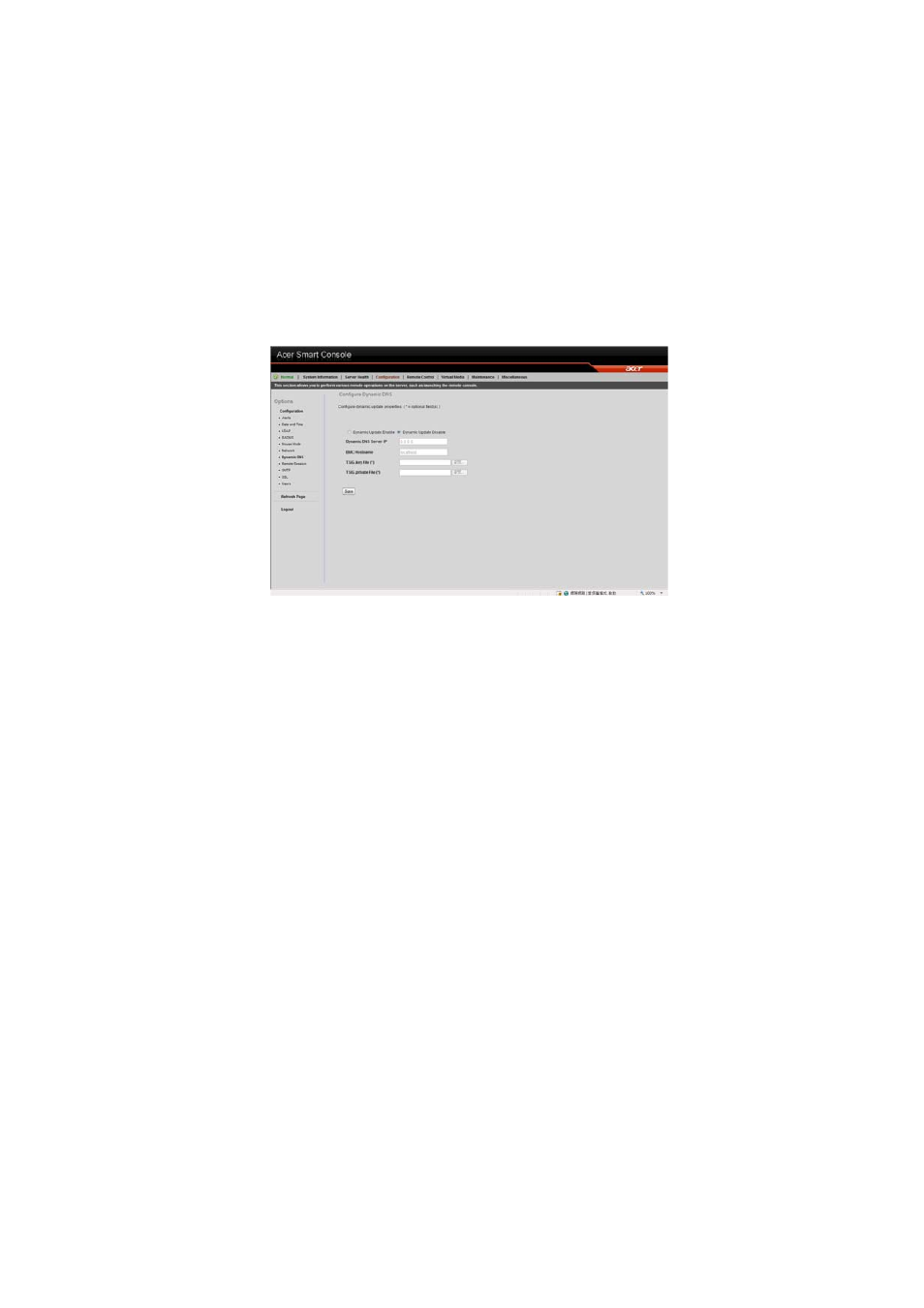
35
Dynamic DNS
The Dynamic DNS option allows you to configure and change the
management network parameters.
Configuring Dynamic DNS
1
On the Dynamic DNS Settings page, check Enable Dynamic DNS.
2
Enter the required information to access the Dynamic DNS server.
3
Click Save.